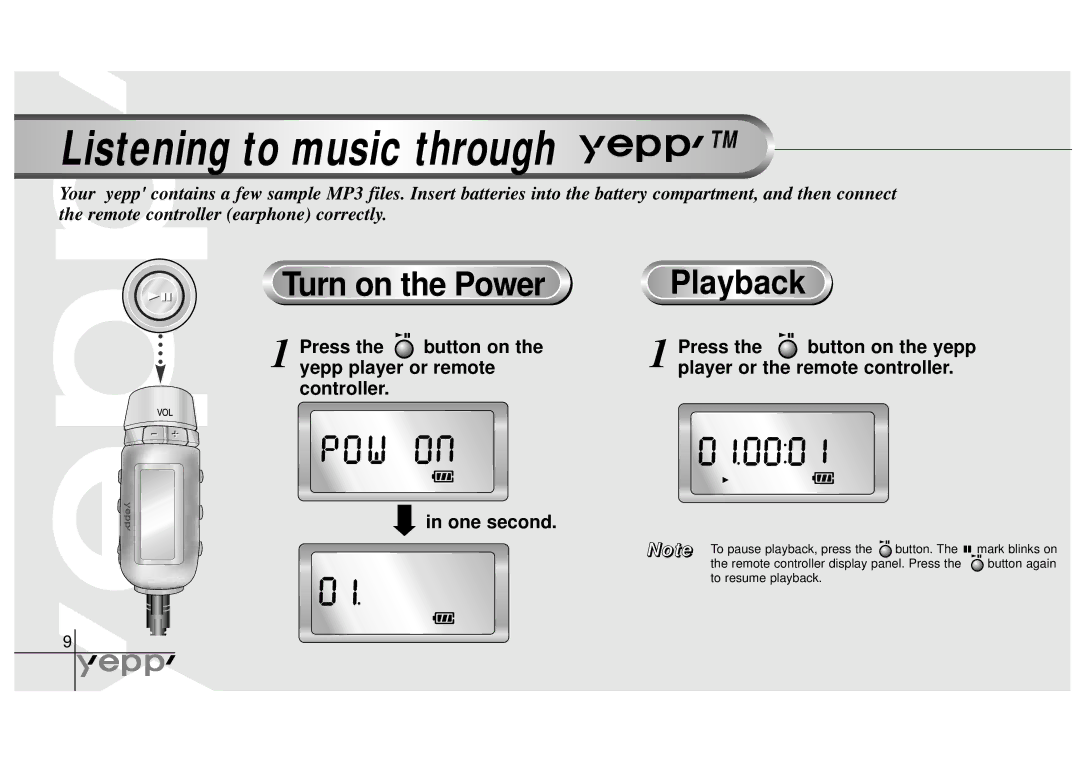Listening to music through 



 TM
TM
Your yepp' contains a few sample MP3 files. Insert batteries into the battery compartment, and then connect the remote controller (earphone) correctly.
Turn on the Power | Playback |
1 Press the ![]() button on the yepp player or remote controller.
button on the yepp player or remote controller.
1 Press the ![]() button on the yepp player or the remote controller.
button on the yepp player or the remote controller.
➡in one second.
Note
To pause playback, press the ![]() button. The
button. The ![]()
![]() mark blinks on
mark blinks on
the remote controller display panel. Press the ![]() button again to resume playback.
button again to resume playback.
9