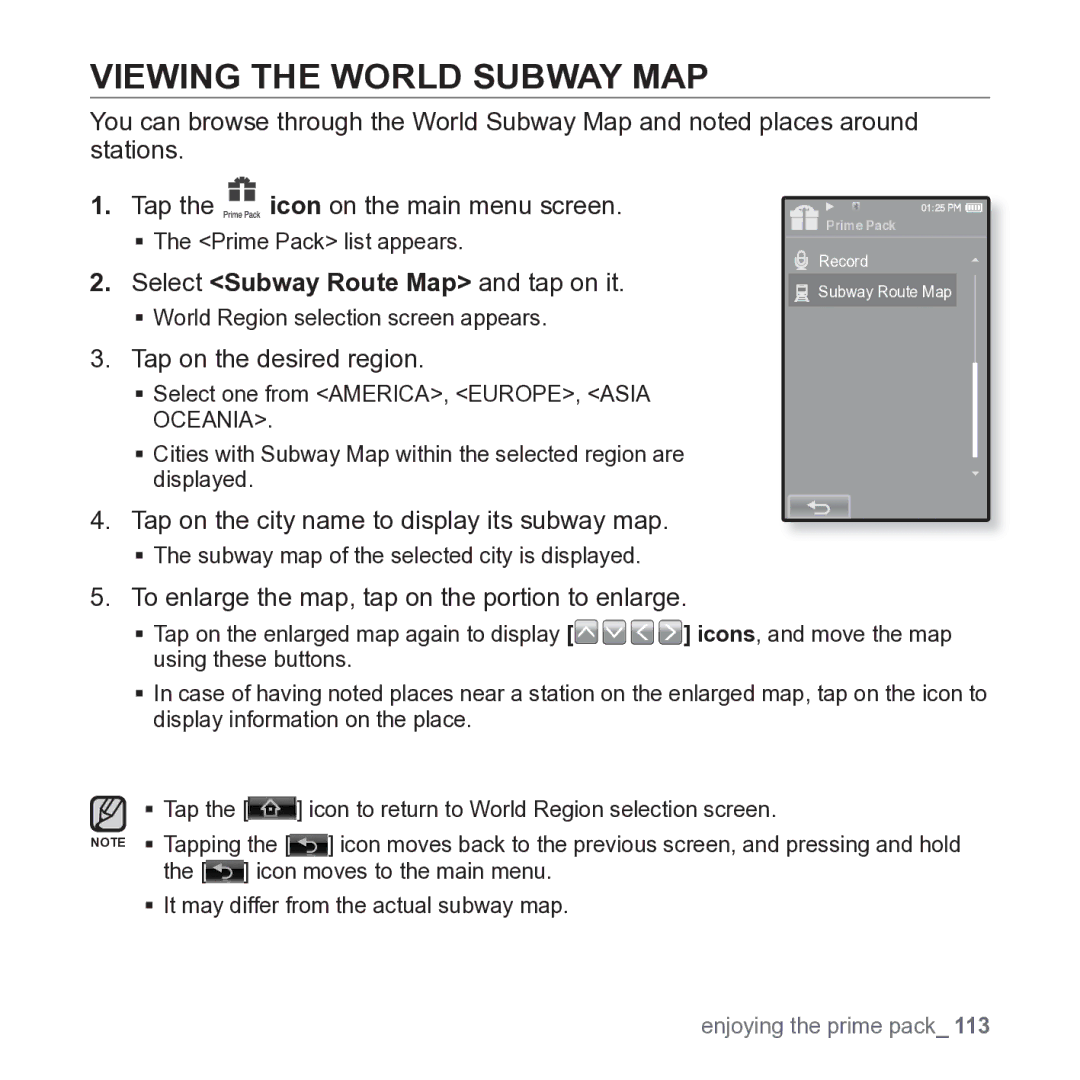Imagine the possibilities
MP3 Player
Features of your new MP3 Player
Safety information
Protect Yourself
Protect Your MP3 Player
FCC
Safety Information
Declaration of Conformity
Safety Information
Contents
Using EmoDio
Creating a playlist using EmoDio
Using the music menu
Using the picture menu
114
Device
120 What is bluetooth?
135 Using the bluetooth menu 136 Bluetooth settings
WHAT’S Included
Using the Easy Holder
Basics
Your MP3 Player
Your MP3 Player
Hold switch
Video
Screen Displays
Music
Screen Displays
Picture
FM Radio
Tap on the touch screen with your thumb or fingertip
Using the Touch Screen
Tap on a desired point in the play status bar
Using the Touch Screen
How To
Ex Zoomed image
Slide your thumb or fingers to the left or right
Ex Play the previous/next video file
Charging the Battery
Turning the Power on & OFF
Caring for the Battery
Turning the Power on
Turning the Power off
Playing a Video File
Controlling the Volume
Select a video file to play and tap on it
Press the , button
Disabling the Buttons
Deleting Files with File Browser
Browsing for Files Using File Browser
Select a desired file Tap on a selected file
Follow the steps 1-5 above Tap the icon
Menu Style Settings
Changing the Settings and Preferences
Menu Style Setting Options
Select Menu Style and tap on it
Using the Cosmos Menu How To
Changing the Settings and Preferences
Using the My Skin Menu
Using the Matrix Menu
Select Sound and tap on it
Sound Settings
Sound Setting Options
Display Setting Options
Display Settings
Select Display and tap on it
Tap on a desired menu
Select Language and tap on it
Language Settings
Language Setting Options
Select Time and tap on it
Time Settings
Time Setting Options
Select System and tap on it
System Settings
System Setting Options
ƒ Regarding the Built-In Memory
Set the desired 4-digit password and then tap OK
Setting the Lock function
Enter the same password set in and tap OK
Select Lock and tap on it
Select Change Password and tap on it
Changing Password
Enter the password, and tap OK
Enter desired 4-digit password and tap OK
Resetting the System
PC Requirements
EmoDio
Click EmoDio
Installing Emodio
Transferring Files to the Player with Emodio
Click the icon for the type of file you want to transfer
Transferring Files to the Player with Emodio
Click Add File on the bottom of EmoDio
Select the files to add and click Open
ƒ What is SVI?
Watching a video
Pausing
Tap the icon during playback
Tap the icon to resume playing
To Move to a Specific Frame
To Play the Next Video File
To Play the Previous Video File
Slide your thumb or fingers to the right
Slide your thumb or fingers to the left
To set a bookmark
Using the Video Menu
Tap Bookmark
Tap Add
To move to play / remove the bookmark
Using the Video Menu
To set the Digital Natural Sound engine DNSe
Tap Go to or Delete
Tap Play Speed
To set the play speed
Tap Display
To select the screen size
Tap Screen Size
Tap on a desired Screen Size
To set the display off
To adjust the brightness
Tap Brightness
Select a desired brightness and tap Yes
Tap on a desired horizontal stroke
To set the horizontal stroke
Tap Horizontal Stroke
To disconnect the Bluetooth stereo headset
To connect a Bluetooth stereo headset
Tap Connect to Headset
Tap Disconnect Headset
Listening by Category
Listening to music
Select a desired item in the music list and tap on it
Select a music file to play and tap on it
Music List
Listening by Category
Tap the icon or press the button while the music is playing
Playing the Previous Track
Tap the icon or press the button again
Tap the icon after 3 seconds of play
Release the icon at the point you wish to start
Playing the Next Track
Searching Within a Track
Tap the icon again during Section Repeat
To cancel Repeating
Repeating a Section
Music playback screen, double-tap on the touch screen
Creating a Playlist
Creating a Playlist Using Emodio
Click Playlists on the top of EmoDio
Click New Playlists on the bottom
Adding music files to a Playlist you’ve created
Creating a Playlist Using Emodio
Click My PC on the top of EmoDio
Click Playlists in the right corner of the window
Select a playlist in the Playlists section Click
Transferring a Playlist to your player using EmoDio
Tap Add to Playlist
Creating a Playlist on Your MP3 Player
Select a file to add to the playlist and tap icon
GSelect a desired playlist and tap on it
Playing a Playlist
Select Playlists and tap on it
Deleting ALL Files from the Playlist
Deleting a File from the Playlist
Tap Delete from Playlist
Follow steps 1-3 above Tap icon
To set the sound effect
Using the Music Menu
Tap Sound Effect
Tap on a desired sound effect
Tap on one of the DNSe options
Using the Music Menu
Select a desired User DNSe and tap on it
Tap myDNSe
Menu and tap Icon
Select a desired User DNSe in the myDNSe
Tap EQ
Tap OK
Tap 3D&Bass
3D&Bass
Clarity
Tap Clarity
Tap Play Mode
To set the play mode
Play Mode Options
To listen to TTS Text to Speech
Music Play Screen Options
To select the music play screen
Tap Music Play Screen
Tap the , icon to select a desired play Speed
Tap Add to Alarm
To add to alarm sound
Play Speed
To move to the previous/next picture
Viewing pictures
Select a picture to view and tap on it
Tap , icon on the picture view screen
To watch a slideshow
Using the Picture Menu
To set the slideshow speed
Tap Start Slideshow
Tap on the screen in the slideshow mode
Using the Picture Menu
To stop the slideshow
To select a picture as a background image
Tap on a desired mode
To select the picture view mode
Tap View Mode
You can rotate a picture for your convenience
To rotate a picture
Tap Rotate
Tap on a desired angle
To view the enlarged photo
To enlarge a picture
You can zoom in a picture
Tap on the screen twice on the picture view screen
Press the button while listening to FM Radio
Listening to FM radio
To USE the Mute Function
To Search for FM Stations
To switch to Preset Mode
Using the FM Radio Menu
To switch to Manual Mode
Tap Go to Preset Mode
To store stations in the preset memory
Using the FM Radio Menu
To listen to preset stations
Tap Add to Preset
Tap the icon on the FM Radio screen
To cancel Auto Preset
Tap Auto Preset
Select a frequency to delete and tap on it
To delete a preset
Tap Delete from Preset
To set the FM region
To set the FM sensitivity
Tap FM Sensitivity
Tap FM Region
Tap Icon during the recording
To record FM Radio broadcasting
To stop recording
Registering a Channel
Using the datacast
ŹNext
Click OK
Transferring a Datacast from Emodio
Creating a NEW Channel Group
Click a desired group channel
Click a desired channel
You can view channel posts added to Datacasts
Viewing Datacasts
GSelect a desired channel title and tap on it
GSelect a desired post title and tap on it
Select a text file and tap on it
Reading Text
Select Texts and tap on it
Tap Add Bookmark
Using the Text Menu
To move to previous/next
To move to/remove the bookmark
Using the Text Menu
To set the text viewer color
Tap Text Viewer Color
Tap the , icon to select a desired font size
To change the font size
Tap Font Size
Tap Horizontal
To set the Text View Mode
You can view text horizontally or vertically
Bubble Smile
Playing Video Games
Your mp3 player comes with exciting games already loaded
Select Games and tap on it
World Car Puzzle
Playing Video Games
Pow Wow
Omok2
Tap on the YP-P2on the YP-P2 selected Connect
To play 2-player battle in Bluetooth mode
Select Alarm and tap on it
Setting the Alarm
Tap New Alarm
Tap on the second item
Tap Yes
Setting the Alarm
Tap on the fourth item repeatedly to set the alarm Interval
To delete an alarm setting
To edit the alarm setting
Viewing the Calendar
Tap Icon to select the view mode You want and tap OK
To set the type of the calendar
Tap
To make a call in the address book
Viewing the Address Book
Select Address Book and tap on it
Select a desired phone number and tap the icon
Tap the , icon to select a time zone
Viewing the World Clock
Select World Clock and tap on it
Calculate numbers by tapping on the touch screen
Using the Calculator
Select Calculator and tap on it
To make a voice recording
Voice Recording
You can make a voice recording
Select Record and tap on it
Press
Voice Recording
To stop voice recording
Select Subway Route Map and tap on it
Viewing the World Subway MAP
Tap on the desired region
Tap on the city name to display its subway map
Click Install now
Installing Best BUY Digital Music Store
To transfer Rhapsody Channels from the Channel Guide
To Transfer Rhapsody Channels to Your Player
Tap a star under the dot
To Rate Tracks on Your Player
Select a desired Channel and tap on it
Select Add to Library and tap on it
GSelect a desired Channel and tap on it
To View Artist Information
To Select Rhapsody Channel Tracks for Future Purchase
Select Add to Purchase List and tap on it
Select Artist Info. and tap on it
Select Account Information and tap on it
To Check Your Rhapsody Account Information
To Renew Subscription Rhapsody Tracks
What is BLUETOOTH?
Using bluetooth
To register the Bluetooth Stereo Headset
Using a Bluetooth Stereo Headset
Set the stereo headset ready for pairing
Tap Stereo Headset
Tap on the name of headset you want to register
Using a Bluetooth Stereo Headset
Play a file of your choice
To connect the registered Bluetooth stereo headset
Tap on the stereo headset to connect
To register the Bluetooth mobile phone
Using a Bluetooth Mobile Phone
Search for YP-P2 in your mobile phone’s menu
If you see the message of Connect?, and tap Yes
Enter the password for the mobile phone to add to the player
Using a Bluetooth Mobile Phone
To connect to the registered Bluetooth mobile phone
To end the phone call
To make a call using the player
To dial the last used number
Tap Delete
To make a call using the phone number list
To delete a phone number in the phone number list
To answer the phone
To adjust the volume
While talking on the player, tap Voice to Phone
While talking on the mobile phone, tap Voice to Hands-free
To register an external device on the player
Transferring Files TO/FROM a Bluetooth Device
Tap on the name of device you want to register
Transferring Files TO/FROM a Bluetooth Device
To transfer a file on the player to the external device
To exit the File Transfer mode
To cancel transferring the file
Tap Cancel during the transfer
Press and briefly hold the icon in the file list window
To transfer a file on the external device to the player
To disconnect the Bluetooth Device
Using the Bluetooth Menu
To check the Bluetooth Device connected
Tap Disconnect
Bluetooth Settings Options
Bluetooth Settings
To rename a Bluetooth device
Bluetooth Settings
To delete a Bluetooth device
Upgrading fi rmware
Upgrading firmware
Troubleshooting
Reconnect
Battery life differs from Mode and display setting Manual
Packs, then update all. Reboot your PC
Bluetooth connections
Go to Settings Language Contents
Bluetooth Settings Discover Option
As Samsung is not responsible for data loss
Menu Tree
Appendix
Product Specifications
Wireless System
License
Waranty Conditions
Warranty
Warranty
Warranty
Warranty
Samsung
REV
Questions or COMMENTS?

![]()
![]()
![]()
![]() icon on the main menu screen.
icon on the main menu screen.![]()
![]()
![]()
![]() ] icons, and move the map using these buttons.
] icons, and move the map using these buttons.![]() ] icon to return to World Region selection screen.
] icon to return to World Region selection screen.![]() ] icon moves back to the previous screen, and pressing and hold the [
] icon moves back to the previous screen, and pressing and hold the [![]() ] icon moves to the main menu.
] icon moves to the main menu.