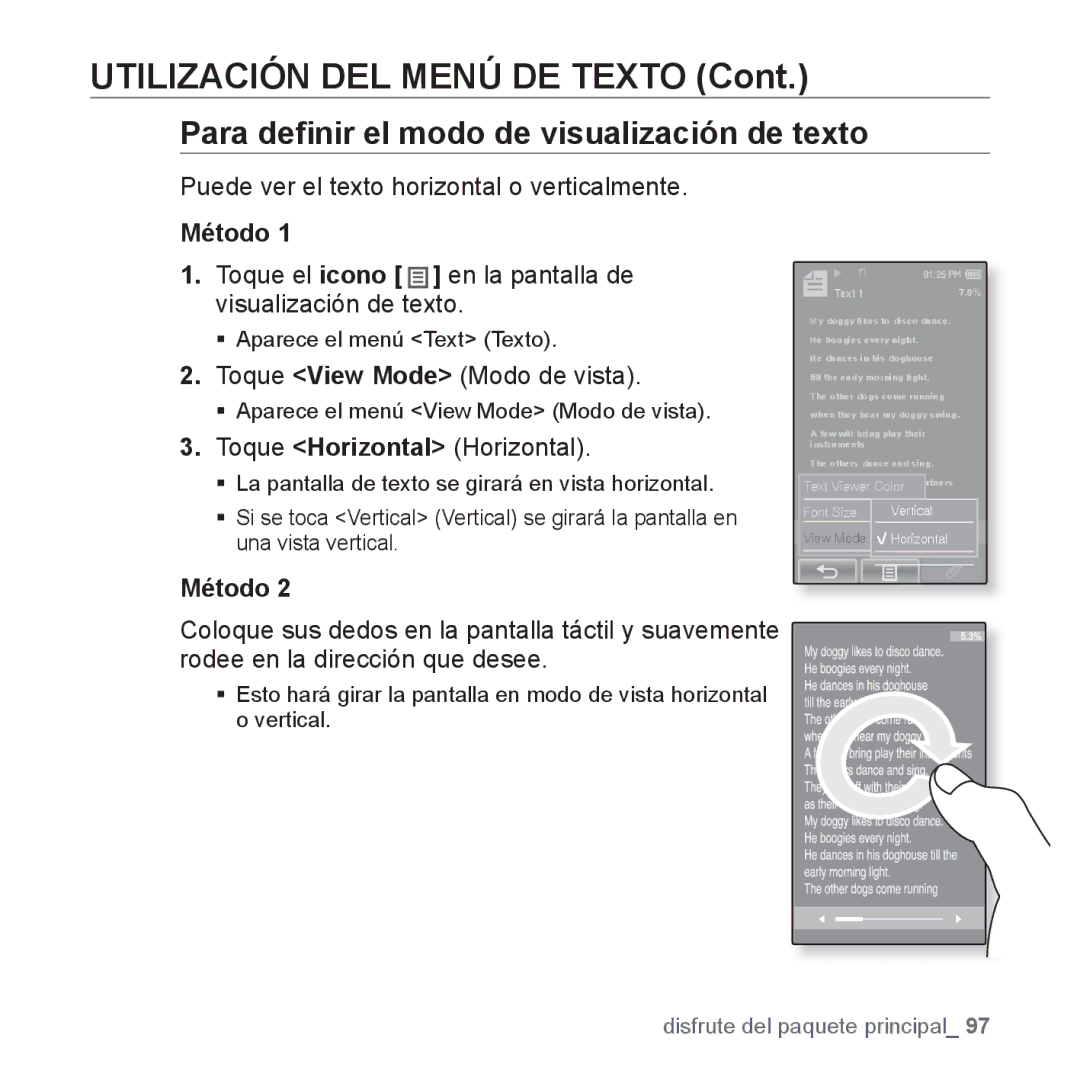YP-P2JAB/XET, YP-P2JAB/XEO, YP-P2JAW/XEO, YP-P2JQW/XET, YP-P2JCB/XEO specifications
The Samsung YP-P2 series, comprising models YP-P2JAW/XET, YP-P2JCB/XET, YP-P2JQB/XET, and YP-P2JAB/XET, presents a sophisticated blend of aesthetic design and cutting-edge technology in portable media players. With their sleek profiles and vibrant touch display, these devices reflect Samsung's commitment to premium quality and user experience.One of the standout features of the YP-P2 series is its impressive screen, which boasts a generous 3-inch LCD with touch sensitivity, enabling users to navigate easily through various media options with simple taps and gestures. The display supports a resolution of 480 x 272 pixels, making it ideal for watching videos and viewing album art in vivid detail.
The YP-P2 models are equipped with robust multimedia playback capabilities, supporting an extensive range of audio formats, including MP3, WMA, and AAC, as well as video formats like WMV and MPEG-4. This versatility allows users to enjoy their favorite music and videos without the need for format conversion. Additionally, the players feature an FM radio function, allowing users to tune into their favorite stations.
Samsung has focused on quality audio output in the YP-P2 series. The built-in speakers provide clear sound, and users can also connect their headphones for an enhanced audio experience. The players utilize Samsung's proprietary DNSe (Digital Natural Sound Engine) technology, which fine-tunes audio playback for a richer and more immersive listening experience.
For those who prioritize storage, the YP-P2 series offers various options, with capacities ranging from 2GB to 8GB, providing ample space for thousands of songs, hours of video, and numerous photos. The players also support microSD cards, allowing users to expand their storage further.
Battery life is another noteworthy characteristic, with the YP-P2 boasting up to 30 hours of continuous audio playback, ensuring that users can enjoy their media without frequent recharging. The sleek design is complemented by a lightweight build, making it an ideal companion for on-the-go entertainment.
Overall, the Samsung YP-P2 series, including models YP-P2JAW/XET, YP-P2JCB/XET, YP-P2JQB/XET, and YP-P2JAB/XET, is a well-rounded choice for music and video enthusiasts. With their stunning displays, extensive format support, digital sound enhancement, and reliable battery performance, these portable media players represent a perfect harmony of performance and style. Whether for commuting, traveling, or casual use, the YP-P2 series stands as a testament to Samsung’s innovation in personal entertainment technology.