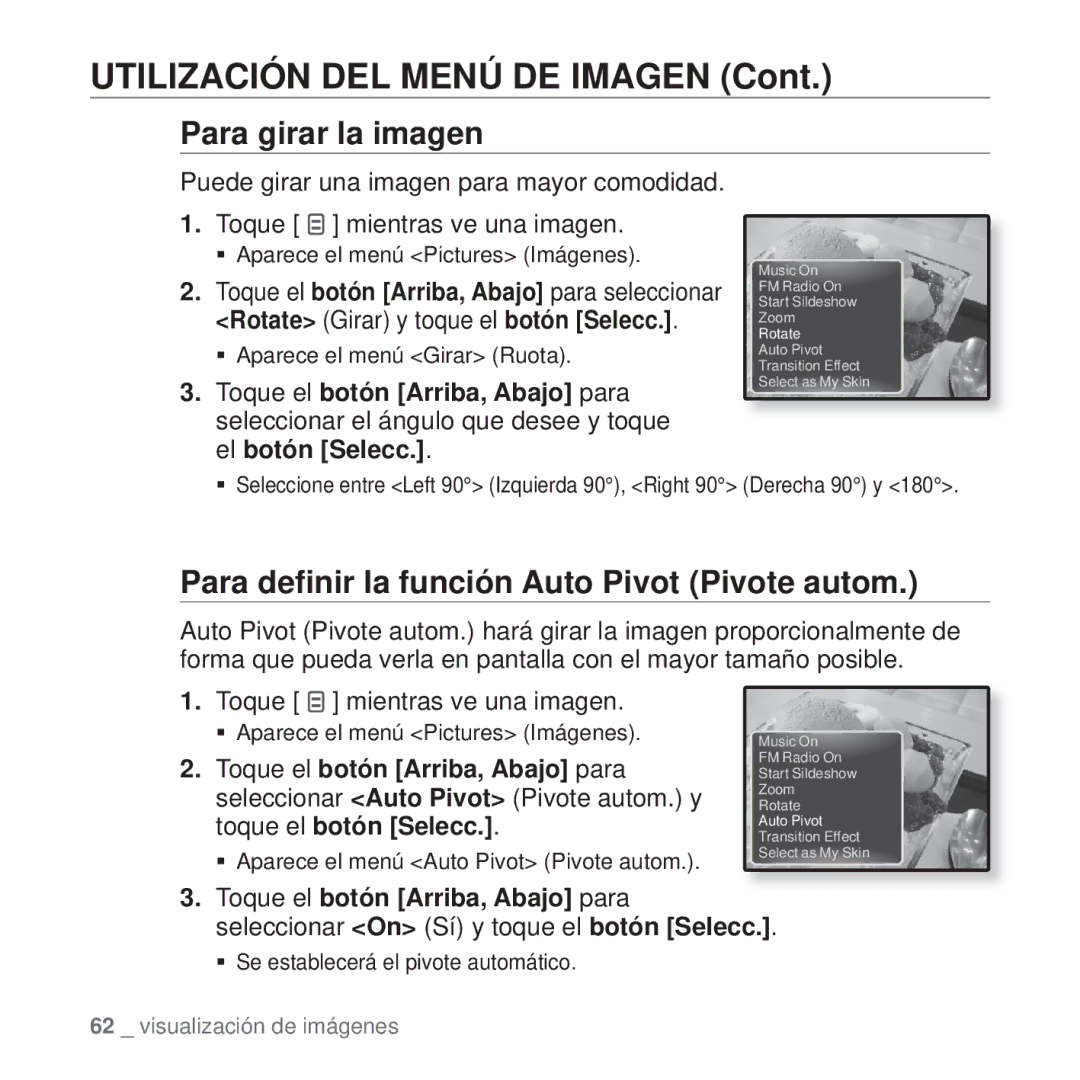Reproductor MP3
Funciones del nuevo reproductor MP3
Significado de los iconos y signos de este manual
Protéjase
Proteja SU Reproductor MP3
Requisitos del pc
Cambio de ajustes y preferencias
Reincialización del sistema
Reproducción DE Música
Utilización del menú de vídeo
Lectura DE Texto Radio FM Visualización DE Datacasts
Visualización de imágenes Utilización del menú de imagen
Disfrute DEL Paquete Principal Solución DE Problemas
Componentes
ReproductorAuriculares Cable USB
Orificio de reinicio
Reproductor MP3
Pantalla
Micrófono
Botón de menú
Reproductor MP3
Estos botones son botones ‘sensibles al tacto’
Se toca para ver el menú
Toma de conexión de Auriculares
Puerto de conexión USB Auriculares
Hora actual Tiempo total de reproducción
Pantallas
Música
Indicador del modo Música
Imagen
Pantallas
VImagen
Radio FM
Indicador RDS
Utilización DEL Botón Táctil
Toque el botón táctil con la yema del dedo
Carga DE LA Batería
Encendido
Cuidado DE LA Batería
Encendido Y Apagado
Apagado
Toque el botón Arriba, Abajo
Control DE Volumen
Reproducción DE Música
Selecc
Desactivación DE LOS Botones
Deslice el interruptor
Toque el botón Selecc
Botón Selecc
Supresión DE Archivos CON File Browser Buscador Archivo
Seleccionar File Browser Buscador archivo y toque el
Que desee y toque el botón Selecc
Opciones de configuración del estilo de menú
Cambio DE Ajustes Y Preferencias
Configuración del estilo del menú
Opciones de configuración de Sonido
Cambio DE Ajustes Y Preferencias
Configuración de sonido
Configuración de Display
Opciones de configuración de Display
Configuración de Idioma
Configuración de fecha y hora
Configuración del sistema
Opciones de configuración de Sistema
ƒ Información sobre la memoria incorporada
Derecha y Selecc. para cambiar el nombre al dispositivo
Ajustes de mi nombre
Utilice los botones Arriba, Abajo, Izquierda
Ajustes de la fecha de nacimiento
Toque el botón Izquierda, Derecha para ir a
Reincialización DEL Sistema
EmoDio
Requisitos DEL PC
Instalación DE Emodio
Utilización DE Emodio
Reproducción de música
Audición POR Categoría
Audición POR Categoría
Lista de música
Reproducción DE LA Pista Anterior
Pausa
Búsqueda Dentro DE UNA Pista
Reproducción DE LA Pista Siguiente
Creación DE UNA Lista DE Reproducción EN EL Reproductor MP3
Reproducción DE UNA Lista DE Reproducción
Eliminación DE UN Archivo DE LA Lista DE Reproducción
Siga los pasos del 1 al 4 anteriores Toque
Opciones de Sound Effect Efecto Sonido
Utilización DEL Menú DE Música
Para configurar el efecto de sonido
Utilización DEL Menú DE Música
Para configurar Digital Natural Sound engine DNSe
Para seleccionar myDNSe miDNSe
EQ Ecualizador
Toque el botón Izquierda, derecha para
3D & Bass 3D y Graves
Concert Hall Sala Concierto
Clarity Claridad
Puede disfrutar de un sonido más clara con mayor calidad
Para definir el modo de reproducción
Para seleccionar la pantalla de reproducción de música
Para definir la velocidad de reproducción
Para ajustar el intervalo de salto
Toque al inicio de la sección que desee repetir
Para cancelar la repetición de sección
Para fijar la repetición de sección
Toque durante la repetición de sección
Visualización DE UN Vídeo
Toque el botón Selecc. durante la reproducción de vídeo
Para Reproducir EL Siguiente Archivo DE Vídeo
Para IR a UN Fotograma Específico
Para Reproducir EL Archivo DE Vídeo Anterior
Para ir a un marcador reproducir o para eliminarlo
Utilización DEL Menú DE Vídeo
Para fijar un marcador
Puede ajustar el brillo de la pantalla
Utilización DEL Menú DE Vídeo
Para ajustar el brillo
Seleccione el sonido correcto para cada género de vídeo
Visualización DE Imágenes
En vista horizontal, toque el botón Izquierda, Derecha
Para ver una presentación
Utilización DEL Menú DE Imagen
Para ver imágenes mientras escucha música o la radio FM
Método
Para definir la velocidad de la presentación
Utilización DEL Menú DE Imagen
Para detener la presentación
En el modo de presentación, toque el botón Selecc
Toque el botón Selecc. en la vista de una imagen ampliada
Para cancelar la acción del zoom
Para ampliar una imagen
Toque el botón Arriba, Abajo para
Para girar la imagen
Para definir la función Auto Pivot Pivote autom
Seleccionar On Sí y toque el botón Selecc
Para cambiar el efecto de transición
Para seleccionar una imagen como imagen de fondo
Toque el botón Arriba, Abajo, Izquierda, Derecha para
Lectura DE Texto
Para ir a la página anterior/siguiente
Seleccionar Texts Textos y toque el botón Selecc
Toque mientras ve un texto
Utilización DEL Menú DE Texto
Toque el botón Arriba, Abajo para seleccionar
Utilización DEL Menú DE Texto
Para ir a un marcador o para eliminarlo
Add Bookmark Añadir marcador y toque el
Toque el botón Arriba, Abajo para seleccionar
Para definir el color del visor de texto
Para cambiar el tamaño de la fuente
Para definir el tipo de vista de texto
Para definir el idioma del texto
Language Idioma Language y toque el
Para escuchar TTS Texto a voz
Toque el botón Selecc. mientras escucha la radio FM
Radio FM
Para Utilizar LA Función DE Silencio
Vuelva a tocar el botón Selecc. para reanudar la audición
Búsqueda DE Emisoras DE FM
Bien
Para cambiar al modo manual
Utilización DEL Menú DE Radio FM
Para cambiar al modo de preconfiguración
Utilización DEL Menú DE Radio FM
Memorización de emisoras en la memoria de presintonías
Para cancelar Auto Preset Mem. autom
Toque en el modo FM Radio
Para escuchar emisoras predefinidas
Supresión de una presintonía
Toque el botón Selecc. durante la grabación
Para grabar la emisión de la radio FM
Para detener la grabación
Para fijar la Sensibilidad FM
Para fijar la región de FM
Visualización DE Datacasts
Puede ver los Posts de canales añadidos a Datacasts
Puede realizar una grabación de voz
Grabación DE VOZ
Para realizar una grabación de voz
Grabación DE VOZ
Para detener la grabación de voz
Videojuegos
El reproductor mp3 incluye jugos divertidísimos
Chicken Runaway
Videojuegos
Bubble Smile
Visualización DEL Mapa DE Líneas DE Metro DEL Mundo
Los botones no
No se enciende a
Unidad
Funcionan
Batería difiere de lo
Se apaga la unidad
La vida de la
Especificado en el
La carga de archivos
El reproductor no
Reproduce
No funciona
Apéndice
Estructura DE Menús
Especificaciones DEL Producto
Archivo Compatibilidad
Radio FM
Licencia
No debe eliminarse mezclado con otros residuos comerciales
Eliminación Correcta DE LAS Baterías DE Este Producto
REV.0.0