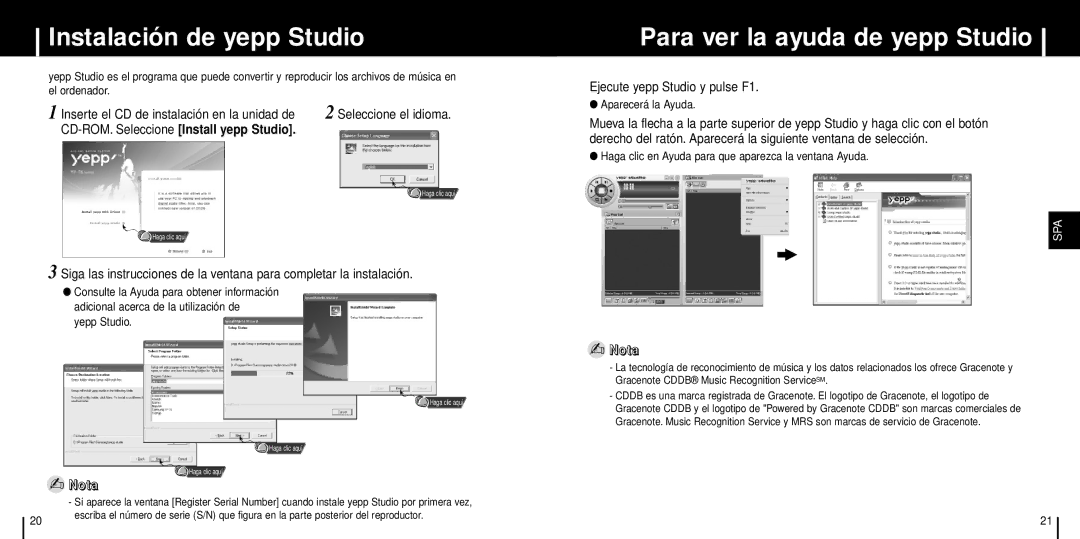YP-T6Z/ELS, YP-T6V, YP-T6H/ELS, YP-T6V/ELS specifications
The Samsung YP-T6 series, which includes models such as YP-T6X/XFO, YP-T6V/ELS, YP-T6X/ELS, YP-T6X/REE, and YP-T6X/XAC, represents a noteworthy entry in the world of digital media players. These models are characterized by their sleek design, user-friendly interfaces, and rich audio capabilities, making them ideal for music enthusiasts on the go.One of the standout features of the YP-T6 series is its compact and lightweight form factor, designed to easily fit into pockets or bags. This portability does not compromise functionality; the device boasts a vibrant color display that enables users to navigate their music libraries and access other features effortlessly.
The audio playback quality is another key highlight of the YP-T6 series. These models utilize advanced sound technologies to deliver high-fidelity audio, supporting a wide range of audio formats including MP3, WMA, and OGG. The built-in equalizer allows users to customize their listening experience, tailoring sound settings to suit individual preferences.
In terms of storage capacity, the YP-T6 series offers various models with different storage options, enabling users to carry thousands of songs with them. The devices feature USB connectivity, which simplifies the process of transferring music files from computers or other devices. Additionally, some models in the series support expansion via microSD cards, further enhancing storage flexibility.
The YP-T6 series is equipped with a long-lasting battery, enabling extended playback times for uninterrupted listening. Users can enjoy hours of music on a single charge, making the device perfect for long journeys or commutes.
Moreover, the intuitive interface of the YP-T6 series enhances user experience, providing quick access to menus and playback controls. The inclusion of features such as FM radio and voice recording enriches the overall functionality, appealing to a wide range of users.
The Samsung YP-T6 series stands out not just for its audio quality and user-friendly design but also for its aesthetic appeal. With a variety of colors and styles available, users can choose a model that reflects their personal taste.
In summary, the Samsung YP-T6 series, including models YP-T6X/XFO, YP-T6V/ELS, YP-T6X/ELS, YP-T6X/REE, and YP-T6X/XAC, offers a powerful combination of portability, versatility, and high-quality audio performance. These attributes make it a compelling choice for those seeking a reliable digital media player.