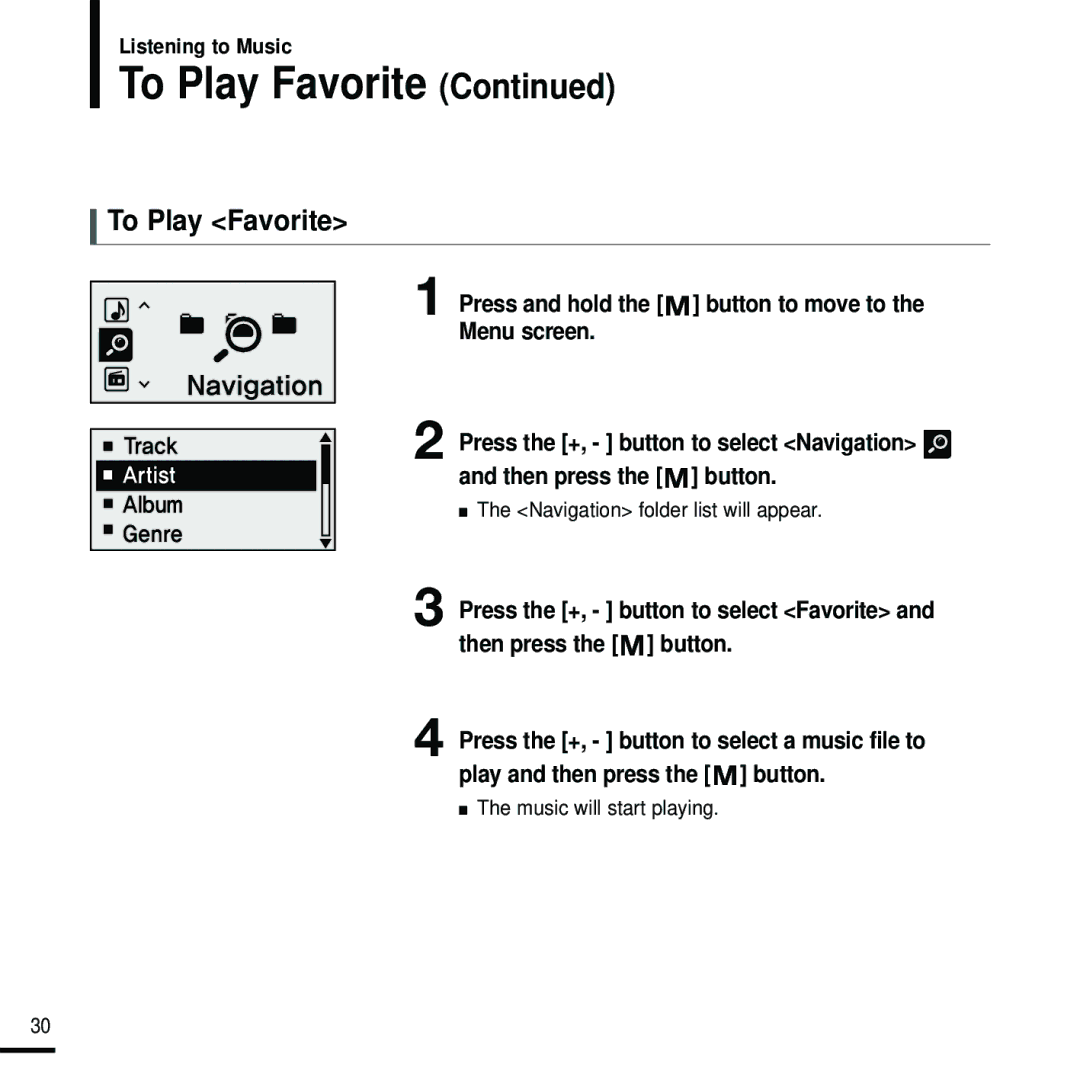Listening to Music
To Play Favorite (Continued)
To Play <Favorite>
1
2
3
4
Press and hold the [![]() ] button to move to the Menu screen.
] button to move to the Menu screen.
Press the [+, - ] button to select <Navigation> ![]() and then press the [
and then press the [![]() ] button.
] button.
■The <Navigation> folder list will appear.
Press the [+, - ] button to select <Favorite> and then press the [![]() ] button.
] button.
Press the [+, - ] button to select a music file to play and then press the [![]() ] button.
] button.
■The music will start playing.
30