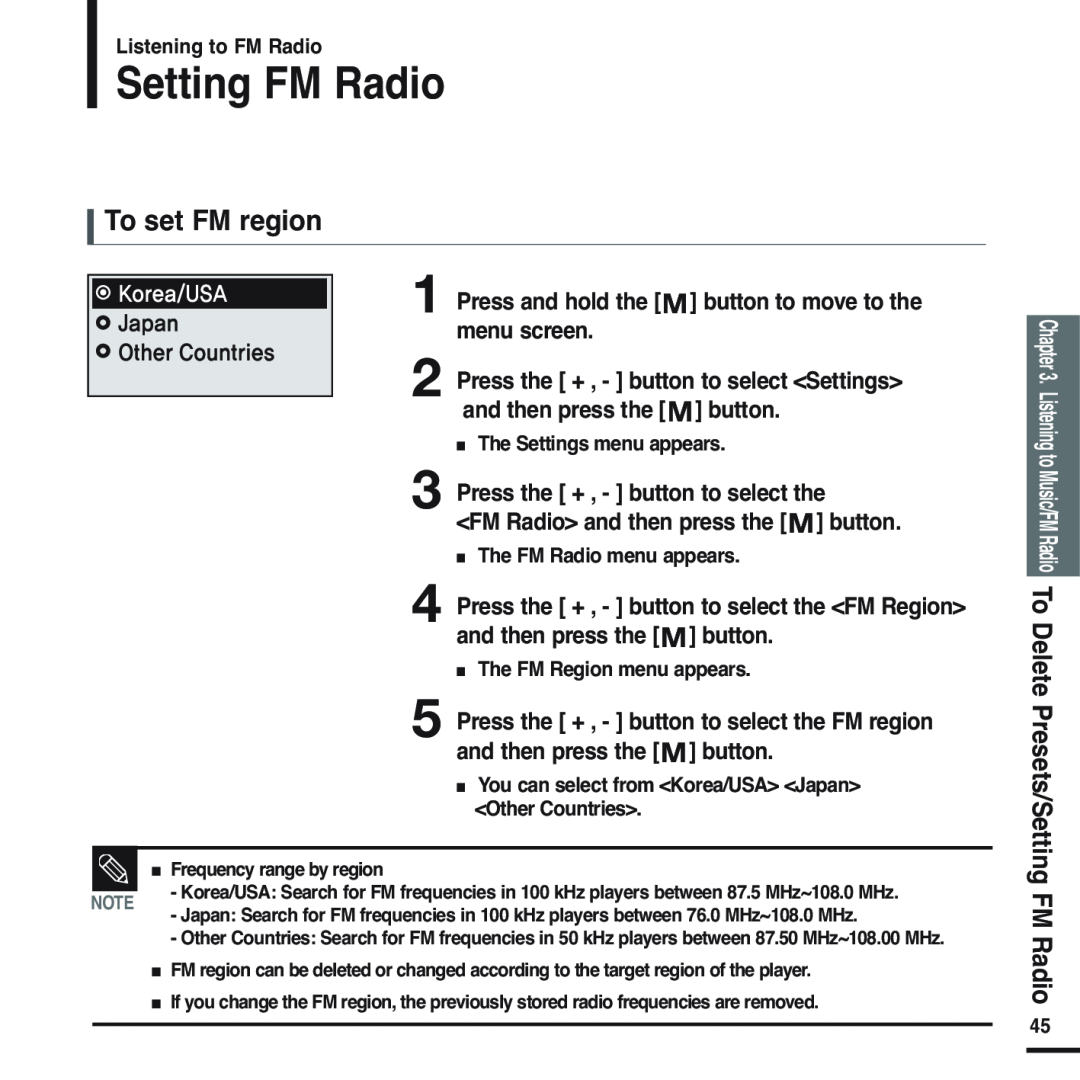Listening to FM Radio
Setting FM Radio
To set FM region
1 Press and hold the [ ![]() ] button to move to the menu screen.
] button to move to the menu screen.
2 Press the [ + , - ] button to select <Settings> and then press the [ ![]() ] button.
] button.
■The Settings menu appears.
3 Press the [ + , - ] button to select the
<FM Radio> and then press the [ ![]() ] button.
] button.
■The FM Radio menu appears.
4 Press the [ + , - ] button to select the <FM Region> and then press the [ ![]() ] button.
] button.
■The FM Region menu appears.
5 Press the [ + , - ] button to select the FM region and then press the [ ![]() ] button.
] button.
■You can select from <Korea/USA> <Japan> <Other Countries>.
■ Frequency range by region
Chapter 3. Listening to Music/FM Radio To Delete Presets/Setting
NOTE
- Korea/USA: Search for FM frequencies in 100 kHz players between 87.5 MHz~108.0 MHz.
- Japan: Search for FM frequencies in 100 kHz players between 76.0 MHz~108.0 MHz.
FM
- Other Countries: Search for FM frequencies in 50 kHz players between 87.50 MHz~108.00 MHz. ■ FM region can be deleted or changed according to the target region of the player.
■ If you change the FM region, the previously stored radio frequencies are removed.
Radio
45