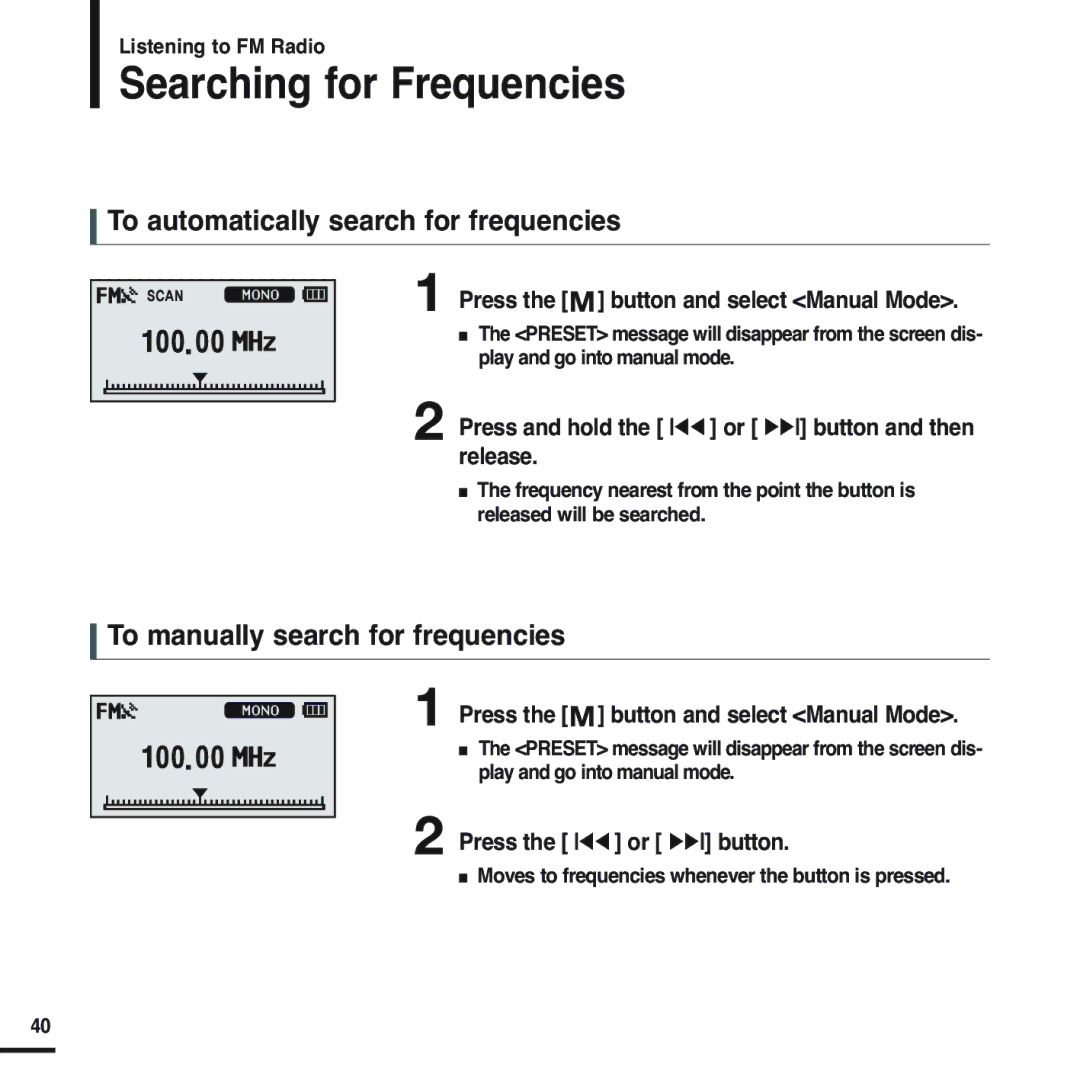YP-U2XW/ELS, YP-U2ZB/ELS, YP-U2ZW/XSV, YP-U2ZB/XSV, YP-U2XB/XFU specifications
The Samsung YP-U2 series of MP3 players, which includes models such as YP-U2RXB/ELS, YP-U2RZB/XEE, YP-U2RQB/XEE, and YP-U2ZB/ELS, represents a blend of impressive features, cutting-edge technology, and sleek design. These compact devices cater to music enthusiasts who seek portability without compromising on audio quality.One of the standout attributes of the YP-U2 series is its exceptional sound performance. Equipped with Samsung's proprietary sound enhancement technologies, these players deliver clear, rich audio that elevates the listening experience. The players support a variety of audio formats, allowing users to enjoy their favorite songs in MP3, WMA, and more, without any loss of sound quality.
Another notable feature is the sleek and lightweight design. With dimensions that allow it to easily fit in a pocket or bag, the YP-U2 is highly portable. The aesthetic appeal is further enhanced by a vibrant color range and a modern interface. The high-contrast LCD screen is user-friendly and displays information such as track titles, elapsed time, and battery life, making navigation through playlists simple and intuitive.
The YP-U2 series also boasts a robust internal storage capacity. Depending on the specific model, users can choose from different storage options, allowing them to carry thousands of songs. Additionally, the device supports drag-and-drop file transfer, making it easy to upload music directly from a PC without the need for additional software.
For users who value battery life, the YP-U2 models do not disappoint. They offer long-lasting playback time, allowing for hours of non-stop music enjoyment – perfect for users on the go. The inclusion of an efficient charging mechanism ensures that downtime during recharging is minimized.
In terms of connectivity, the YP-U2 supports USB 2.0, providing quick file transfers and making it compatible with a wide range of devices. The player is also designed with built-in equalizer settings, enabling users to customize sound profiles to match their personal listening preferences.
Overall, the Samsung YP-U2 series combines stylish design, high-quality audio capabilities, extensive storage options, and user-friendly features. It stands as an excellent choice for those seeking a reliable, portable music player that doesn't compromise on functionality or style. Whether you're commuting, working out, or simply relaxing, the YP-U2 series enhances the music listening experience, making it a popular choice in the digital audio market.