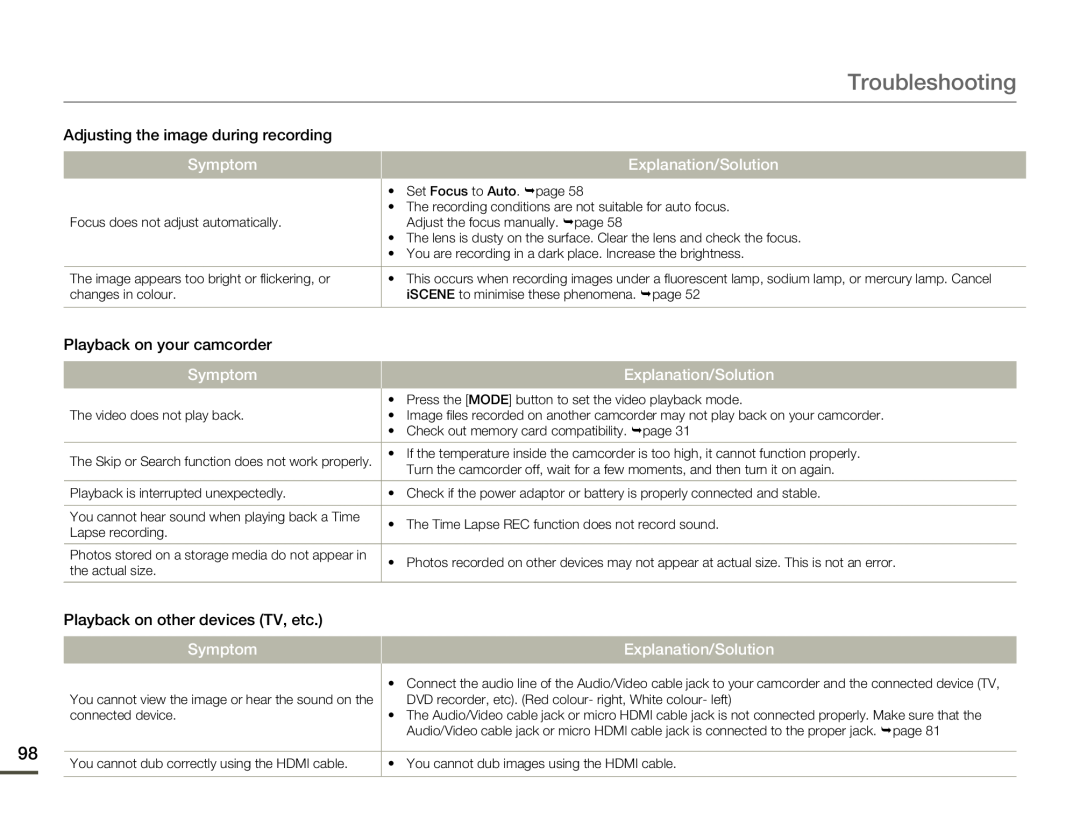98
Troubleshooting
Adjusting the image during recording |
|
| |
Symptom | Explanation/Solution | ||
| • Set Focus to Auto. ¬page 58 | ||
| |||
| • The recording conditions are not suitable for auto focus. | ||
Focus does not adjust automatically. | Adjust the focus manually. ¬page 58 | ||
| • The lens is dusty on the surface. Clear the lens and check the focus. | ||
| • You are recording in a dark place. Increase the brightness. | ||
|
|
| |
The image appears too bright or flickering, or | • This occurs when recording images under a fluorescent lamp, sodium lamp, or mercury lamp. Cancel | ||
changes in colour. | iSCENE to minimise these phenomena. ¬page 52 | ||
|
|
| |
Playback on your camcorder |
|
| |
Symptom | Explanation/Solution | ||
| • Press the [MODE] button to set the video playback mode. | ||
| |||
The video does not play back. | • Image files recorded on another camcorder may not play back on your camcorder. | ||
| • Check out memory card compatibility. ¬page 31 | ||
|
|
| |
The Skip or Search function does not work properly. | • If the temperature inside the camcorder is too high, it cannot function properly. | ||
Turn the camcorder off, wait for a few moments, and then turn it on again. | |||
| |||
|
|
| |
Playback is interrupted unexpectedly. | • Check if the power adaptor or battery is properly connected and stable. | ||
|
|
| |
You cannot hear sound when playing back a Time | • The Time Lapse REC function does not record sound. | ||
Lapse recording. | |||
|
| ||
|
|
| |
Photos stored on a storage media do not appear in | • Photos recorded on other devices may not appear at actual size. This is not an error. | ||
the actual size. | |||
|
| ||
|
|
| |
Playback on other devices (TV, etc.) |
|
| |
Symptom | Explanation/Solution | ||
| • Connect the audio line of the Audio/Video cable jack to your camcorder and the connected device (TV, | ||
| |||
You cannot view the image or hear the sound on the | DVD recorder, etc). (Red colour- right, White colour- left) | ||
connected device. | • The Audio/Video cable jack or micro HDMI cable jack is not connected properly. Make sure that the | ||
| Audio/Video cable jack or micro HDMI cable jack is connected to the proper jack. ¬page 81 | ||
|
|
| |
You cannot dub correctly using the HDMI cable. | • You cannot dub images using the HDMI cable. | ||
|
|
| |