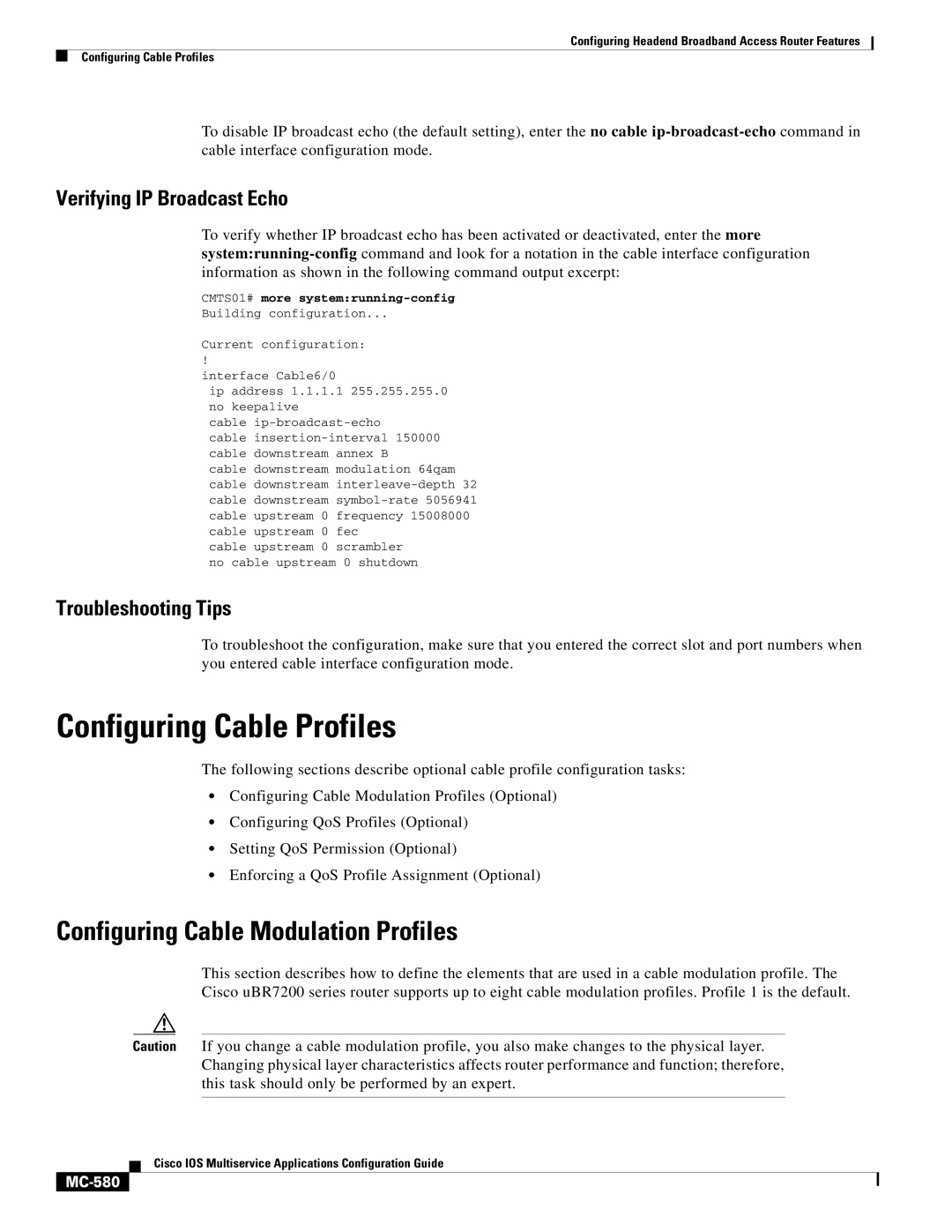Configuring Headend Broadband Access Router Features
Configuring Cable Profiles
To disable IP broadcast echo (the default setting), enter the no cable
Verifying IP Broadcast Echo
To verify whether IP broadcast echo has been activated or deactivated, enter the more
CMTS01# more system:running-config
Building configuration...
Current configuration:
!
interface Cable6/0
ip address 1.1.1.1 255.255.255.0 no keepalive
cable
cable
cable downstream modulation 64qam cable downstream
cable upstream 0 scrambler no cable upstream 0 shutdown
Troubleshooting Tips
To troubleshoot the configuration, make sure that you entered the correct slot and port numbers when you entered cable interface configuration mode.
Configuring Cable Profiles
The following sections describe optional cable profile configuration tasks:
•Configuring Cable Modulation Profiles (Optional)
•Configuring QoS Profiles (Optional)
•Setting QoS Permission (Optional)
•Enforcing a QoS Profile Assignment (Optional)
Configuring Cable Modulation Profiles
This section describes how to define the elements that are used in a cable modulation profile. The Cisco uBR7200 series router supports up to eight cable modulation profiles. Profile 1 is the default.
Caution If you change a cable modulation profile, you also make changes to the physical layer. Changing physical layer characteristics affects router performance and function; therefore, this task should only be performed by an expert.
Cisco IOS Multiservice Applications Configuration Guide