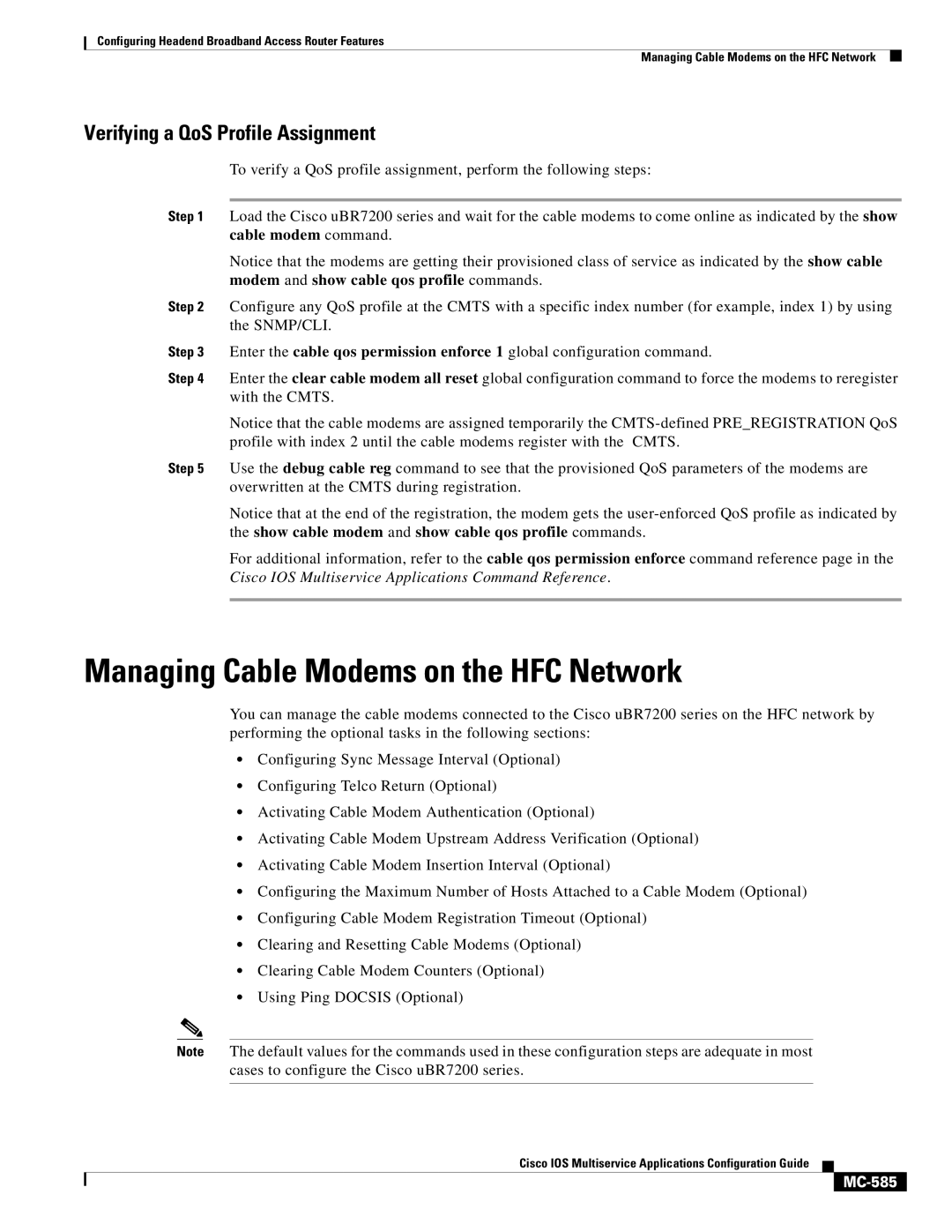Configuring Headend Broadband Access Router Features
Managing Cable Modems on the HFC Network
Verifying a QoS Profile Assignment
To verify a QoS profile assignment, perform the following steps:
Step 1 Load the Cisco uBR7200 series and wait for the cable modems to come online as indicated by the show cable modem command.
Notice that the modems are getting their provisioned class of service as indicated by the show cable modem and show cable qos profile commands.
Step 2 Configure any QoS profile at the CMTS with a specific index number (for example, index 1) by using the SNMP/CLI.
Step 3 Enter the cable qos permission enforce 1 global configuration command.
Step 4 Enter the clear cable modem all reset global configuration command to force the modems to reregister with the CMTS.
Notice that the cable modems are assigned temporarily the
Step 5 Use the debug cable reg command to see that the provisioned QoS parameters of the modems are overwritten at the CMTS during registration.
Notice that at the end of the registration, the modem gets the
For additional information, refer to the cable qos permission enforce command reference page in the Cisco IOS Multiservice Applications Command Reference.
Managing Cable Modems on the HFC Network
You can manage the cable modems connected to the Cisco uBR7200 series on the HFC network by performing the optional tasks in the following sections:
•Configuring Sync Message Interval (Optional)
•Configuring Telco Return (Optional)
•Activating Cable Modem Authentication (Optional)
•Activating Cable Modem Upstream Address Verification (Optional)
•Activating Cable Modem Insertion Interval (Optional)
•Configuring the Maximum Number of Hosts Attached to a Cable Modem (Optional)
•Configuring Cable Modem Registration Timeout (Optional)
•Clearing and Resetting Cable Modems (Optional)
•Clearing Cable Modem Counters (Optional)
•Using Ping DOCSIS (Optional)
Note The default values for the commands used in these configuration steps are adequate in most cases to configure the Cisco uBR7200 series.
Cisco IOS Multiservice Applications Configuration Guide