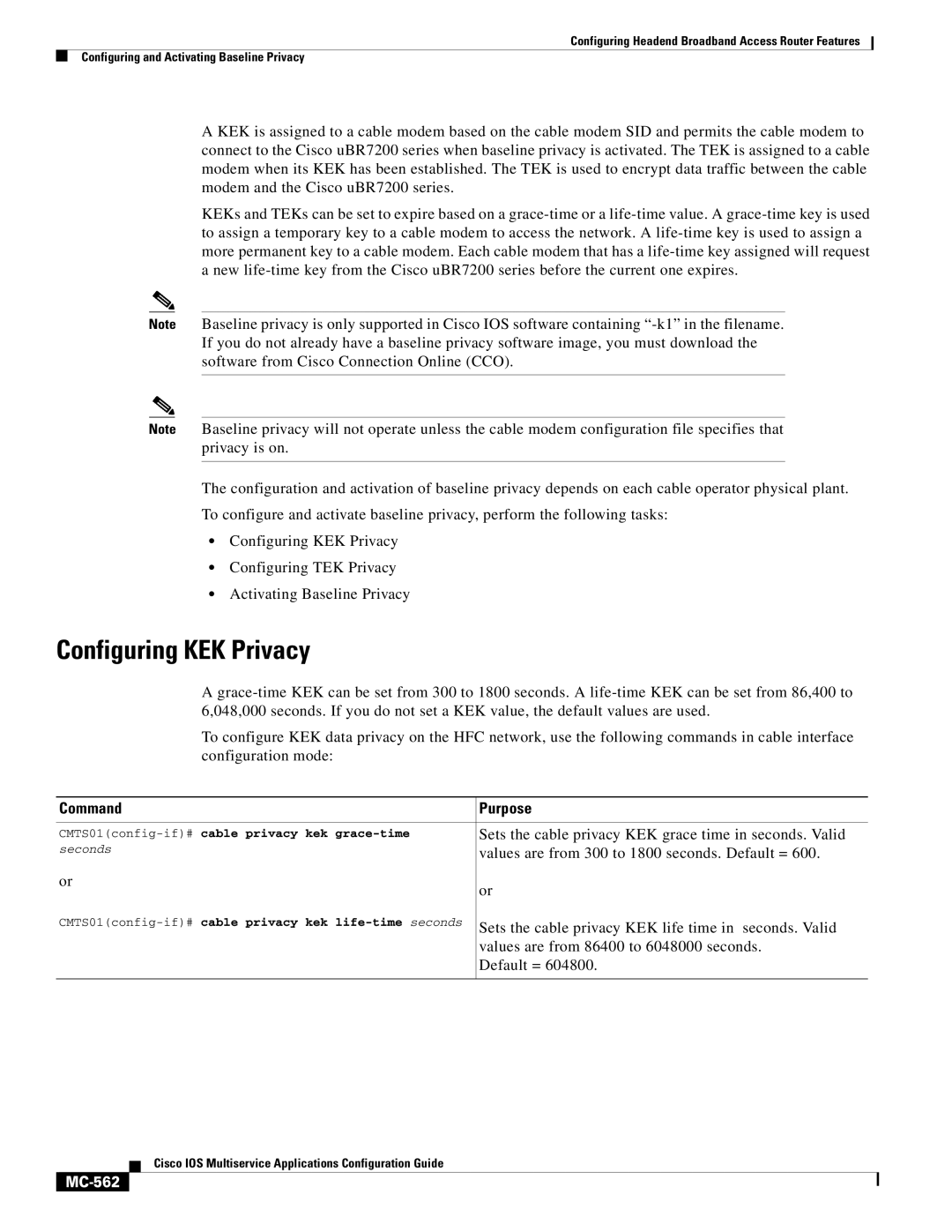Configuring Headend Broadband Access Router Features
Configuring and Activating Baseline Privacy
A KEK is assigned to a cable modem based on the cable modem SID and permits the cable modem to connect to the Cisco uBR7200 series when baseline privacy is activated. The TEK is assigned to a cable modem when its KEK has been established. The TEK is used to encrypt data traffic between the cable modem and the Cisco uBR7200 series.
KEKs and TEKs can be set to expire based on a
Note Baseline privacy is only supported in Cisco IOS software containing
Note Baseline privacy will not operate unless the cable modem configuration file specifies that privacy is on.
The configuration and activation of baseline privacy depends on each cable operator physical plant.
To configure and activate baseline privacy, perform the following tasks:
•Configuring KEK Privacy
•Configuring TEK Privacy
•Activating Baseline Privacy
Configuring KEK Privacy
A
To configure KEK data privacy on the HFC network, use the following commands in cable interface configuration mode:
Command | Purpose |
|
|
| Sets the cable privacy KEK grace time in seconds. Valid |
seconds | values are from 300 to 1800 seconds. Default = 600. |
or | or |
| |
Sets the cable privacy KEK life time in seconds. Valid | |
| |
| values are from 86400 to 6048000 seconds. |
| Default = 604800. |
|
|
Cisco IOS Multiservice Applications Configuration Guide