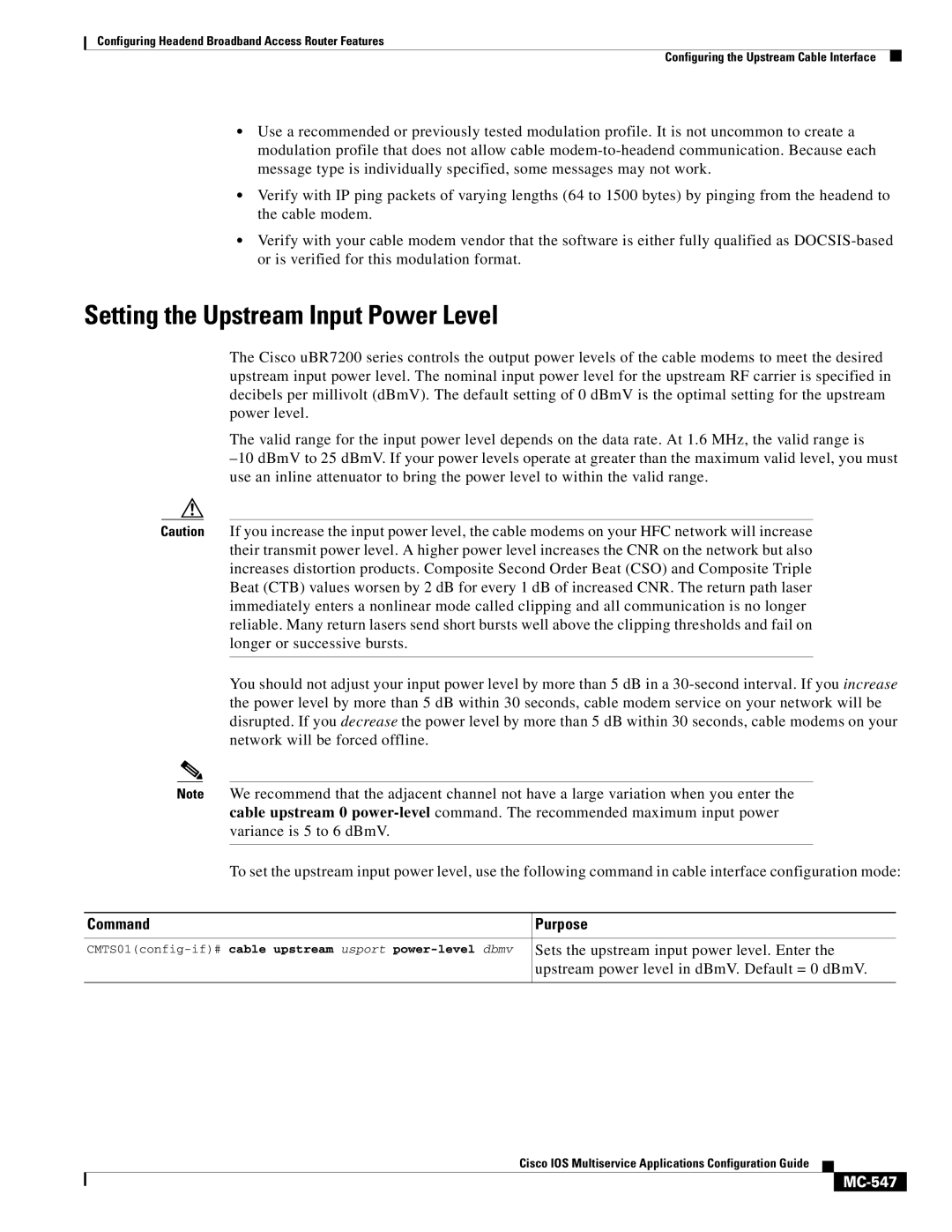Configuring Headend Broadband Access Router Features
Configuring the Upstream Cable Interface
•Use a recommended or previously tested modulation profile. It is not uncommon to create a modulation profile that does not allow cable
•Verify with IP ping packets of varying lengths (64 to 1500 bytes) by pinging from the headend to the cable modem.
•Verify with your cable modem vendor that the software is either fully qualified as
Setting the Upstream Input Power Level
The Cisco uBR7200 series controls the output power levels of the cable modems to meet the desired upstream input power level. The nominal input power level for the upstream RF carrier is specified in decibels per millivolt (dBmV). The default setting of 0 dBmV is the optimal setting for the upstream power level.
The valid range for the input power level depends on the data rate. At 1.6 MHz, the valid range is
Caution If you increase the input power level, the cable modems on your HFC network will increase their transmit power level. A higher power level increases the CNR on the network but also increases distortion products. Composite Second Order Beat (CSO) and Composite Triple Beat (CTB) values worsen by 2 dB for every 1 dB of increased CNR. The return path laser immediately enters a nonlinear mode called clipping and all communication is no longer reliable. Many return lasers send short bursts well above the clipping thresholds and fail on longer or successive bursts.
You should not adjust your input power level by more than 5 dB in a
Note We recommend that the adjacent channel not have a large variation when you enter the cable upstream 0
To set the upstream input power level, use the following command in cable interface configuration mode:
Command | Purpose |
|
|
Sets the upstream input power level. Enter the | |
| upstream power level in dBmV. Default = 0 dBmV. |
|
|
Cisco IOS Multiservice Applications Configuration Guide