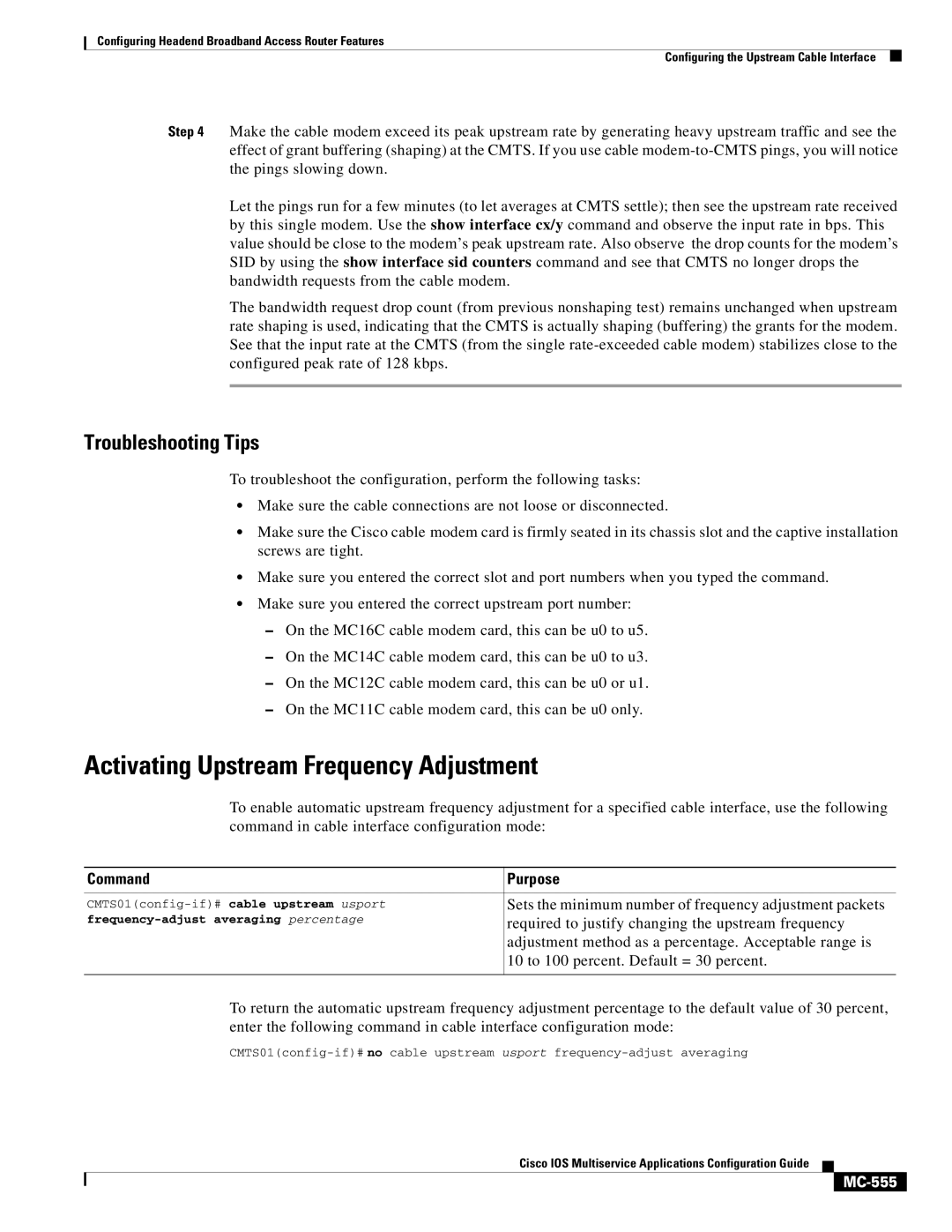Configuring Headend Broadband Access Router Features
Configuring the Upstream Cable Interface
Step 4 Make the cable modem exceed its peak upstream rate by generating heavy upstream traffic and see the effect of grant buffering (shaping) at the CMTS. If you use cable
Let the pings run for a few minutes (to let averages at CMTS settle); then see the upstream rate received by this single modem. Use the show interface cx/y command and observe the input rate in bps. This value should be close to the modem’s peak upstream rate. Also observe the drop counts for the modem’s SID by using the show interface sid counters command and see that CMTS no longer drops the bandwidth requests from the cable modem.
The bandwidth request drop count (from previous nonshaping test) remains unchanged when upstream rate shaping is used, indicating that the CMTS is actually shaping (buffering) the grants for the modem. See that the input rate at the CMTS (from the single
Troubleshooting Tips
To troubleshoot the configuration, perform the following tasks:
•Make sure the cable connections are not loose or disconnected.
•Make sure the Cisco cable modem card is firmly seated in its chassis slot and the captive installation screws are tight.
•Make sure you entered the correct slot and port numbers when you typed the command.
•Make sure you entered the correct upstream port number:
–On the MC16C cable modem card, this can be u0 to u5.
–On the MC14C cable modem card, this can be u0 to u3.
–On the MC12C cable modem card, this can be u0 or u1.
–On the MC11C cable modem card, this can be u0 only.
Activating Upstream Frequency Adjustment
To enable automatic upstream frequency adjustment for a specified cable interface, use the following command in cable interface configuration mode:
Command | Purpose |
|
|
Sets the minimum number of frequency adjustment packets | |
| required to justify changing the upstream frequency |
| adjustment method as a percentage. Acceptable range is |
| 10 to 100 percent. Default = 30 percent. |
|
|
To return the automatic upstream frequency adjustment percentage to the default value of 30 percent, enter the following command in cable interface configuration mode:
Cisco IOS Multiservice Applications Configuration Guide