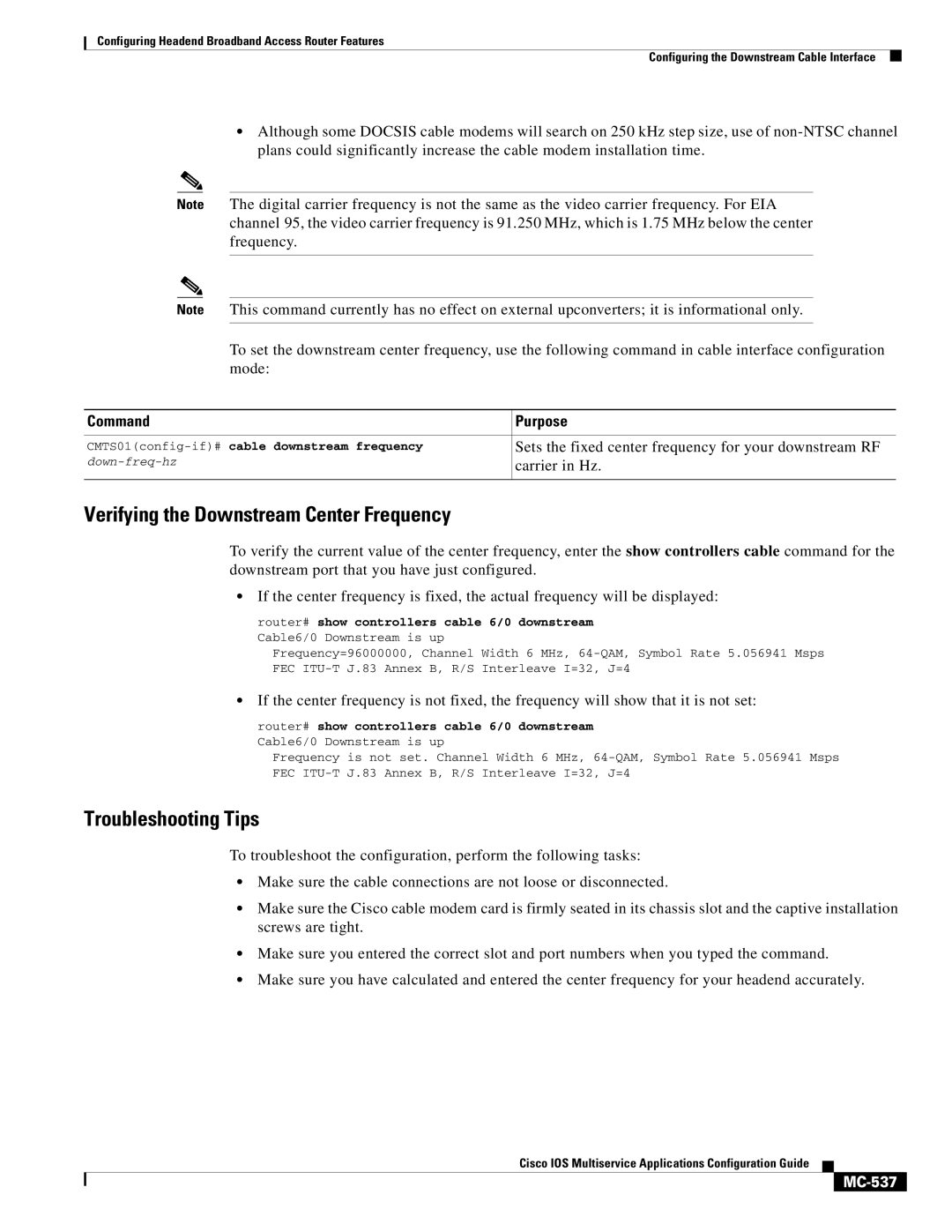Configuring Headend Broadband Access Router Features
Configuring the Downstream Cable Interface
•Although some DOCSIS cable modems will search on 250 kHz step size, use of
Note The digital carrier frequency is not the same as the video carrier frequency. For EIA channel 95, the video carrier frequency is 91.250 MHz, which is 1.75 MHz below the center frequency.
Note This command currently has no effect on external upconverters; it is informational only.
To set the downstream center frequency, use the following command in cable interface configuration mode:
Command | Purpose |
|
|
| Sets the fixed center frequency for your downstream RF |
carrier in Hz. | |
|
|
Verifying the Downstream Center Frequency
To verify the current value of the center frequency, enter the show controllers cable command for the downstream port that you have just configured.
•If the center frequency is fixed, the actual frequency will be displayed:
router# show controllers cable 6/0 downstream Cable6/0 Downstream is up
Frequency=96000000, Channel Width 6 MHz,
FEC
•If the center frequency is not fixed, the frequency will show that it is not set:
router# show controllers cable 6/0 downstream Cable6/0 Downstream is up
Frequency is not set. Channel Width 6 MHz,
FEC
Troubleshooting Tips
To troubleshoot the configuration, perform the following tasks:
•Make sure the cable connections are not loose or disconnected.
•Make sure the Cisco cable modem card is firmly seated in its chassis slot and the captive installation screws are tight.
•Make sure you entered the correct slot and port numbers when you typed the command.
•Make sure you have calculated and entered the center frequency for your headend accurately.
Cisco IOS Multiservice Applications Configuration Guide