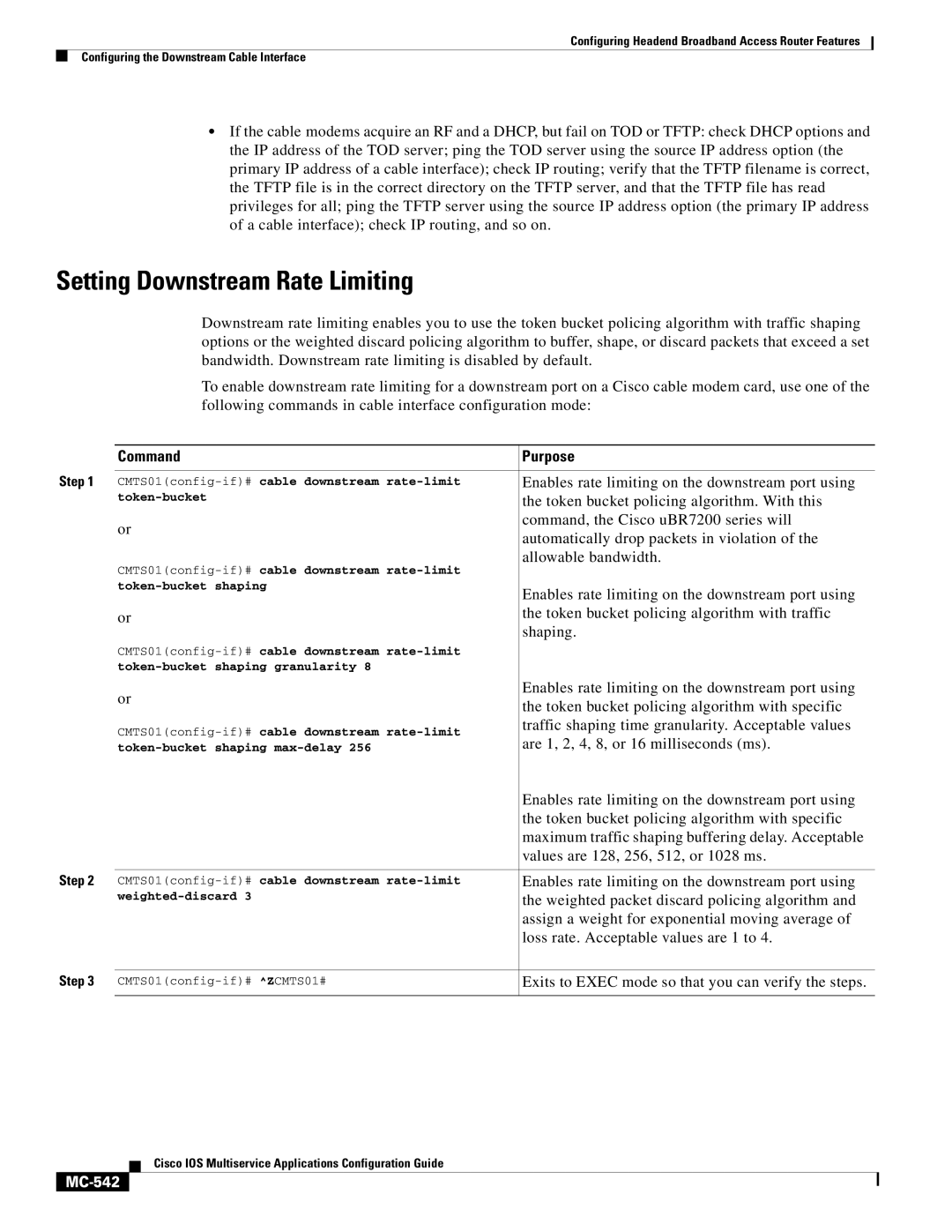Configuring Headend Broadband Access Router Features
Configuring the Downstream Cable Interface
•If the cable modems acquire an RF and a DHCP, but fail on TOD or TFTP: check DHCP options and the IP address of the TOD server; ping the TOD server using the source IP address option (the primary IP address of a cable interface); check IP routing; verify that the TFTP filename is correct, the TFTP file is in the correct directory on the TFTP server, and that the TFTP file has read privileges for all; ping the TFTP server using the source IP address option (the primary IP address of a cable interface); check IP routing, and so on.
Setting Downstream Rate Limiting
Downstream rate limiting enables you to use the token bucket policing algorithm with traffic shaping options or the weighted discard policing algorithm to buffer, shape, or discard packets that exceed a set bandwidth. Downstream rate limiting is disabled by default.
To enable downstream rate limiting for a downstream port on a Cisco cable modem card, use one of the following commands in cable interface configuration mode:
| Command | Purpose |
Step 1 | Enables rate limiting on the downstream port using | |
| the token bucket policing algorithm. With this | |
| or | command, the Cisco uBR7200 series will |
| automatically drop packets in violation of the | |
|
| |
| allowable bandwidth. | |
|
| |
| Enables rate limiting on the downstream port using | |
|
| |
| or | the token bucket policing algorithm with traffic |
| shaping. | |
|
| |
|
| |
|
| |
| or | Enables rate limiting on the downstream port using |
| the token bucket policing algorithm with specific | |
|
| |
| traffic shaping time granularity. Acceptable values | |
| are 1, 2, 4, 8, or 16 milliseconds (ms). | |
| ||
|
| Enables rate limiting on the downstream port using |
|
| the token bucket policing algorithm with specific |
|
| maximum traffic shaping buffering delay. Acceptable |
|
| values are 128, 256, 512, or 1028 ms. |
Step 2 |
|
|
Enables rate limiting on the downstream port using | ||
| the weighted packet discard policing algorithm and | |
|
| assign a weight for exponential moving average of |
|
| loss rate. Acceptable values are 1 to 4. |
Step 3
Exits to EXEC mode so that you can verify the steps.
Cisco IOS Multiservice Applications Configuration Guide