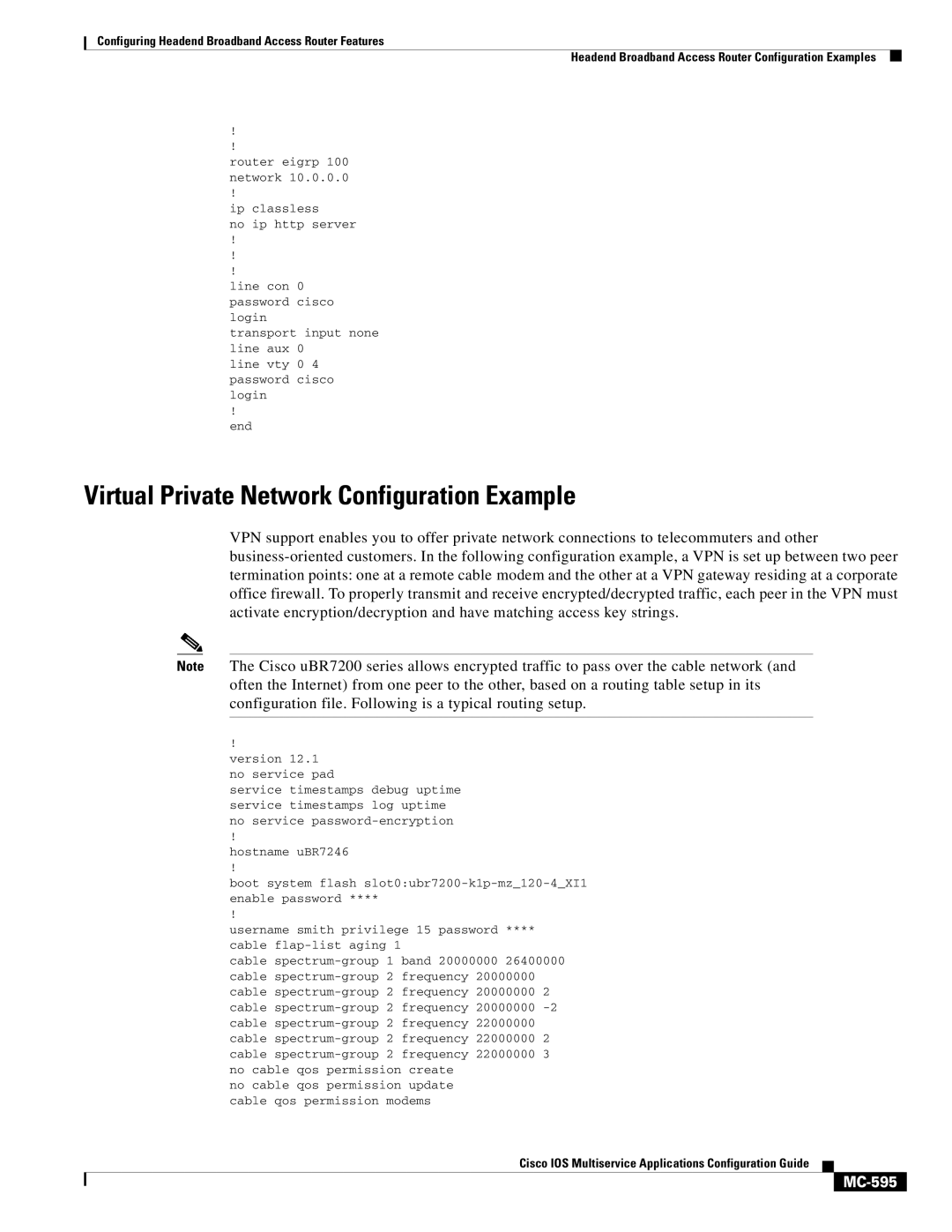Configuring Headend Broadband Access Router Features
Headend Broadband Access Router Configuration Examples
!
!
router eigrp 100 network 10.0.0.0
!
ip classless
no ip http server
!
!
!
line con 0 password cisco login
transport input none line aux 0
line vty 0 4 password cisco login
!
end
Virtual Private Network Configuration Example
VPN support enables you to offer private network connections to telecommuters and other
Note The Cisco uBR7200 series allows encrypted traffic to pass over the cable network (and often the Internet) from one peer to the other, based on a routing table setup in its configuration file. Following is a typical routing setup.
!
version 12.1 no service pad
service timestamps debug uptime service timestamps log uptime no service
!
hostname uBR7246
!
boot system flash
!
username smith privilege 15 password ****
cable flap-list aging 1
cable
no cable qos permission update cable qos permission modems
Cisco IOS Multiservice Applications Configuration Guide