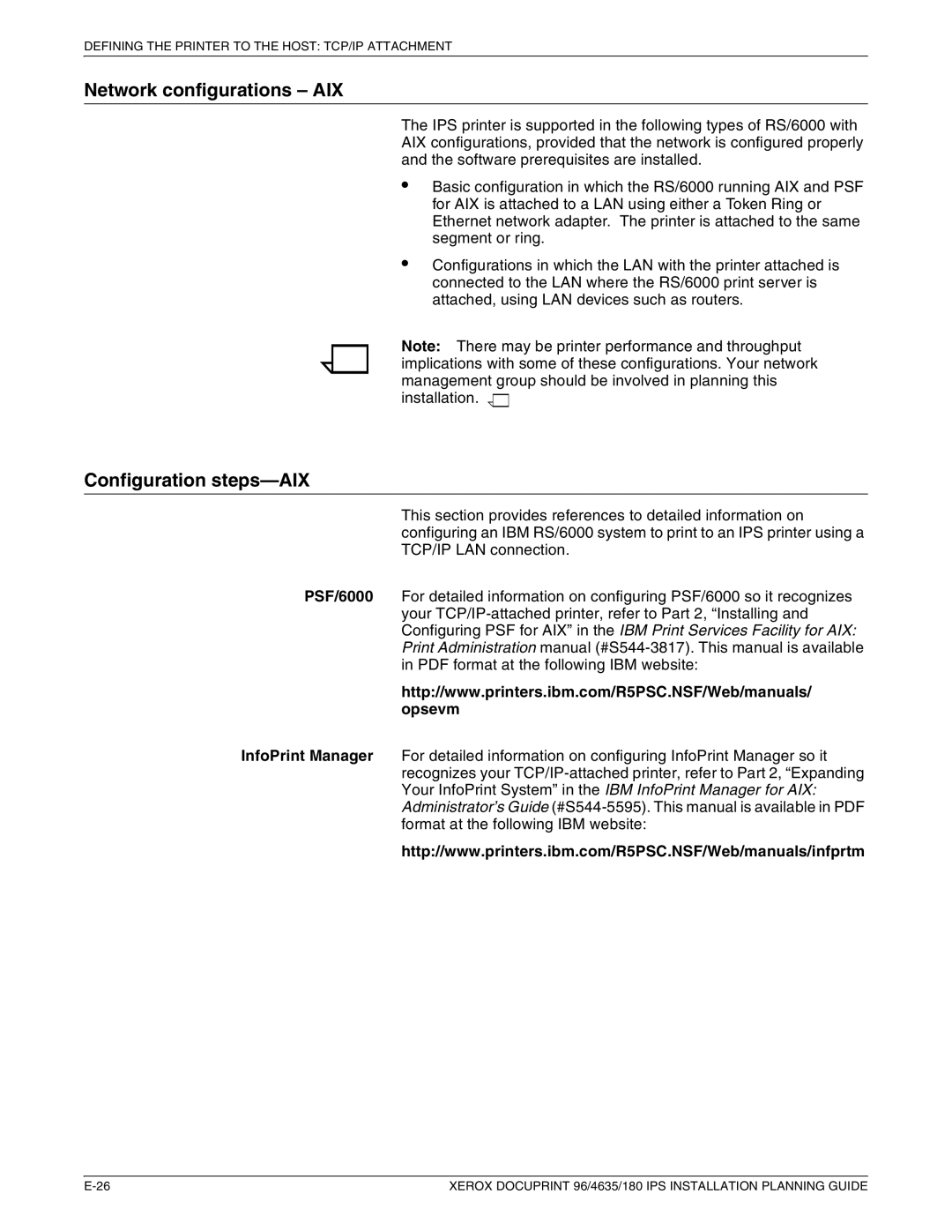DEFINING THE PRINTER TO THE HOST: TCP/IP ATTACHMENT
Network configurations – AIX
The IPS printer is supported in the following types of RS/6000 with AIX configurations, provided that the network is configured properly and the software prerequisites are installed.
•
•
Basic configuration in which the RS/6000 running AIX and PSF for AIX is attached to a LAN using either a Token Ring or Ethernet network adapter. The printer is attached to the same segment or ring.
Configurations in which the LAN with the printer attached is connected to the LAN where the RS/6000 print server is attached, using LAN devices such as routers.
Note: There may be printer performance and throughput implications with some of these configurations. Your network management group should be involved in planning this installation. ![]()
![]()
Configuration steps—AIX
This section provides references to detailed information on configuring an IBM RS/6000 system to print to an IPS printer using a TCP/IP LAN connection.
PSF/6000 For detailed information on configuring PSF/6000 so it recognizes your
http://www.printers.ibm.com/R5PSC.NSF/Web/manuals/ opsevm
InfoPrint Manager For detailed information on configuring InfoPrint Manager so it recognizes your
http://www.printers.ibm.com/R5PSC.NSF/Web/manuals/infprtm
XEROX DOCUPRINT 96/4635/180 IPS INSTALLATION PLANNING GUIDE |