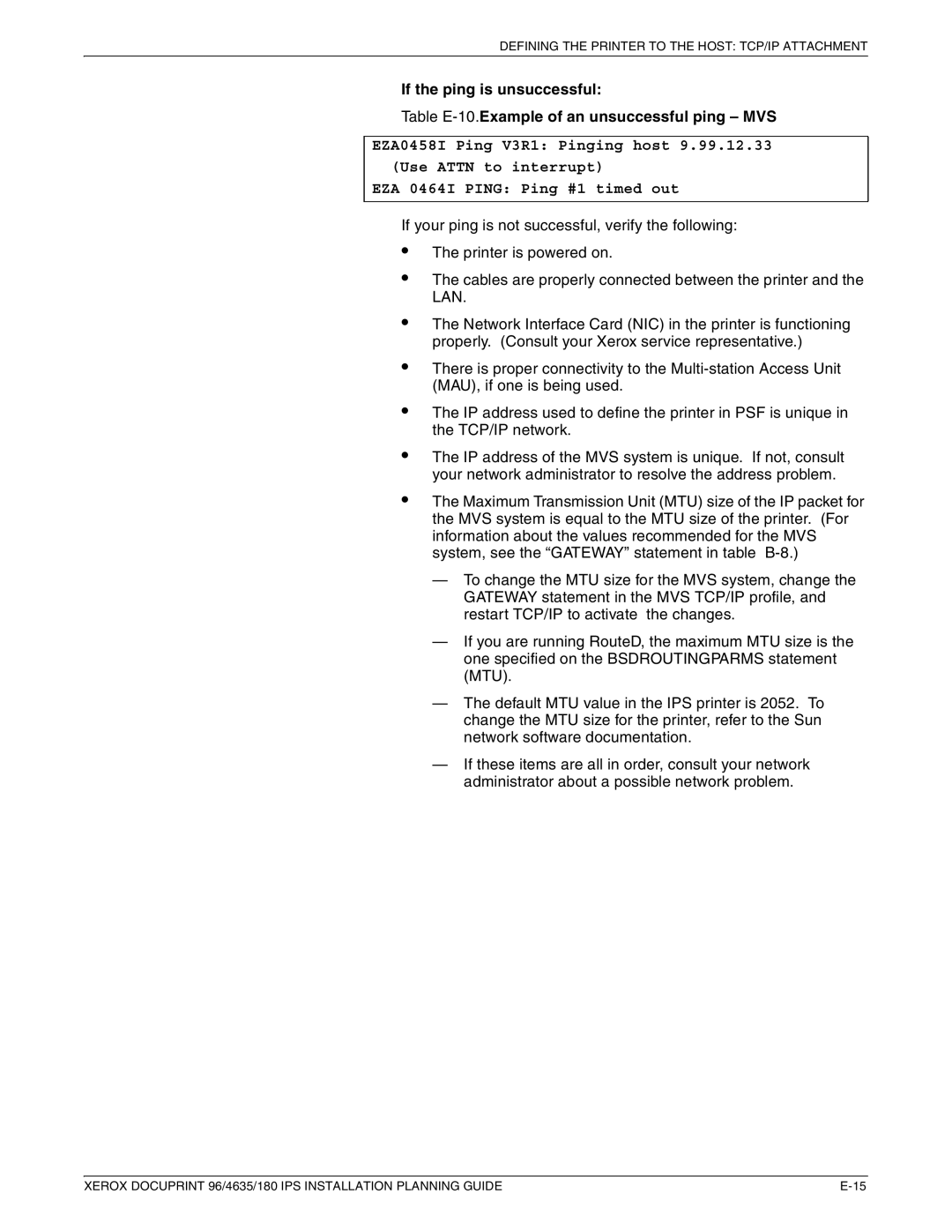DEFINING THE PRINTER TO THE HOST: TCP/IP ATTACHMENT
If the ping is unsuccessful:
Table
EZA0458I Ping V3R1: Pinging host 9.99.12.33
(Use ATTN to interrupt)
EZA 0464I PING: Ping #1 timed out
If your ping is not successful, verify the following:
•
•
The printer is powered on.
The cables are properly connected between the printer and the LAN.
•The Network Interface Card (NIC) in the printer is functioning properly. (Consult your Xerox service representative.)
•
•
•
•
There is proper connectivity to the
The IP address used to define the printer in PSF is unique in the TCP/IP network.
The IP address of the MVS system is unique. If not, consult your network administrator to resolve the address problem.
The Maximum Transmission Unit (MTU) size of the IP packet for the MVS system is equal to the MTU size of the printer. (For information about the values recommended for the MVS system, see the “GATEWAY” statement in table
—To change the MTU size for the MVS system, change the GATEWAY statement in the MVS TCP/IP profile, and restart TCP/IP to activate the changes.
—If you are running RouteD, the maximum MTU size is the one specified on the BSDROUTINGPARMS statement (MTU).
—The default MTU value in the IPS printer is 2052. To change the MTU size for the printer, refer to the Sun network software documentation.
—If these items are all in order, consult your network administrator about a possible network problem.
XEROX DOCUPRINT 96/4635/180 IPS INSTALLATION PLANNING GUIDE |