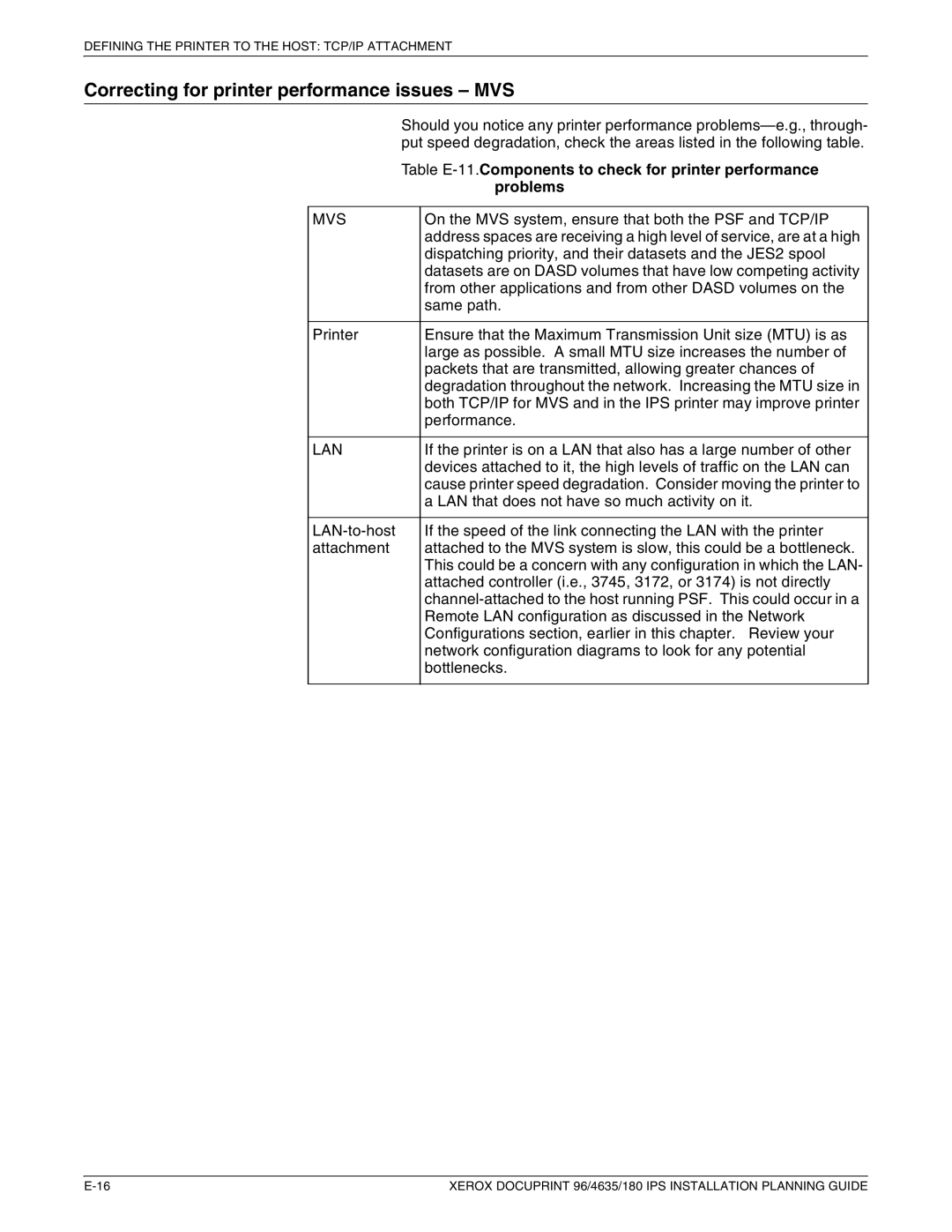DEFINING THE PRINTER TO THE HOST: TCP/IP ATTACHMENT
Correcting for printer performance issues – MVS
| Should you notice any printer performance | |
| put speed degradation, check the areas listed in the following table. | |
| Table | |
|
| problems |
|
|
|
MVS |
| On the MVS system, ensure that both the PSF and TCP/IP |
|
| address spaces are receiving a high level of service, are at a high |
|
| dispatching priority, and their datasets and the JES2 spool |
|
| datasets are on DASD volumes that have low competing activity |
|
| from other applications and from other DASD volumes on the |
|
| same path. |
|
|
|
Printer |
| Ensure that the Maximum Transmission Unit size (MTU) is as |
|
| large as possible. A small MTU size increases the number of |
|
| packets that are transmitted, allowing greater chances of |
|
| degradation throughout the network. Increasing the MTU size in |
|
| both TCP/IP for MVS and in the IPS printer may improve printer |
|
| performance. |
|
|
|
LAN |
| If the printer is on a LAN that also has a large number of other |
|
| devices attached to it, the high levels of traffic on the LAN can |
|
| cause printer speed degradation. Consider moving the printer to |
|
| a LAN that does not have so much activity on it. |
|
|
|
| If the speed of the link connecting the LAN with the printer | |
attachment |
| attached to the MVS system is slow, this could be a bottleneck. |
|
| This could be a concern with any configuration in which the LAN- |
|
| attached controller (i.e., 3745, 3172, or 3174) is not directly |
|
| |
|
| Remote LAN configuration as discussed in the Network |
|
| Configurations section, earlier in this chapter. Review your |
|
| network configuration diagrams to look for any potential |
|
| bottlenecks. |
|
|
|
XEROX DOCUPRINT 96/4635/180 IPS INSTALLATION PLANNING GUIDE |