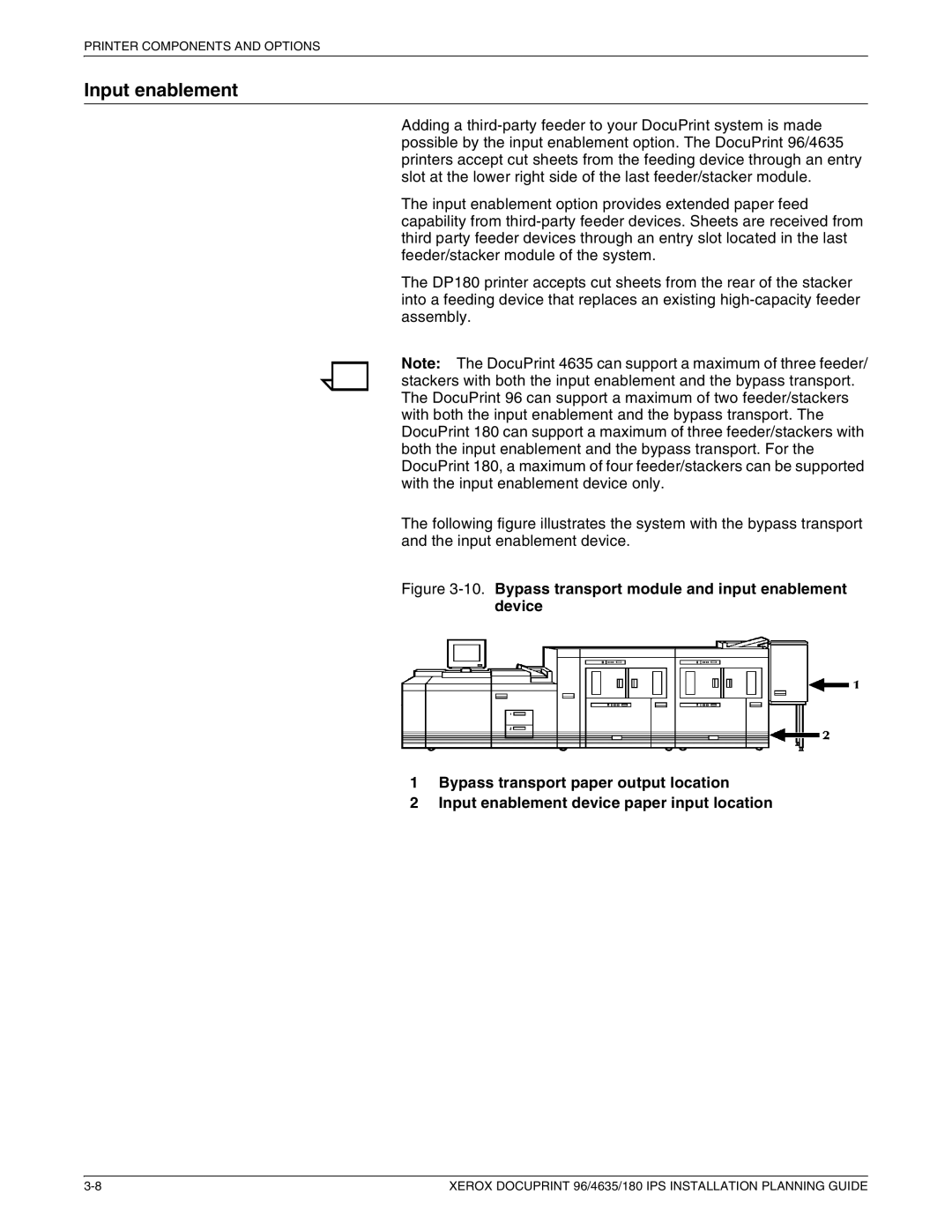PRINTER COMPONENTS AND OPTIONS
Input enablement
Adding a
The input enablement option provides extended paper feed capability from
The DP180 printer accepts cut sheets from the rear of the stacker into a feeding device that replaces an existing
Note: The DocuPrint 4635 can support a maximum of three feeder/ stackers with both the input enablement and the bypass transport. The DocuPrint 96 can support a maximum of two feeder/stackers with both the input enablement and the bypass transport. The DocuPrint 180 can support a maximum of three feeder/stackers with both the input enablement and the bypass transport. For the DocuPrint 180, a maximum of four feeder/stackers can be supported with the input enablement device only.
The following figure illustrates the system with the bypass transport and the input enablement device.
Figure 3-10. Bypass transport module and input enablement device
1Bypass transport paper output location
2Input enablement device paper input location
XEROX DOCUPRINT 96/4635/180 IPS INSTALLATION PLANNING GUIDE |