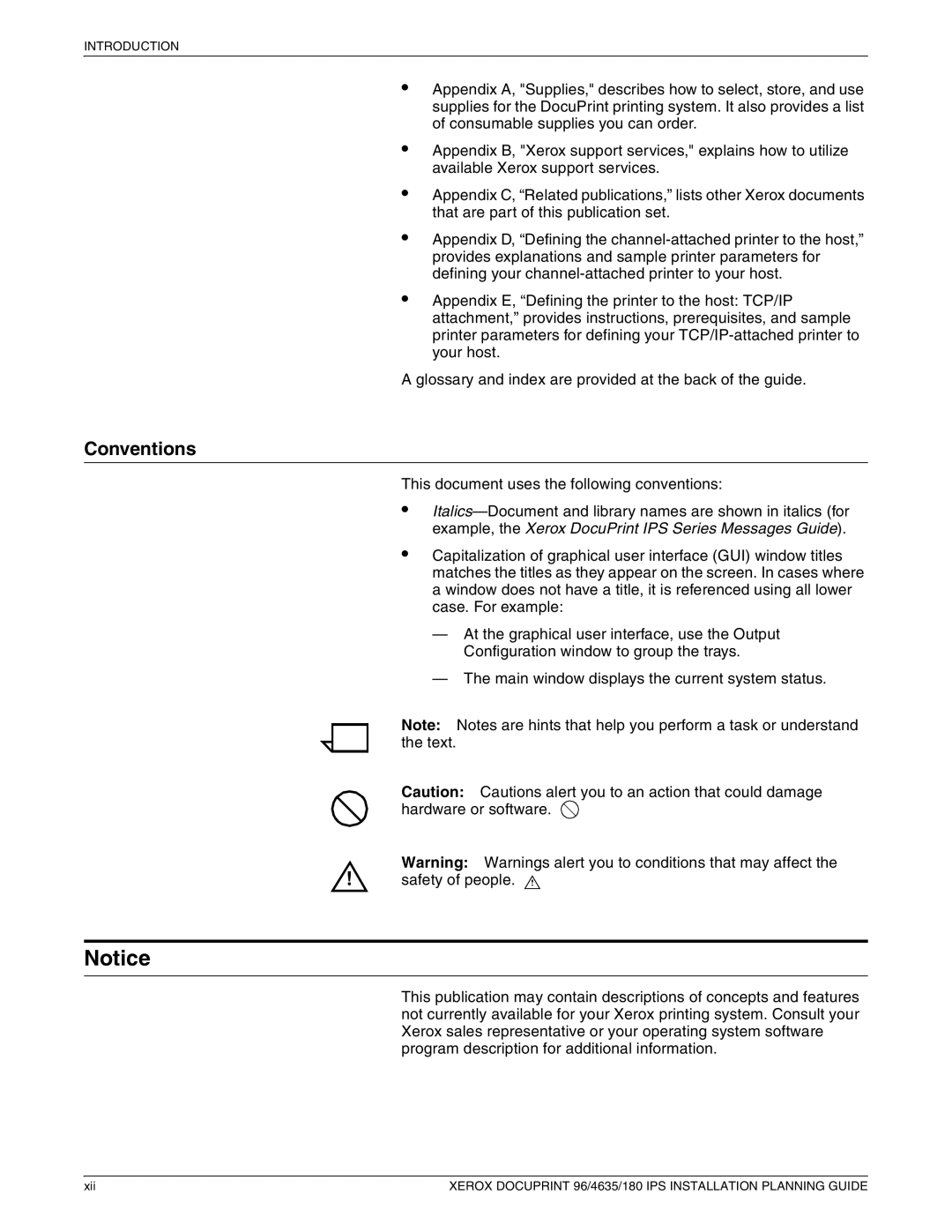INTRODUCTION
•
•
•
•
•
Appendix A, "Supplies," describes how to select, store, and use supplies for the DocuPrint printing system. It also provides a list of consumable supplies you can order.
Appendix B, "Xerox support services," explains how to utilize available Xerox support services.
Appendix C, “Related publications,” lists other Xerox documents that are part of this publication set.
Appendix D, “Defining the
Appendix E, “Defining the printer to the host: TCP/IP attachment,” provides instructions, prerequisites, and sample printer parameters for defining your
A glossary and index are provided at the back of the guide.
Conventions
This document uses the following conventions:
•
• Capitalization of graphical user interface (GUI) window titles matches the titles as they appear on the screen. In cases where a window does not have a title, it is referenced using all lower case. For example:
— At the graphical user interface, use the Output Configuration window to group the trays.
— The main window displays the current system status.
Note: Notes are hints that help you perform a task or understand the text.
Caution: Cautions alert you to an action that could damage hardware or software.
Warning: Warnings alert you to conditions that may affect the
! safety of people.
Notice
This publication may contain descriptions of concepts and features not currently available for your Xerox printing system. Consult your Xerox sales representative or your operating system software program description for additional information.
xii | XEROX DOCUPRINT 96/4635/180 IPS INSTALLATION PLANNING GUIDE |