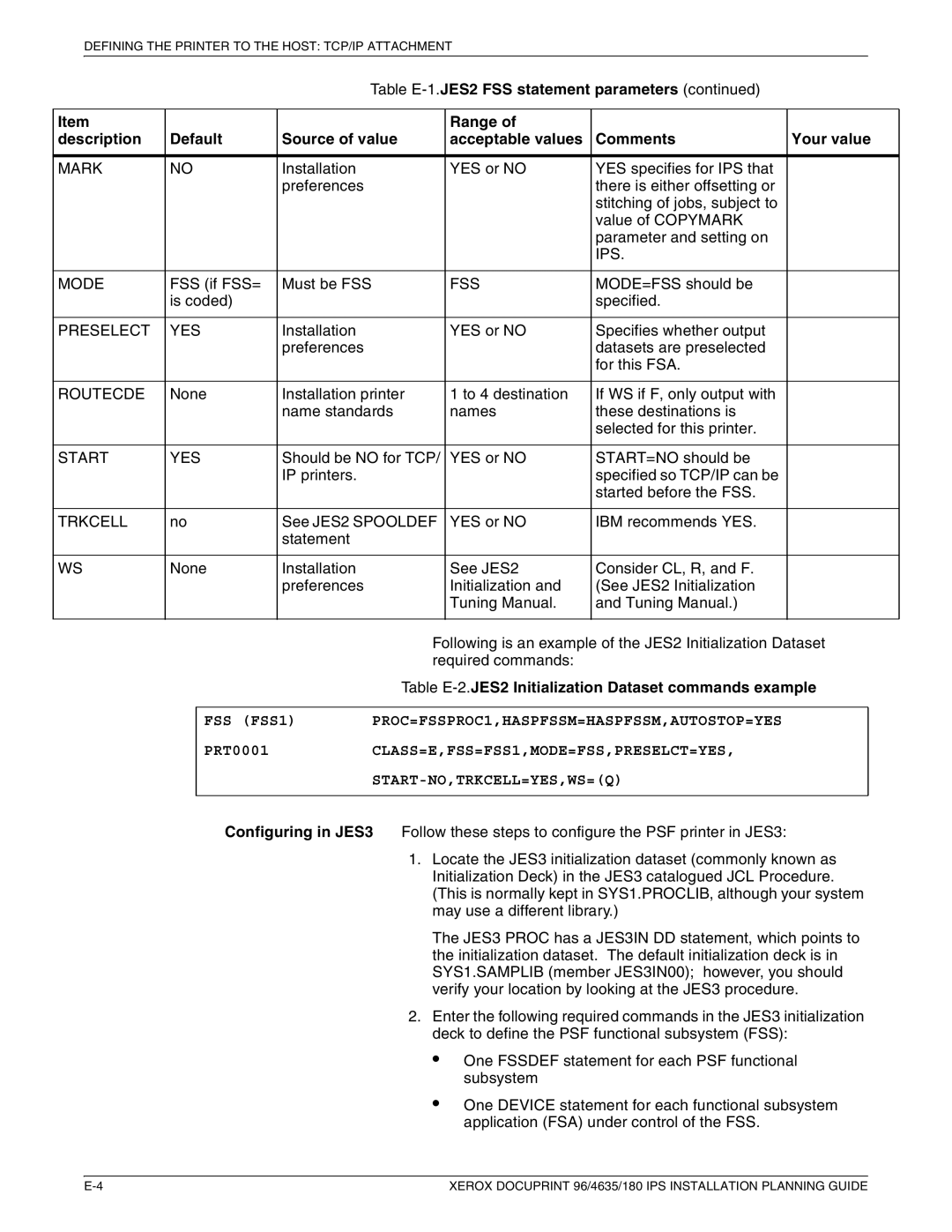DEFINING THE PRINTER TO THE HOST: TCP/IP ATTACHMENT
Table
Item |
|
|
|
| Range of |
|
|
|
description | Default | Source of value | acceptable values | Comments | Your value | |||
|
|
|
|
|
|
|
|
|
MARK | NO | Installation |
| YES or NO | YES specifies for IPS that |
|
| |
|
|
| preferences |
|
| there is either offsetting or |
|
|
|
|
|
|
|
| stitching of jobs, subject to |
|
|
|
|
|
|
|
| value of COPYMARK |
|
|
|
|
|
|
|
| parameter and setting on |
|
|
|
|
|
|
|
| IPS. |
|
|
|
|
|
|
|
|
|
|
|
MODE | FSS (if FSS= | Must be FSS |
| FSS | MODE=FSS should be |
|
| |
| is coded) |
|
|
| specified. |
|
| |
|
|
|
|
|
|
|
|
|
PRESELECT | YES | Installation |
| YES or NO | Specifies whether output |
|
| |
|
|
| preferences |
|
| datasets are preselected |
|
|
|
|
|
|
|
| for this FSA. |
|
|
|
|
|
|
|
|
|
| |
ROUTECDE | None | Installation printer | 1 to 4 destination | If WS if F, only output with |
|
| ||
|
|
| name standards | names | these destinations is |
|
| |
|
|
|
|
|
| selected for this printer. |
|
|
|
|
|
|
|
|
|
| |
START | YES | Should be NO for TCP/ | YES or NO | START=NO should be |
|
| ||
|
|
| IP printers. |
|
| specified so TCP/IP can be |
|
|
|
|
|
|
|
| started before the FSS. |
|
|
|
|
|
|
|
|
|
| |
TRKCELL | no | See JES2 SPOOLDEF | YES or NO | IBM recommends YES. |
|
| ||
|
|
| statement |
|
|
|
|
|
|
|
|
|
|
|
|
|
|
WS | None | Installation |
| See JES2 | Consider CL, R, and F. |
|
| |
|
|
| preferences |
| Initialization and | (See JES2 Initialization |
|
|
|
|
|
|
| Tuning Manual. | and Tuning Manual.) |
|
|
|
|
|
|
|
|
|
|
|
|
|
|
| Following is an example of the JES2 Initialization Dataset | ||||
|
|
|
| required commands: |
|
|
| |
|
|
|
| Table | ||||
|
|
|
|
|
| |||
|
| FSS (FSS1) | PROC=FSSPROC1,HASPFSSM=HASPFSSM,AUTOSTOP=YES |
|
| |||
PRT0001CLASS=E,FSS=FSS1,MODE=FSS,PRESELCT=YES,
Configuring in JES3 Follow these steps to configure the PSF printer in JES3:
1.Locate the JES3 initialization dataset (commonly known as Initialization Deck) in the JES3 catalogued JCL Procedure. (This is normally kept in SYS1.PROCLIB, although your system may use a different library.)
The JES3 PROC has a JES3IN DD statement, which points to the initialization dataset. The default initialization deck is in SYS1.SAMPLIB (member JES3IN00); however, you should verify your location by looking at the JES3 procedure.
2.Enter the following required commands in the JES3 initialization deck to define the PSF functional subsystem (FSS):
•One FSSDEF statement for each PSF functional subsystem
•One DEVICE statement for each functional subsystem application (FSA) under control of the FSS.
XEROX DOCUPRINT 96/4635/180 IPS INSTALLATION PLANNING GUIDE |