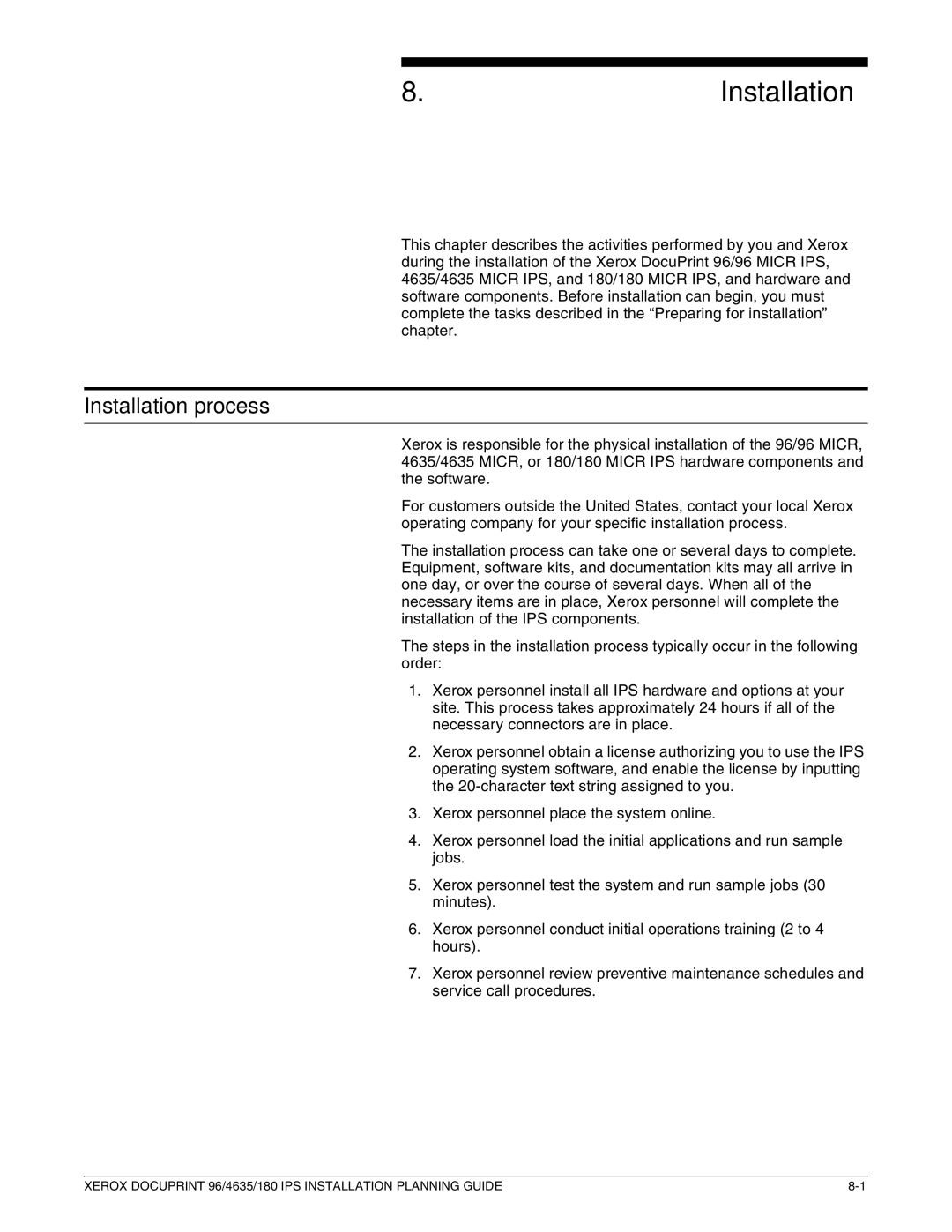8.Installation
This chapter describes the activities performed by you and Xerox during the installation of the Xerox DocuPrint 96/96 MICR IPS, 4635/4635 MICR IPS, and 180/180 MICR IPS, and hardware and software components. Before installation can begin, you must complete the tasks described in the “Preparing for installation” chapter.
Installation process
Xerox is responsible for the physical installation of the 96/96 MICR, 4635/4635 MICR, or 180/180 MICR IPS hardware components and the software.
For customers outside the United States, contact your local Xerox operating company for your specific installation process.
The installation process can take one or several days to complete. Equipment, software kits, and documentation kits may all arrive in one day, or over the course of several days. When all of the necessary items are in place, Xerox personnel will complete the installation of the IPS components.
The steps in the installation process typically occur in the following order:
1.Xerox personnel install all IPS hardware and options at your site. This process takes approximately 24 hours if all of the necessary connectors are in place.
2.Xerox personnel obtain a license authorizing you to use the IPS operating system software, and enable the license by inputting the
3.Xerox personnel place the system online.
4.Xerox personnel load the initial applications and run sample jobs.
5.Xerox personnel test the system and run sample jobs (30 minutes).
6.Xerox personnel conduct initial operations training (2 to 4 hours).
7.Xerox personnel review preventive maintenance schedules and service call procedures.
XEROX DOCUPRINT 96/4635/180 IPS INSTALLATION PLANNING GUIDE |