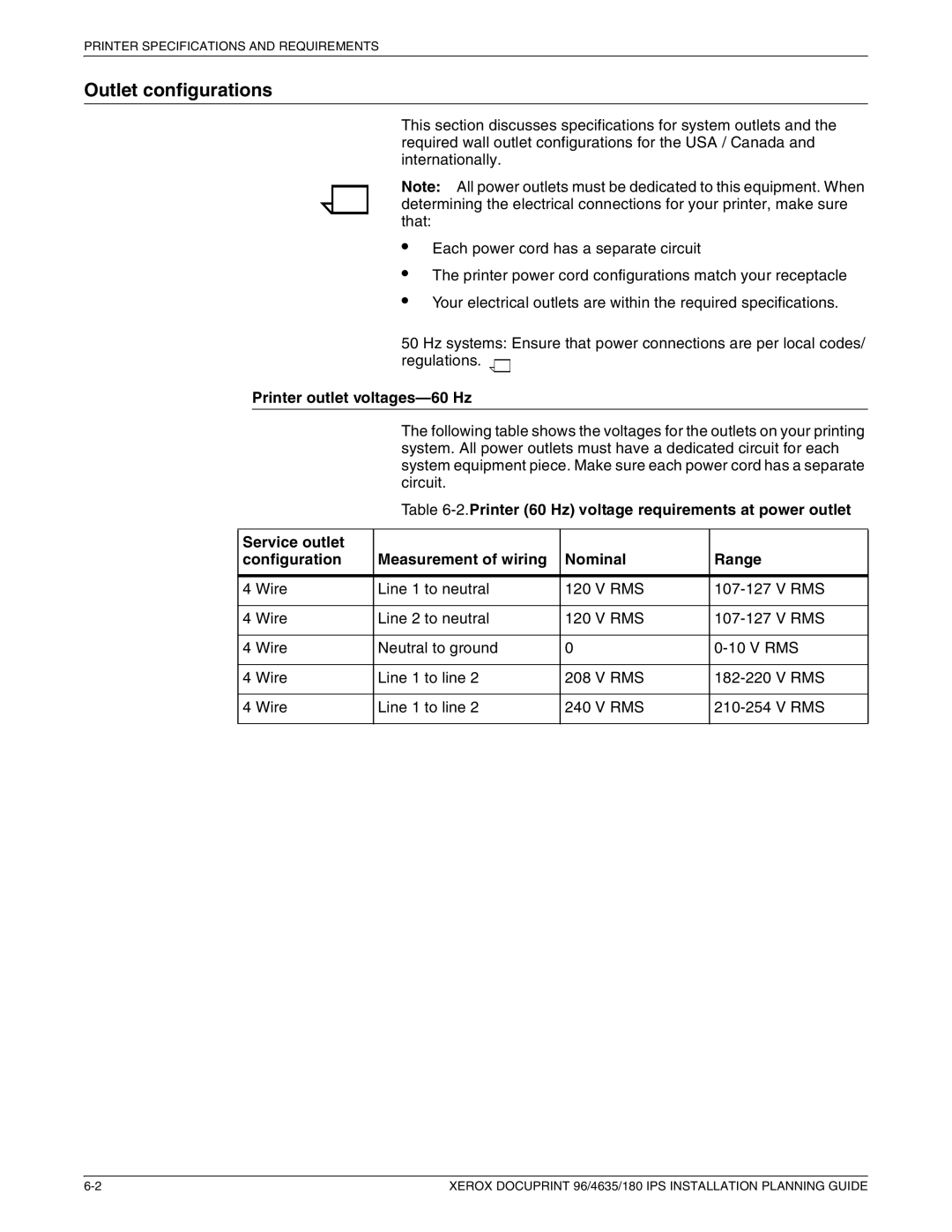PRINTER SPECIFICATIONS AND REQUIREMENTS
Outlet configurations
This section discusses specifications for system outlets and the required wall outlet configurations for the USA / Canada and internationally.
Note: All power outlets must be dedicated to this equipment. When determining the electrical connections for your printer, make sure that:
•
•
•
Each power cord has a separate circuit
The printer power cord configurations match your receptacle
Your electrical outlets are within the required specifications.
50 Hz systems: Ensure that power connections are per local codes/ regulations. ![]()
![]()
Printer outlet voltages—60 Hz
The following table shows the voltages for the outlets on your printing system. All power outlets must have a dedicated circuit for each system equipment piece. Make sure each power cord has a separate circuit.
Table
Service outlet |
|
|
|
configuration | Measurement of wiring | Nominal | Range |
|
|
|
|
4 Wire | Line 1 to neutral | 120 V RMS | |
|
|
|
|
4 Wire | Line 2 to neutral | 120 V RMS | |
|
|
|
|
4 Wire | Neutral to ground | 0 | |
|
|
|
|
4 Wire | Line 1 to line 2 | 208 V RMS | |
|
|
|
|
4 Wire | Line 1 to line 2 | 240 V RMS | |
|
|
|
|
XEROX DOCUPRINT 96/4635/180 IPS INSTALLATION PLANNING GUIDE |