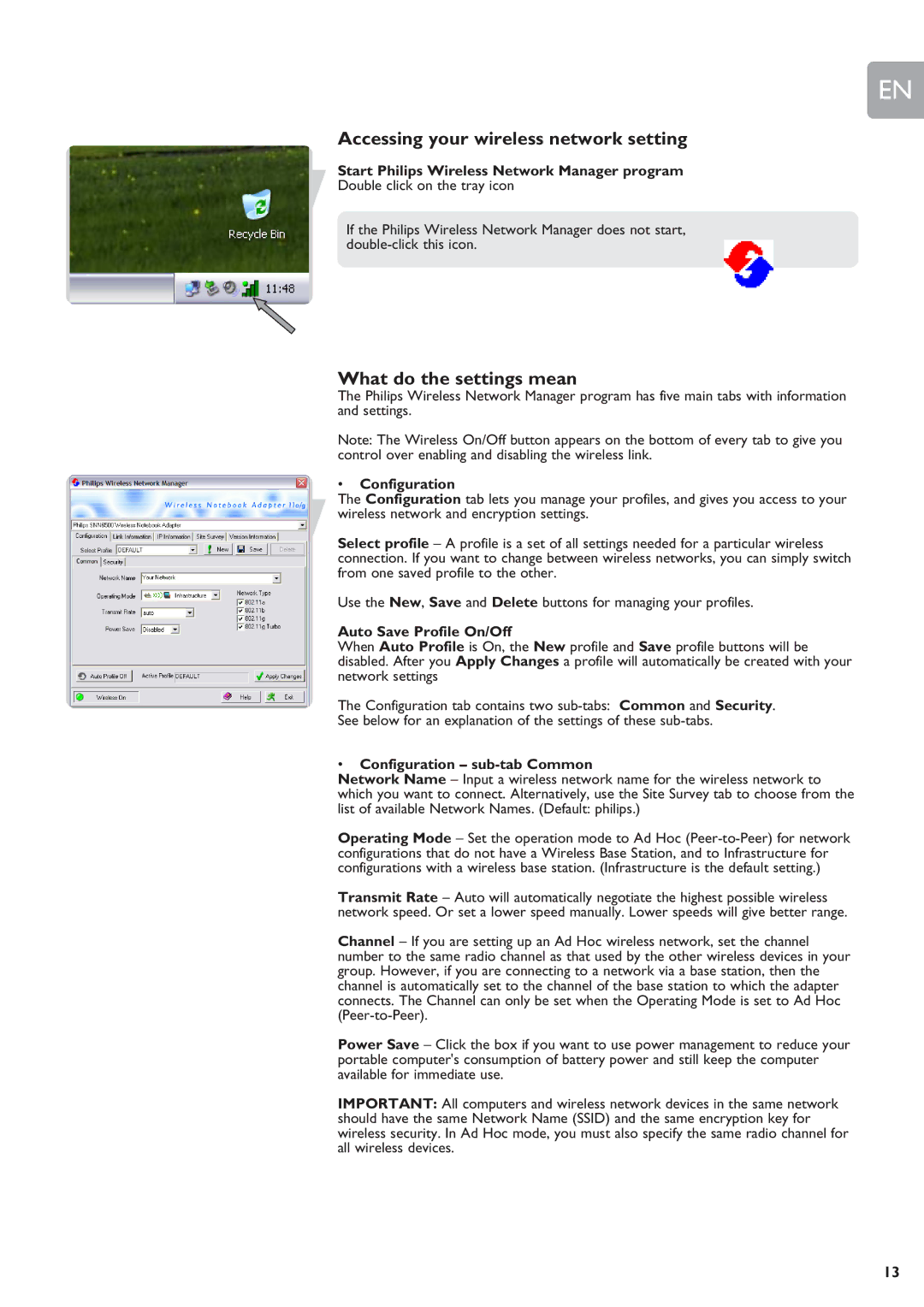EN
Accessing your wireless network setting
Start Philips Wireless Network Manager program
Double click on the tray icon
If the Philips Wireless Network Manager does not start,
What do the settings mean
The Philips Wireless Network Manager program has five main tabs with information and settings.
Note: The Wireless On/Off button appears on the bottom of every tab to give you control over enabling and disabling the wireless link.
•Configuration
The Configuration tab lets you manage your profiles, and gives you access to your wireless network and encryption settings.
Select profile – A profile is a set of all settings needed for a particular wireless connection. If you want to change between wireless networks, you can simply switch from one saved profile to the other.
Use the New, Save and Delete buttons for managing your profiles.
Auto Save Profile On/Off
When Auto Profile is On, the New profile and Save profile buttons will be disabled. After you Apply Changes a profile will automatically be created with your network settings
The Configuration tab contains two
•Configuration – sub-tab Common
Network Name – Input a wireless network name for the wireless network to which you want to connect. Alternatively, use the Site Survey tab to choose from the list of available Network Names. (Default: philips.)
Operating Mode – Set the operation mode to Ad Hoc
Transmit Rate – Auto will automatically negotiate the highest possible wireless network speed. Or set a lower speed manually. Lower speeds will give better range.
Channel – If you are setting up an Ad Hoc wireless network, set the channel number to the same radio channel as that used by the other wireless devices in your group. However, if you are connecting to a network via a base station, then the channel is automatically set to the channel of the base station to which the adapter connects. The Channel can only be set when the Operating Mode is set to Ad Hoc
Power Save – Click the box if you want to use power management to reduce your portable computer's consumption of battery power and still keep the computer available for immediate use.
IMPORTANT: All computers and wireless network devices in the same network should have the same Network Name (SSID) and the same encryption key for wireless security. In Ad Hoc mode, you must also specify the same radio channel for all wireless devices.
13