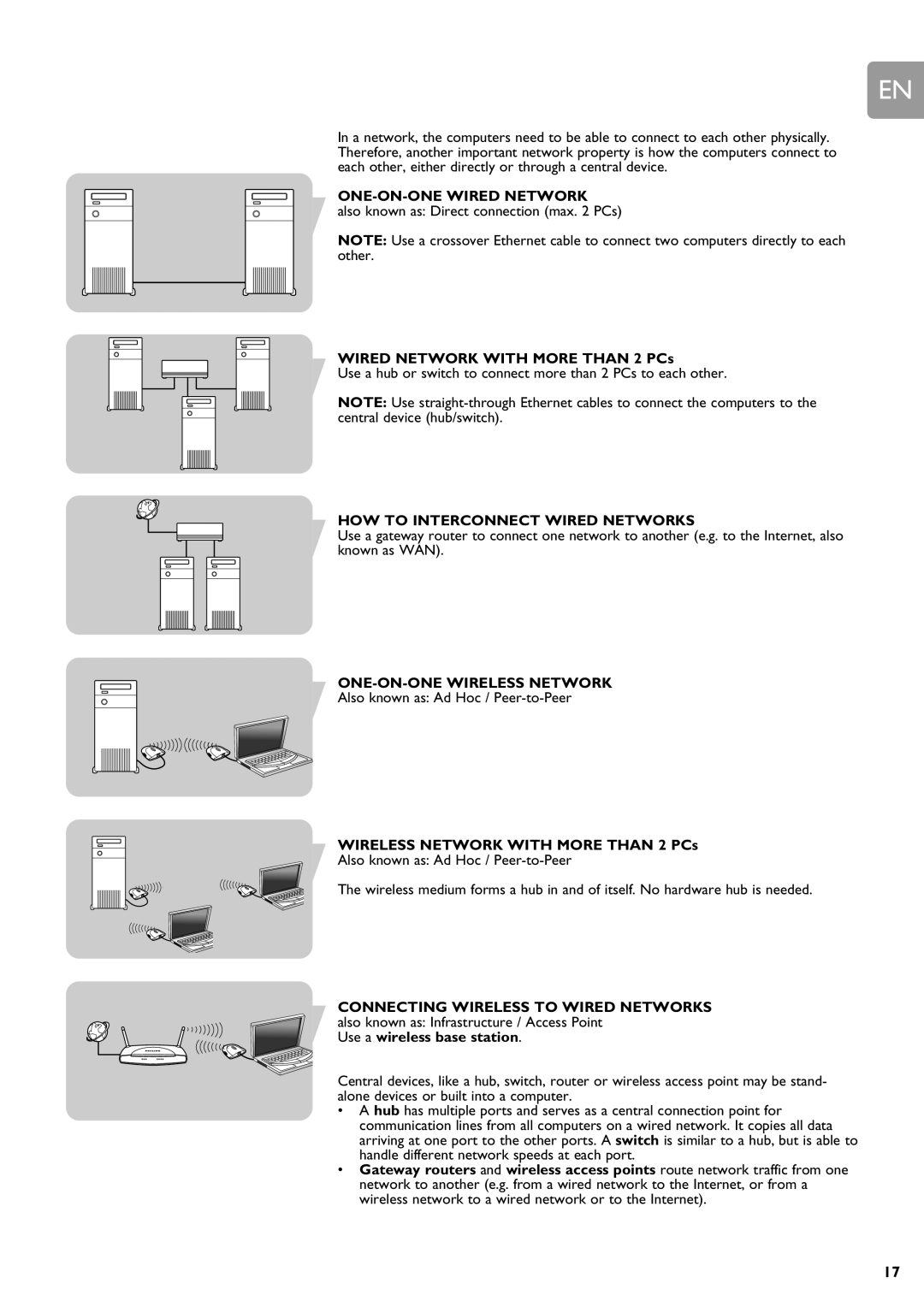EN
In a network, the computers need to be able to connect to each other physically. Therefore, another important network property is how the computers connect to each other, either directly or through a central device.
ONE-ON-ONE WIRED NETWORK
also known as: Direct connection (max. 2 PCs)
NOTE: Use a crossover Ethernet cable to connect two computers directly to each other.
WIRED NETWORK WITH MORE THAN 2 PCs
Use a hub or switch to connect more than 2 PCs to each other.
NOTE: Use
HOW TO INTERCONNECT WIRED NETWORKS
Use a gateway router to connect one network to another (e.g. to the Internet, also known as WAN).
ONE-ON-ONE WIRELESS NETWORK
Also known as: Ad Hoc /
WIRELESS NETWORK WITH MORE THAN 2 PCs
Also known as: Ad Hoc /
The wireless medium forms a hub in and of itself. No hardware hub is needed.
CONNECTING WIRELESS TO WIRED NETWORKS also known as: Infrastructure / Access Point
Use a wireless base station.
Central devices, like a hub, switch, router or wireless access point may be stand- alone devices or built into a computer.
•A hub has multiple ports and serves as a central connection point for communication lines from all computers on a wired network. It copies all data arriving at one port to the other ports. A switch is similar to a hub, but is able to handle different network speeds at each port.
•Gateway routers and wireless access points route network traffic from one network to another (e.g. from a wired network to the Internet, or from a wireless network to a wired network or to the Internet).
17