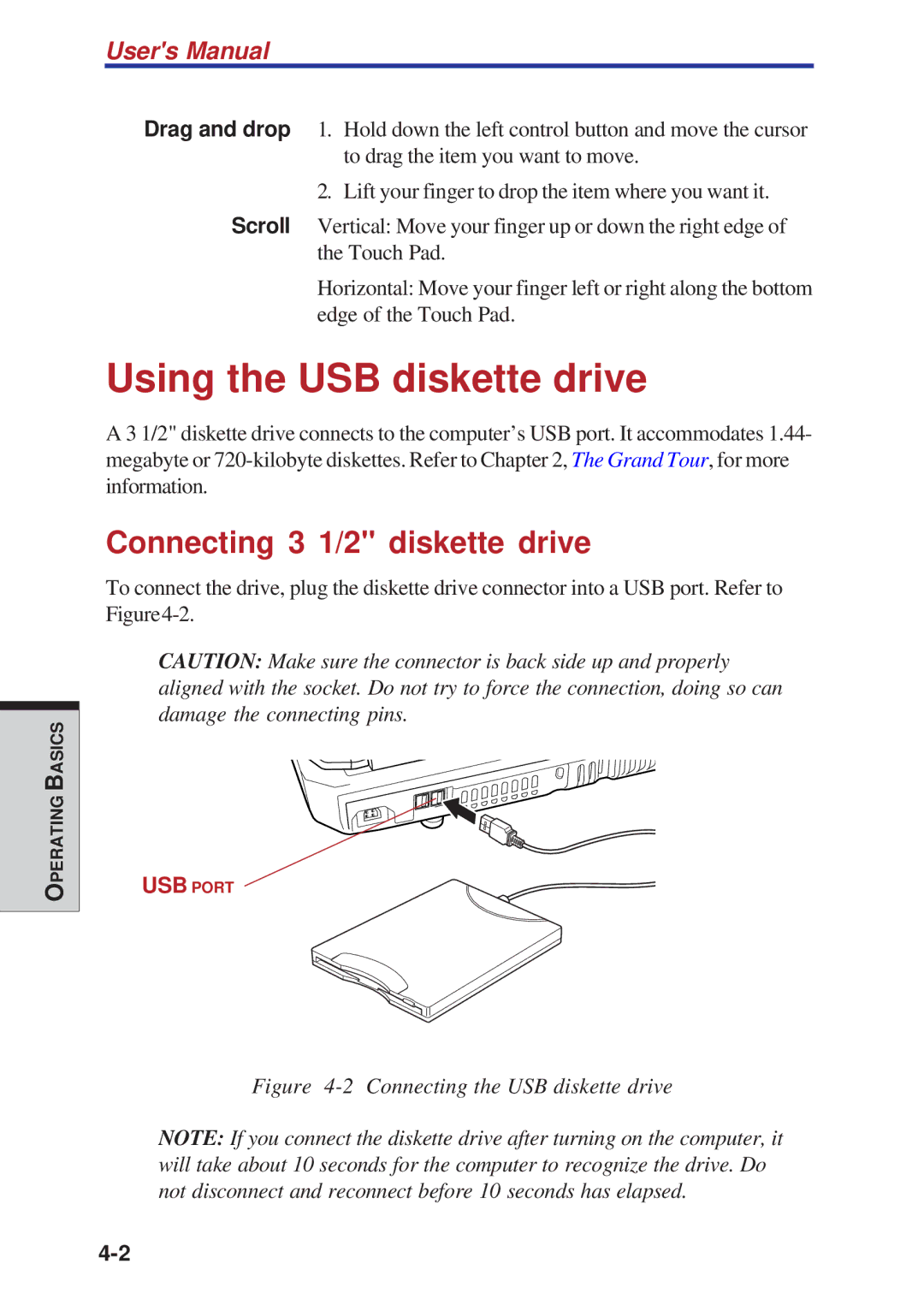OPERATING BASICS
User's Manual
Drag and drop 1. Hold down the left control button and move the cursor to drag the item you want to move.
2. Lift your finger to drop the item where you want it.
Scroll Vertical: Move your finger up or down the right edge of the Touch Pad.
Horizontal: Move your finger left or right along the bottom edge of the Touch Pad.
Using the USB diskette drive
A 3 1/2" diskette drive connects to the computer’s USB port. It accommodates 1.44- megabyte or
Connecting 3 1/2" diskette drive
To connect the drive, plug the diskette drive connector into a USB port. Refer to
CAUTION: Make sure the connector is back side up and properly aligned with the socket. Do not try to force the connection, doing so can damage the connecting pins.
USB PORT
Figure 4-2 Connecting the USB diskette drive
NOTE: If you connect the diskette drive after turning on the computer, it will take about 10 seconds for the computer to recognize the drive. Do not disconnect and reconnect before 10 seconds has elapsed.