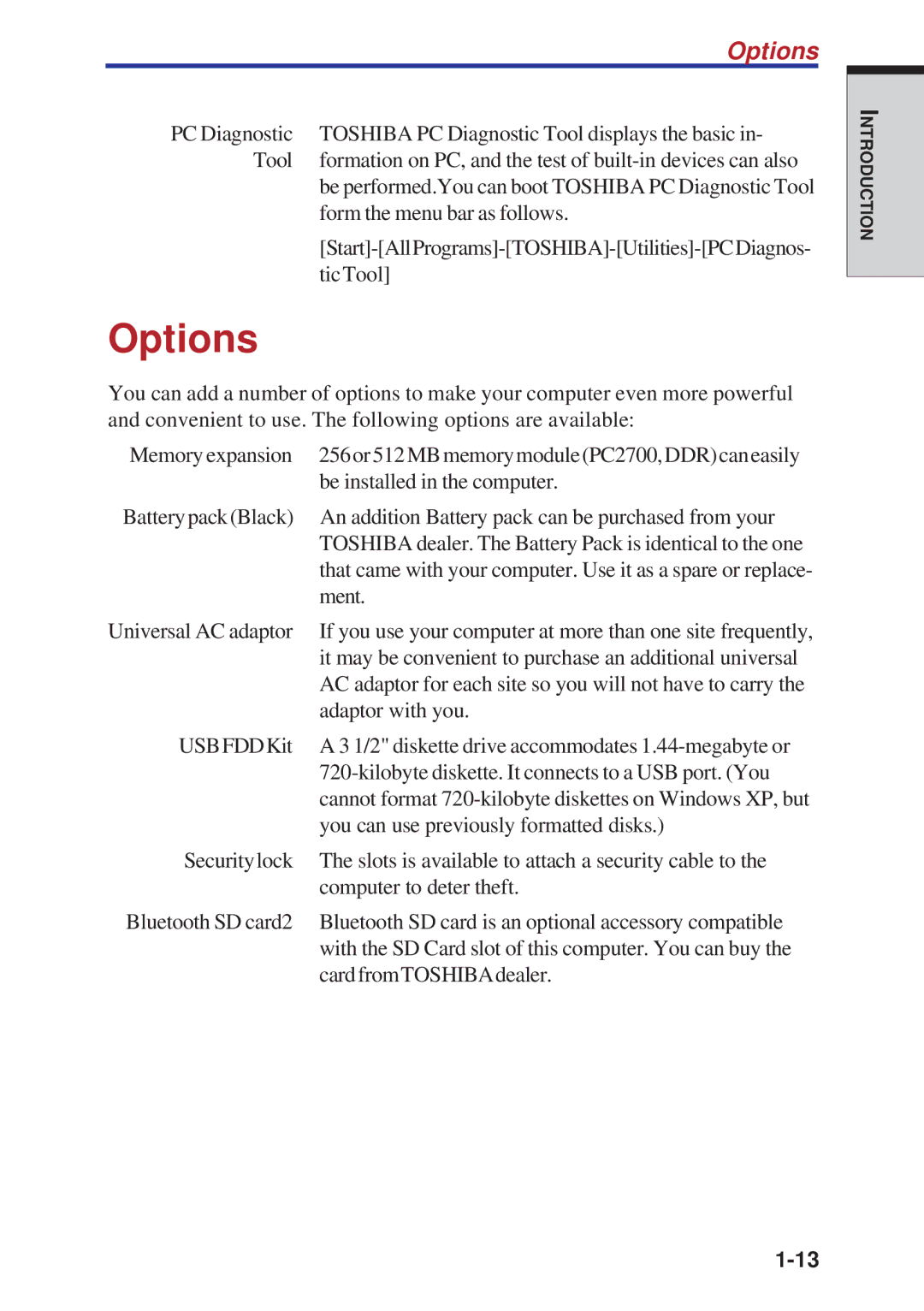| Options |
PC Diagnostic | TOSHIBA PC Diagnostic Tool displays the basic in- |
Tool | formation on PC, and the test of |
| be performed.You can boot TOSHIBA PC Diagnostic Tool |
| form the menu bar as follows. |
| |
| ticTool] |
Options
You can add a number of options to make your computer even more powerful and convenient to use. The following options are available:
Memory expansion 256or512MBmemorymodule(PC2700,DDR)caneasily
| be installed in the computer. |
Batterypack(Black) | An addition Battery pack can be purchased from your |
| TOSHIBA dealer. The Battery Pack is identical to the one |
| that came with your computer. Use it as a spare or replace- |
| ment. |
Universal AC adaptor | If you use your computer at more than one site frequently, |
| it may be convenient to purchase an additional universal |
| AC adaptor for each site so you will not have to carry the |
| adaptor with you. |
USBFDDKit | A 3 1/2" diskette drive accommodates |
| |
| cannot format |
| you can use previously formatted disks.) |
Securitylock | The slots is available to attach a security cable to the |
| computer to deter theft. |
Bluetooth SD card2 | Bluetooth SD card is an optional accessory compatible |
| with the SD Card slot of this computer. You can buy the |
| cardfromTOSHIBAdealer. |
NTRODUCTIONI