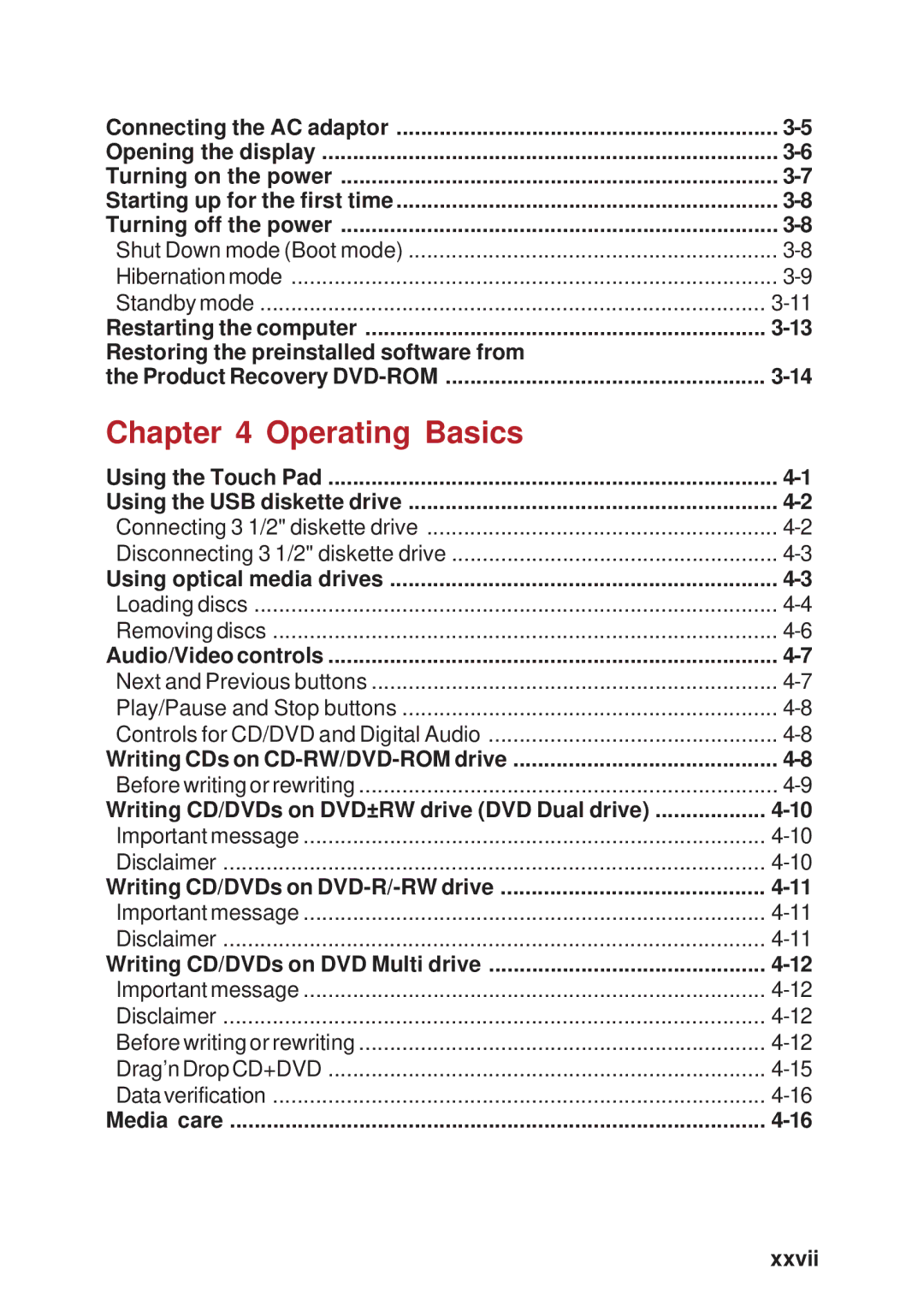Connecting the AC adaptor | |
Opening the display | |
Turning on the power | |
Starting up for the first time | |
Turning off the power | |
Shut Down mode (Boot mode) | |
Hibernation mode | |
Standby mode | |
Restarting the computer | |
Restoring the preinstalled software from |
|
the Product Recovery |
Chapter 4 Operating Basics
Using the Touch Pad | |
Using the USB diskette drive | |
Connecting 3 1/2" diskette drive | |
Disconnecting 3 1/2" diskette drive | |
Using optical media drives | |
Loading discs | |
Removing discs | |
Audio/Video controls | |
Next and Previous buttons | |
Play/Pause and Stop buttons | |
Controls for CD/DVD and Digital Audio | |
Writing CDs on | |
Before writing or rewriting | |
Writing CD/DVDs on DVD±RW drive (DVD Dual drive) | |
Important message | |
Disclaimer | |
Writing CD/DVDs on | |
Important message | |
Disclaimer | |
Writing CD/DVDs on DVD Multi drive | |
Important message | |
Disclaimer | |
Before writing or rewriting | |
Drag’n Drop CD+DVD | |
Data verification | |
Media care |