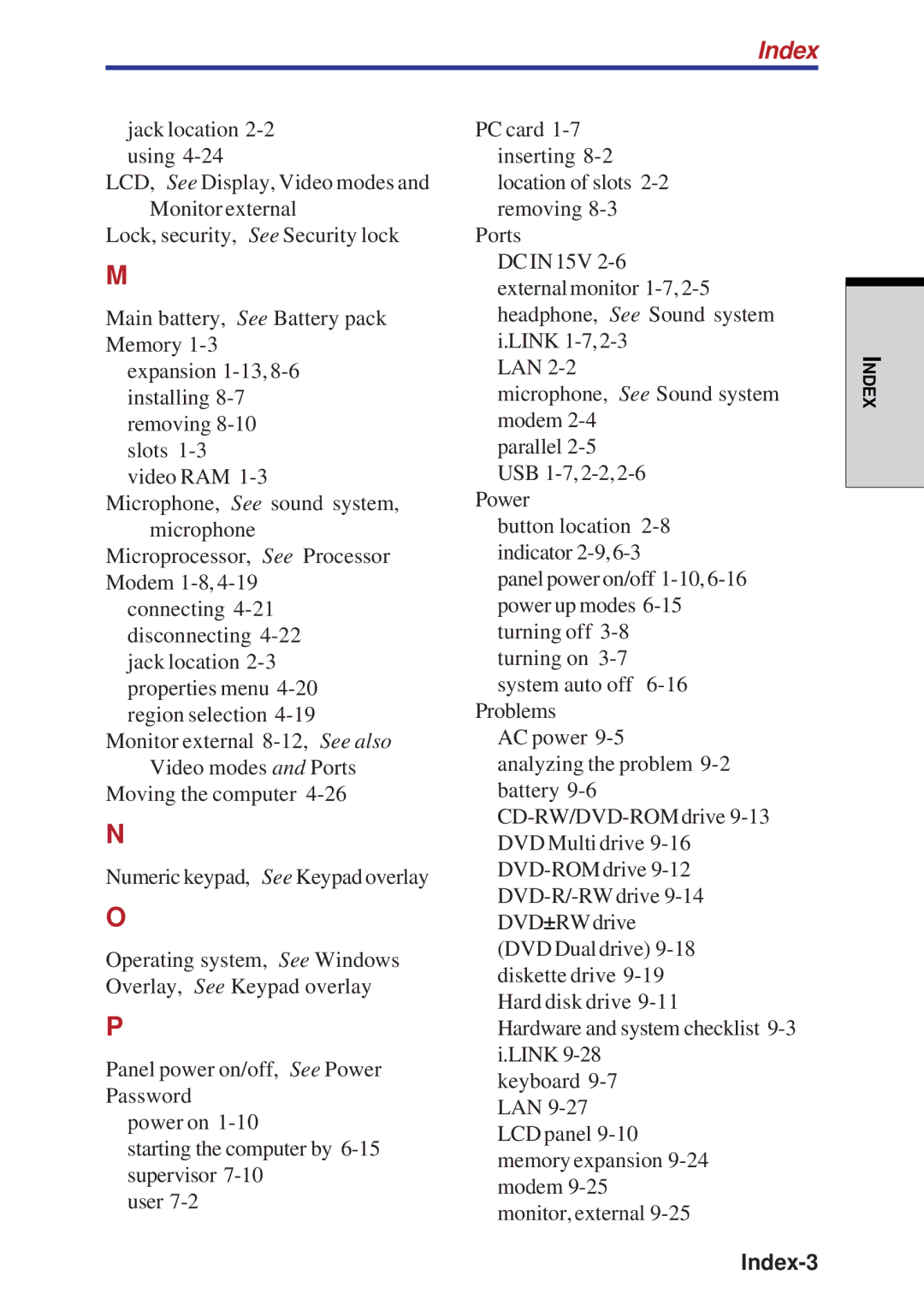Index
jack location
LCD, See Display, Video modes and Monitor external
Lock, security, See Security lock
M
Main battery, See Battery pack Memory
expansion
video RAM
microphone Microprocessor, See Processor Modem
connecting
Monitor external
Moving the computer
N
Numeric keypad, See Keypad overlay
O
Operating system, See Windows Overlay, See Keypad overlay
P
Panel power on/off, See Power Password
power on
starting the computer by
user
PC card
Ports
DCIN15V
external monitor
LAN
microphone, See Sound system modem
parallel
Power
button location
panel power on/off
turning on
Problems
AC power
analyzing the problem
(DVD Dual drive)
keyboard
Index-3
INDEX