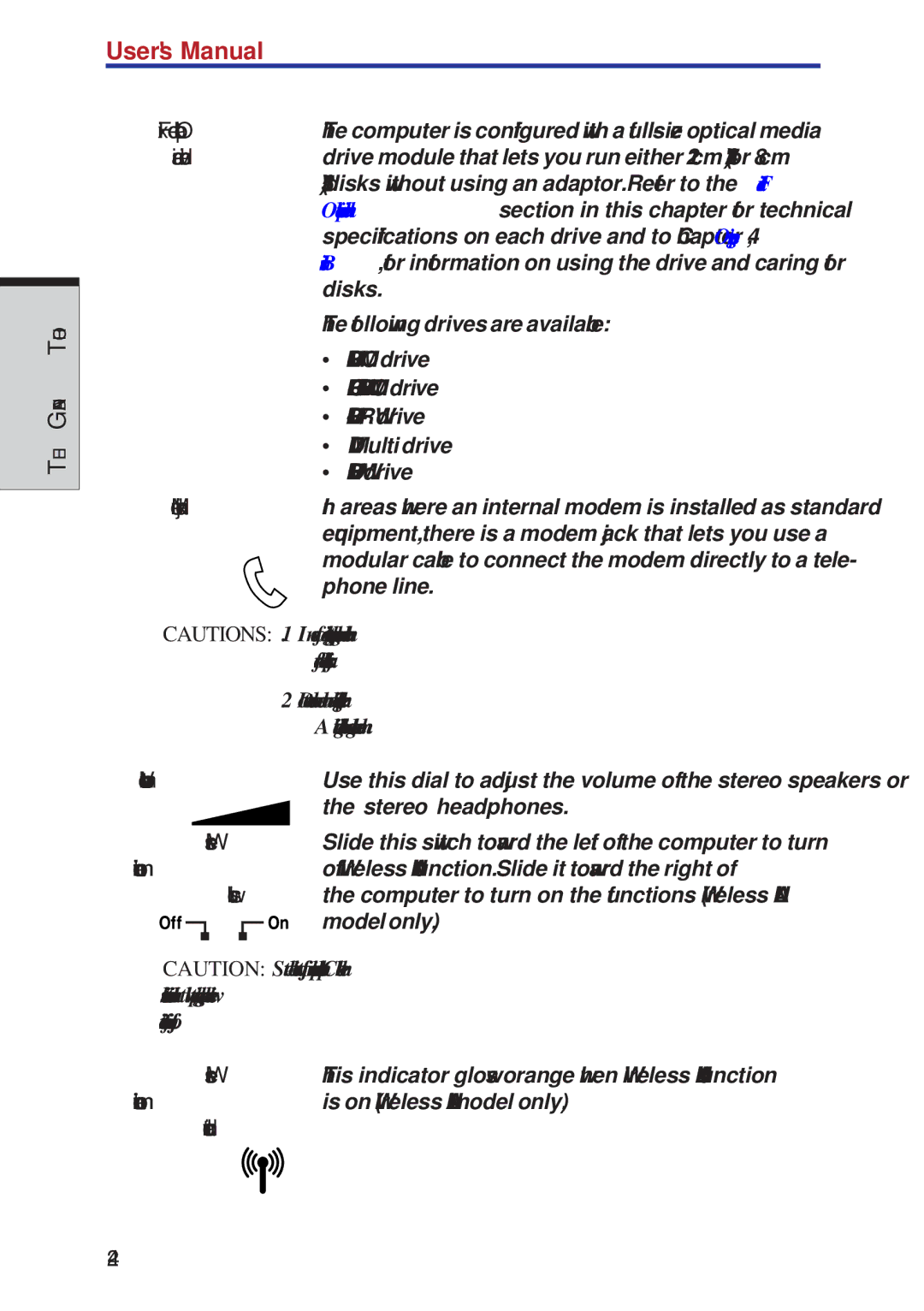THE GRAND TOUR
User's Manual
Fixed Optical The computer is configured with a
Optical media drive section in this chapter for technical specifications on each drive and to Chapter 4, Operating Basics, for information on using the drive and caring for disks.
The following drives are available:
•
•
•
•DVDMultidrive
•DVD±RWdrive
Modem jack In areas where an internal modem is installed as standard equipment, there is a modem jack that lets you use a modular cable to connect the modem directly to a tele- phone line.
CAUTIONS: 1. In case of a lightning storm, unplug the modem cable from the telephone jack.
2.Do not connect the modem to a digital telephone line. A digital line will damage the modem.
Volume control Use this dial to adjust the volume of the stereo speakers or the stereo headphones.
Wireless Slide this switch toward the left of the computer to turn communication off Wireless LAN function. Slide it toward the right of
switch the computer to turn on the functions (Wireless LAN modelonly).
CAUTION: Set the switch to off in airplanes and hospitals. Check the wireless communication indicator. It will stop glowing when the wireless communication function is off.
Wireless This indicator glows orange when Wireless LAN function communication is on (Wireless LAN model only.)