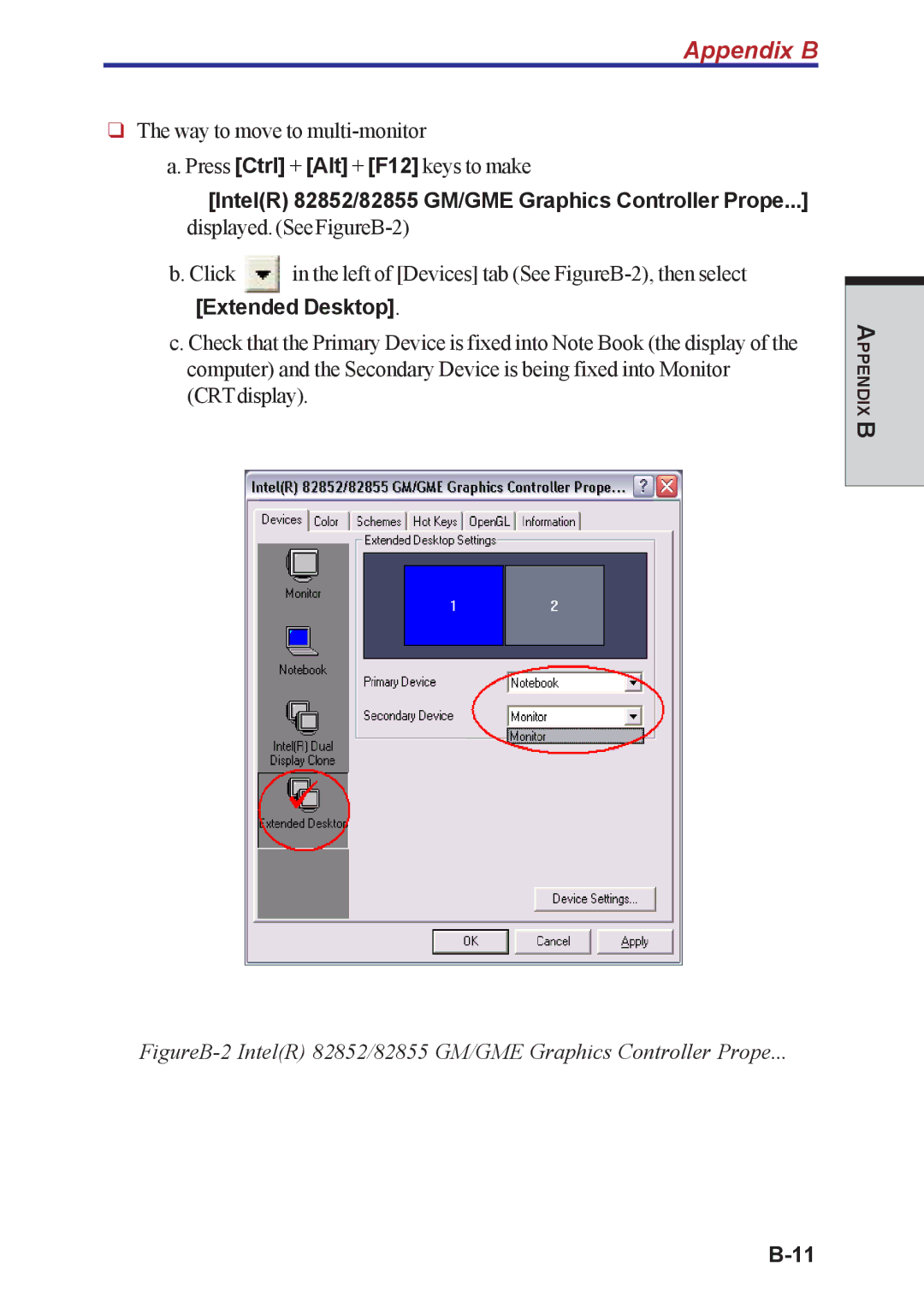Appendix B
❑The way to move to
a. Press [Ctrl] + [Alt] + [F12] keys to make
[Intel(R) 82852/82855 GM/GME Graphics Controller Prope...]
b. Click ![]() in the left of [Devices] tab (See
in the left of [Devices] tab (See
[Extended Desktop].
c. Check that the Primary Device is fixed into Note Book (the display of the computer) and the Secondary Device is being fixed into Monitor (CRTdisplay).
FigureB-2 Intel(R) 82852/82855 GM/GME Graphics Controller Prope...
APPENDIX
B