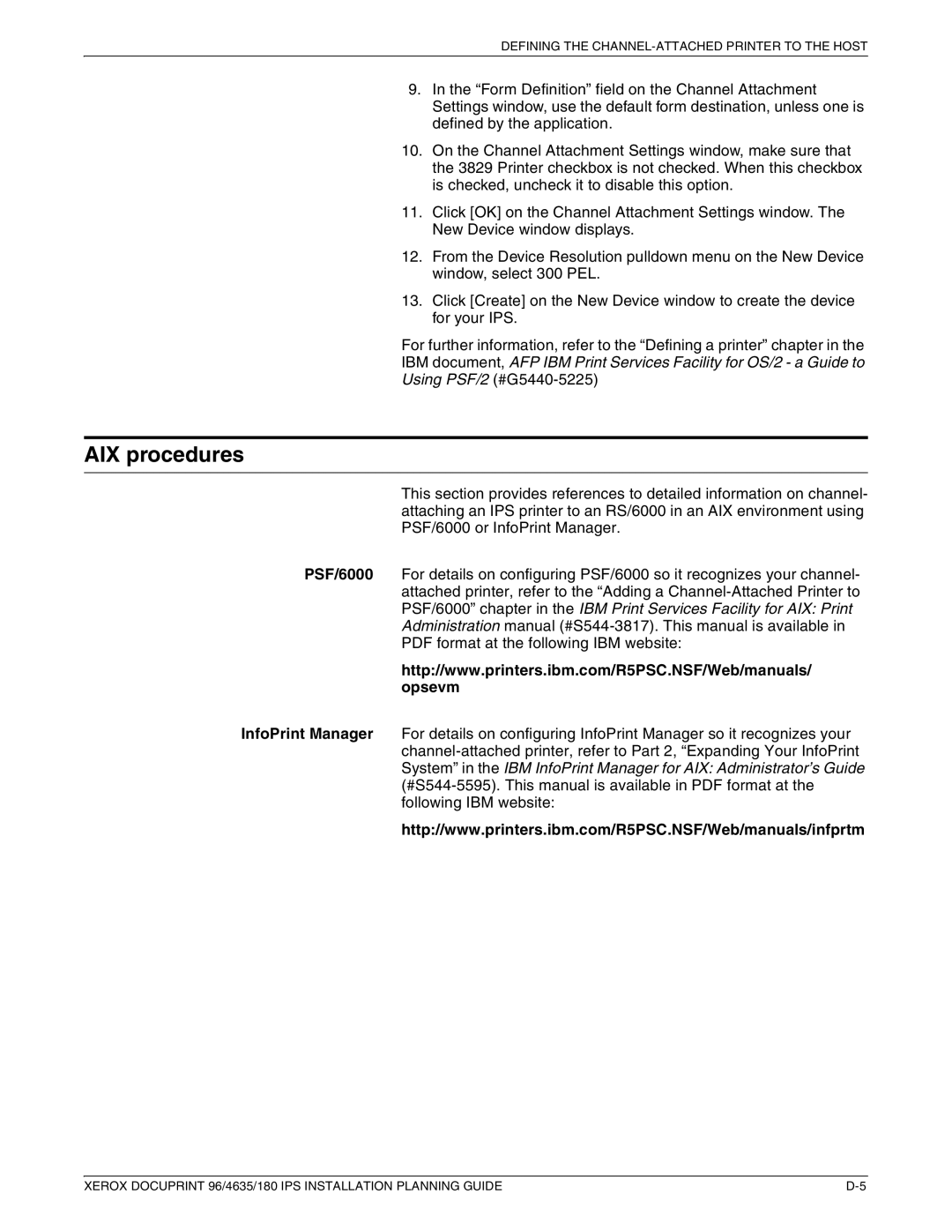DEFINING THE
9.In the “Form Definition” field on the Channel Attachment Settings window, use the default form destination, unless one is defined by the application.
10.On the Channel Attachment Settings window, make sure that the 3829 Printer checkbox is not checked. When this checkbox is checked, uncheck it to disable this option.
11.Click [OK] on the Channel Attachment Settings window. The New Device window displays.
12.From the Device Resolution pulldown menu on the New Device window, select 300 PEL.
13.Click [Create] on the New Device window to create the device for your IPS.
For further information, refer to the “Defining a printer” chapter in the
IBM document, AFP IBM Print Services Facility for OS/2 - a Guide to
Using PSF/2
AIX procedures
This section provides references to detailed information on channel- attaching an IPS printer to an RS/6000 in an AIX environment using PSF/6000 or InfoPrint Manager.
PSF/6000 For details on configuring PSF/6000 so it recognizes your channel- attached printer, refer to the “Adding a
http://www.printers.ibm.com/R5PSC.NSF/Web/manuals/ opsevm
InfoPrint Manager For details on configuring InfoPrint Manager so it recognizes your
http://www.printers.ibm.com/R5PSC.NSF/Web/manuals/infprtm
XEROX DOCUPRINT 96/4635/180 IPS INSTALLATION PLANNING GUIDE |