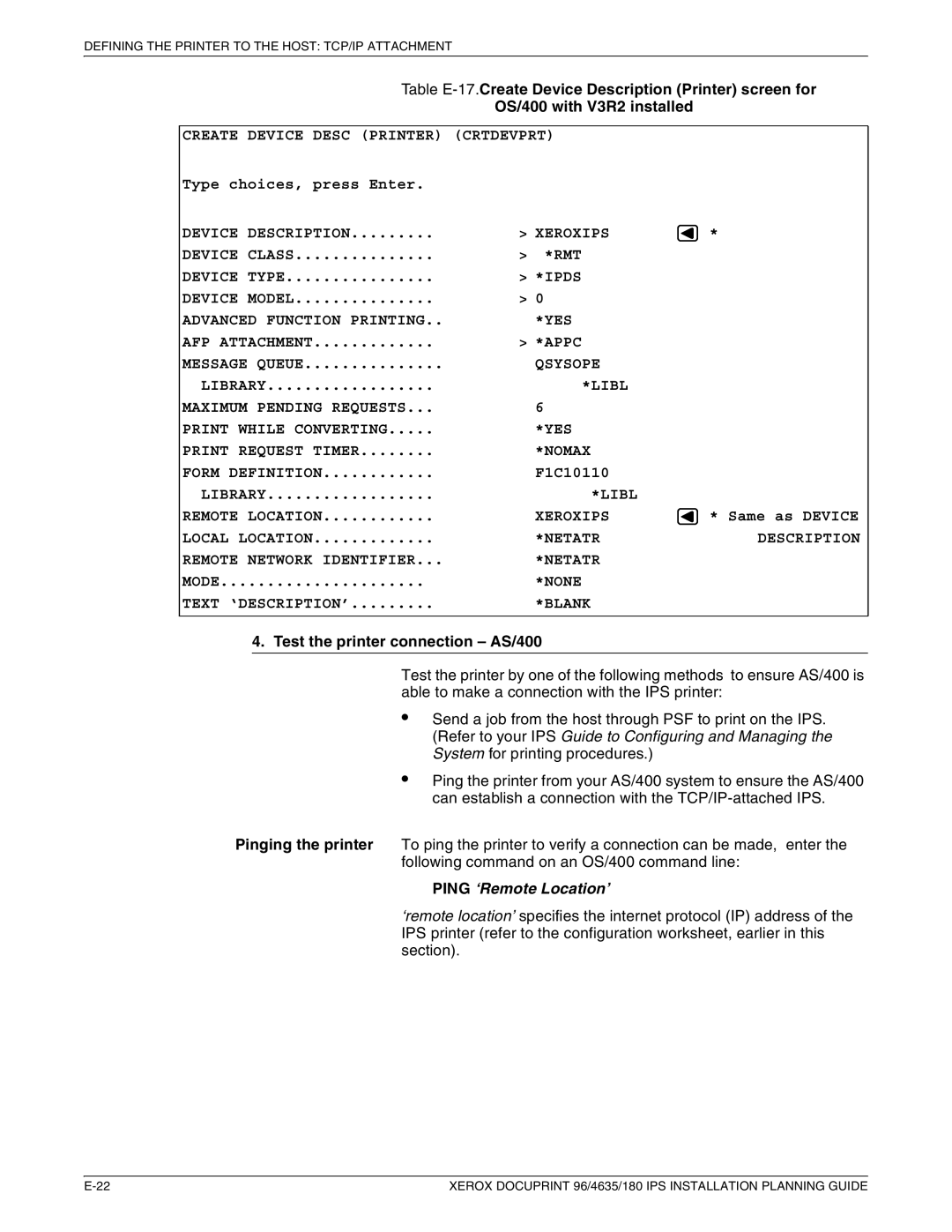DEFINING THE PRINTER TO THE HOST: TCP/IP ATTACHMENT
Table
OS/400 with V3R2 installed
CREATE DEVICE DESC (PRINTER) (CRTDEVPRT)
Type choices, press Enter. |
|
|
DEVICE DESCRIPTION | > XEROXIPS | * |
DEVICE CLASS | > *RMT |
|
DEVICE TYPE | > *IPDS |
|
DEVICE MODEL | > 0 |
|
ADVANCED FUNCTION PRINTING.. | *YES |
|
AFP ATTACHMENT | > *APPC |
|
MESSAGE QUEUE | QSYSOPE |
|
LIBRARY | *LIBL |
|
MAXIMUM PENDING REQUESTS... | 6 |
|
PRINT WHILE CONVERTING | *YES |
|
PRINT REQUEST TIMER | *NOMAX |
|
FORM DEFINITION | F1C10110 |
|
LIBRARY | *LIBL |
|
REMOTE LOCATION | XEROXIPS | * Same as DEVICE |
LOCAL LOCATION | *NETATR | DESCRIPTION |
REMOTE NETWORK IDENTIFIER... | *NETATR |
|
MODE | *NONE |
|
TEXT ‘DESCRIPTION’ | *BLANK |
|
4. Test the printer connection – AS/400
Test the printer by one of the following methods to ensure AS/400 is able to make a connection with the IPS printer:
•
•
Send a job from the host through PSF to print on the IPS. (Refer to your IPS Guide to Configuring and Managing the System for printing procedures.)
Ping the printer from your AS/400 system to ensure the AS/400 can establish a connection with the
Pinging the printer To ping the printer to verify a connection can be made, enter the following command on an OS/400 command line:
PING ‘Remote Location’
‘remote location’ specifies the internet protocol (IP) address of the IPS printer (refer to the configuration worksheet, earlier in this section).
XEROX DOCUPRINT 96/4635/180 IPS INSTALLATION PLANNING GUIDE |