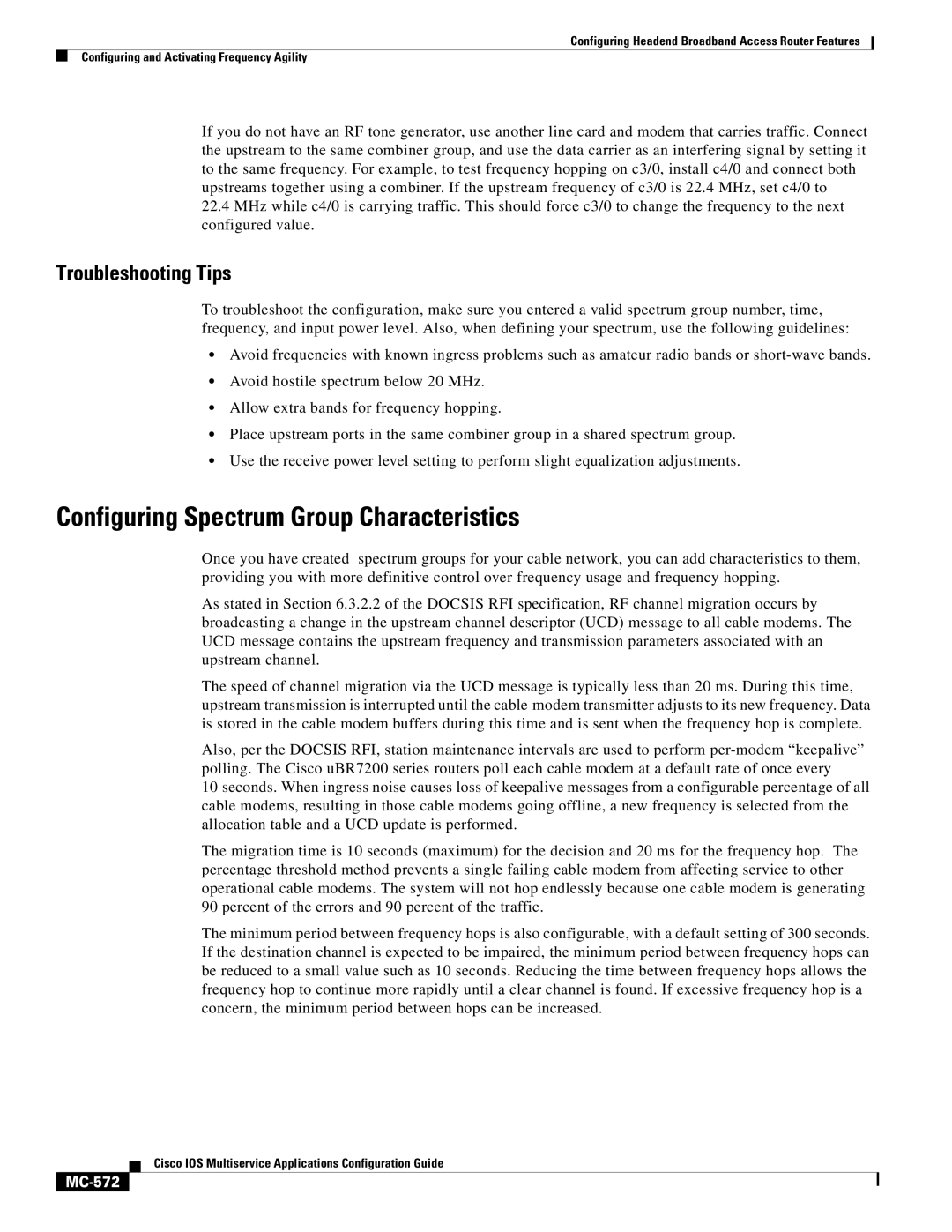Configuring Headend Broadband Access Router Features
Configuring and Activating Frequency Agility
If you do not have an RF tone generator, use another line card and modem that carries traffic. Connect the upstream to the same combiner group, and use the data carrier as an interfering signal by setting it to the same frequency. For example, to test frequency hopping on c3/0, install c4/0 and connect both upstreams together using a combiner. If the upstream frequency of c3/0 is 22.4 MHz, set c4/0 to
22.4MHz while c4/0 is carrying traffic. This should force c3/0 to change the frequency to the next configured value.
Troubleshooting Tips
To troubleshoot the configuration, make sure you entered a valid spectrum group number, time, frequency, and input power level. Also, when defining your spectrum, use the following guidelines:
•Avoid frequencies with known ingress problems such as amateur radio bands or
•Avoid hostile spectrum below 20 MHz.
•Allow extra bands for frequency hopping.
•Place upstream ports in the same combiner group in a shared spectrum group.
•Use the receive power level setting to perform slight equalization adjustments.
Configuring Spectrum Group Characteristics
Once you have created spectrum groups for your cable network, you can add characteristics to them, providing you with more definitive control over frequency usage and frequency hopping.
As stated in Section 6.3.2.2 of the DOCSIS RFI specification, RF channel migration occurs by broadcasting a change in the upstream channel descriptor (UCD) message to all cable modems. The UCD message contains the upstream frequency and transmission parameters associated with an upstream channel.
The speed of channel migration via the UCD message is typically less than 20 ms. During this time, upstream transmission is interrupted until the cable modem transmitter adjusts to its new frequency. Data is stored in the cable modem buffers during this time and is sent when the frequency hop is complete.
Also, per the DOCSIS RFI, station maintenance intervals are used to perform
10 seconds. When ingress noise causes loss of keepalive messages from a configurable percentage of all cable modems, resulting in those cable modems going offline, a new frequency is selected from the allocation table and a UCD update is performed.
The migration time is 10 seconds (maximum) for the decision and 20 ms for the frequency hop. The percentage threshold method prevents a single failing cable modem from affecting service to other operational cable modems. The system will not hop endlessly because one cable modem is generating 90 percent of the errors and 90 percent of the traffic.
The minimum period between frequency hops is also configurable, with a default setting of 300 seconds. If the destination channel is expected to be impaired, the minimum period between frequency hops can be reduced to a small value such as 10 seconds. Reducing the time between frequency hops allows the frequency hop to continue more rapidly until a clear channel is found. If excessive frequency hop is a concern, the minimum period between hops can be increased.
Cisco IOS Multiservice Applications Configuration Guide