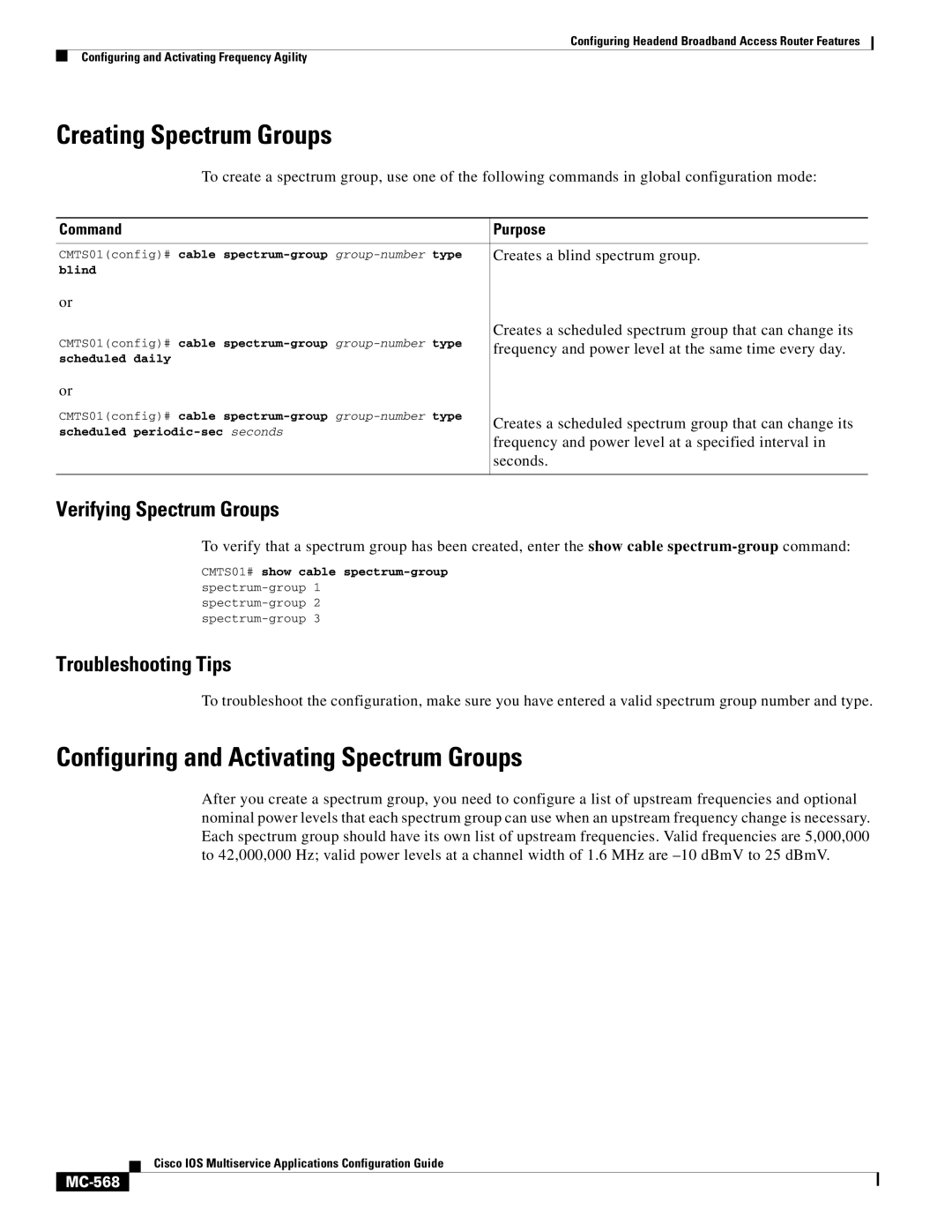Configuring Headend Broadband Access Router Features
Configuring and Activating Frequency Agility
Creating Spectrum Groups
To create a spectrum group, use one of the following commands in global configuration mode:
Command | Purpose | |
|
| |
CMTS01(config)# cable | Creates a blind spectrum group. | |
blind |
| |
or |
| |
CMTS01(config)# cable | Creates a scheduled spectrum group that can change its | |
frequency and power level at the same time every day. | ||
scheduled daily | ||
| ||
or |
| |
CMTS01(config)# cable | Creates a scheduled spectrum group that can change its | |
scheduled | ||
frequency and power level at a specified interval in | ||
| ||
| seconds. | |
|
|
Verifying Spectrum Groups
To verify that a spectrum group has been created, enter the show cable
CMTS01# show cable
Troubleshooting Tips
To troubleshoot the configuration, make sure you have entered a valid spectrum group number and type.
Configuring and Activating Spectrum Groups
After you create a spectrum group, you need to configure a list of upstream frequencies and optional nominal power levels that each spectrum group can use when an upstream frequency change is necessary. Each spectrum group should have its own list of upstream frequencies. Valid frequencies are 5,000,000 to 42,000,000 Hz; valid power levels at a channel width of 1.6 MHz are
Cisco IOS Multiservice Applications Configuration Guide