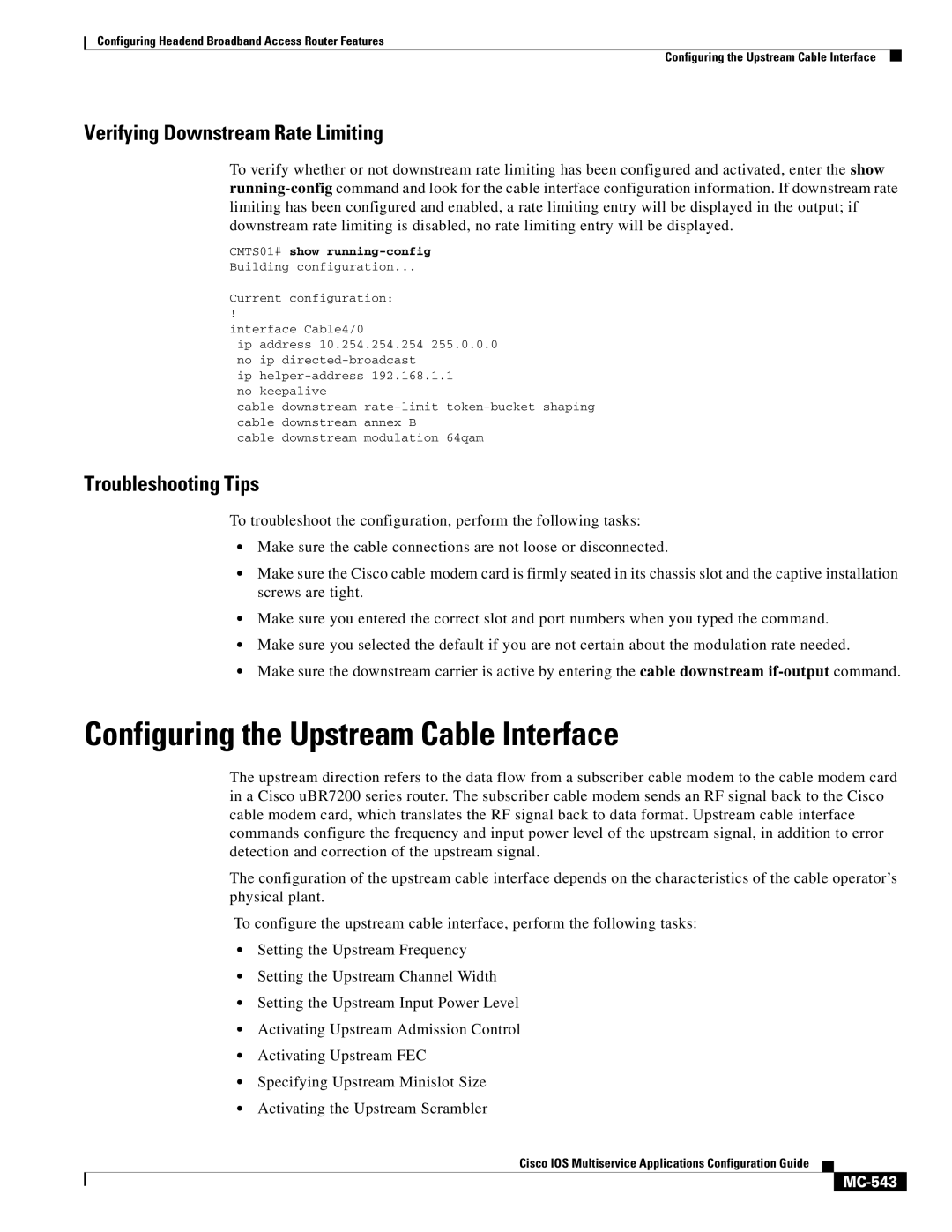Configuring Headend Broadband Access Router Features
Configuring the Upstream Cable Interface
Verifying Downstream Rate Limiting
To verify whether or not downstream rate limiting has been configured and activated, enter the show
CMTS01# show running-config
Building configuration...
Current configuration:
!
interface Cable4/0
ip address 10.254.254.254 255.0.0.0 no ip
ip
cable downstream
cable downstream modulation 64qam
Troubleshooting Tips
To troubleshoot the configuration, perform the following tasks:
•Make sure the cable connections are not loose or disconnected.
•Make sure the Cisco cable modem card is firmly seated in its chassis slot and the captive installation screws are tight.
•Make sure you entered the correct slot and port numbers when you typed the command.
•Make sure you selected the default if you are not certain about the modulation rate needed.
•Make sure the downstream carrier is active by entering the cable downstream
Configuring the Upstream Cable Interface
The upstream direction refers to the data flow from a subscriber cable modem to the cable modem card in a Cisco uBR7200 series router. The subscriber cable modem sends an RF signal back to the Cisco cable modem card, which translates the RF signal back to data format. Upstream cable interface commands configure the frequency and input power level of the upstream signal, in addition to error detection and correction of the upstream signal.
The configuration of the upstream cable interface depends on the characteristics of the cable operator’s physical plant.
To configure the upstream cable interface, perform the following tasks:
•Setting the Upstream Frequency
•Setting the Upstream Channel Width
•Setting the Upstream Input Power Level
•Activating Upstream Admission Control
•Activating Upstream FEC
•Specifying Upstream Minislot Size
•Activating the Upstream Scrambler
Cisco IOS Multiservice Applications Configuration Guide