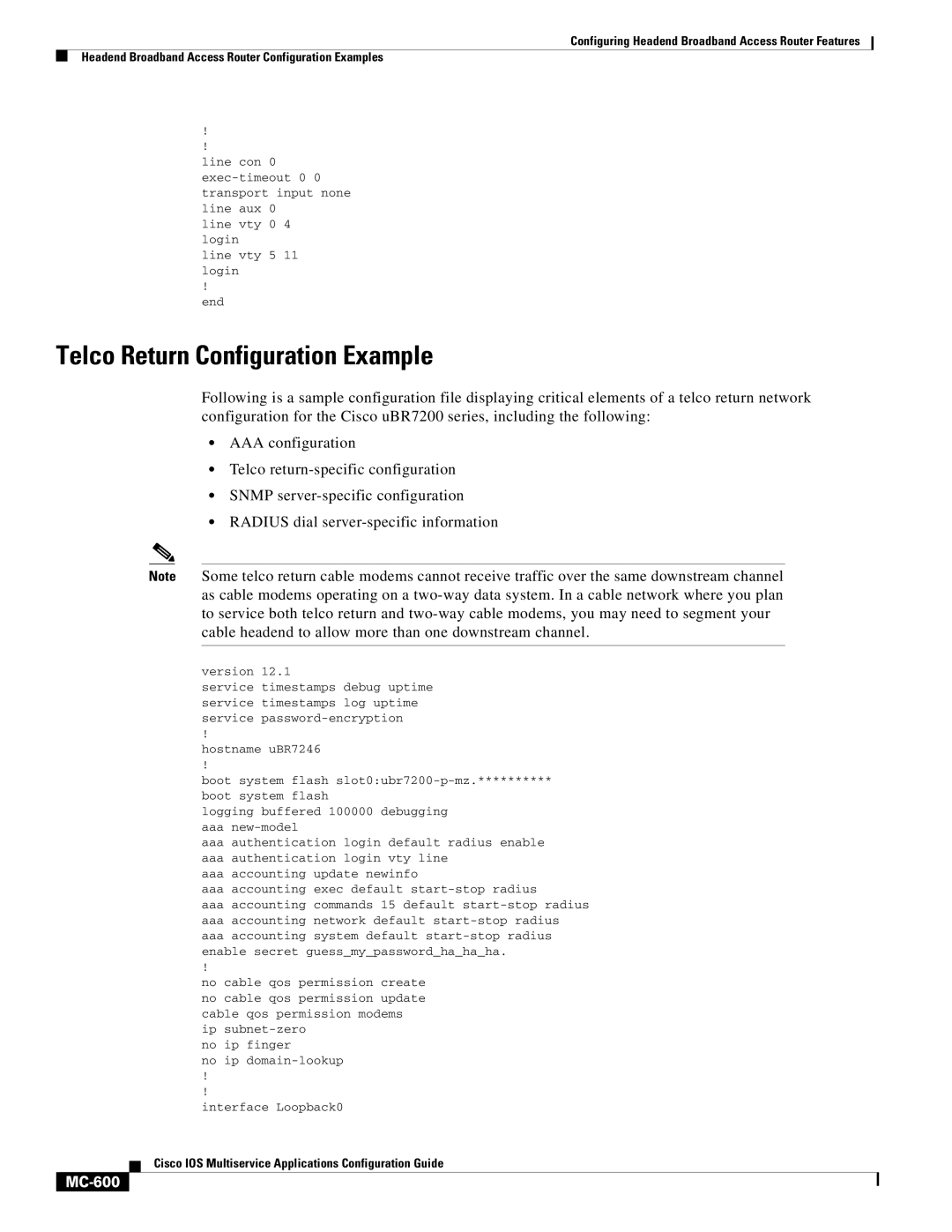Configuring Headend Broadband Access Router Features
Headend Broadband Access Router Configuration Examples
!
!
line con 0
line vty 0 4 login
line vty 5 11 login
!
end
Telco Return Configuration Example
Following is a sample configuration file displaying critical elements of a telco return network configuration for the Cisco uBR7200 series, including the following:
•AAA configuration
•Telco
•SNMP
•RADIUS dial
Note Some telco return cable modems cannot receive traffic over the same downstream channel as cable modems operating on a
version 12.1
service timestamps debug uptime service timestamps log uptime service
!
hostname uBR7246
!
boot system flash
boot system flash
logging buffered 100000 debugging aaa
aaaauthentication login default radius enable aaa authentication login vty line
aaa accounting update newinfo
aaa accounting exec default
aaa accounting commands 15 default
!
no cable qos permission create no cable qos permission update cable qos permission modems ip
no ip finger
no ip
!
!
interface Loopback0
Cisco IOS Multiservice Applications Configuration Guide