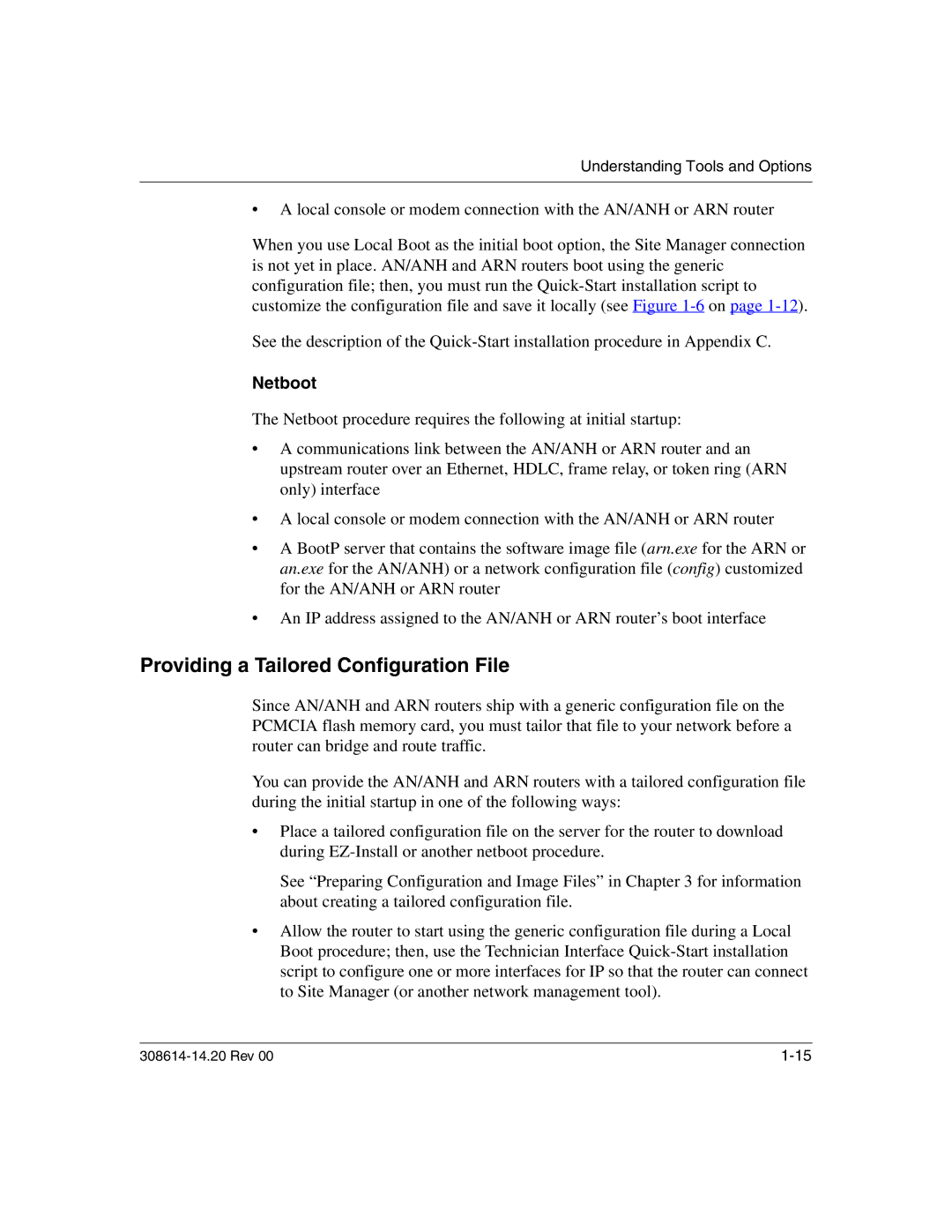Understanding Tools and Options
•A local console or modem connection with the AN/ANH or ARN router
When you use Local Boot as the initial boot option, the Site Manager connection is not yet in place. AN/ANH and ARN routers boot using the generic configuration file; then, you must run the
See the description of the
Netboot
The Netboot procedure requires the following at initial startup:
•A communications link between the AN/ANH or ARN router and an upstream router over an Ethernet, HDLC, frame relay, or token ring (ARN only) interface
•A local console or modem connection with the AN/ANH or ARN router
•A BootP server that contains the software image file (arn.exe for the ARN or an.exe for the AN/ANH) or a network configuration file (config) customized for the AN/ANH or ARN router
•An IP address assigned to the AN/ANH or ARN router’s boot interface
Providing a Tailored Configuration File
Since AN/ANH and ARN routers ship with a generic configuration file on the PCMCIA flash memory card, you must tailor that file to your network before a router can bridge and route traffic.
You can provide the AN/ANH and ARN routers with a tailored configuration file during the initial startup in one of the following ways:
•Place a tailored configuration file on the server for the router to download during
See “Preparing Configuration and Image Files” in Chapter 3 for information about creating a tailored configuration file.
•Allow the router to start using the generic configuration file during a Local Boot procedure; then, use the Technician Interface