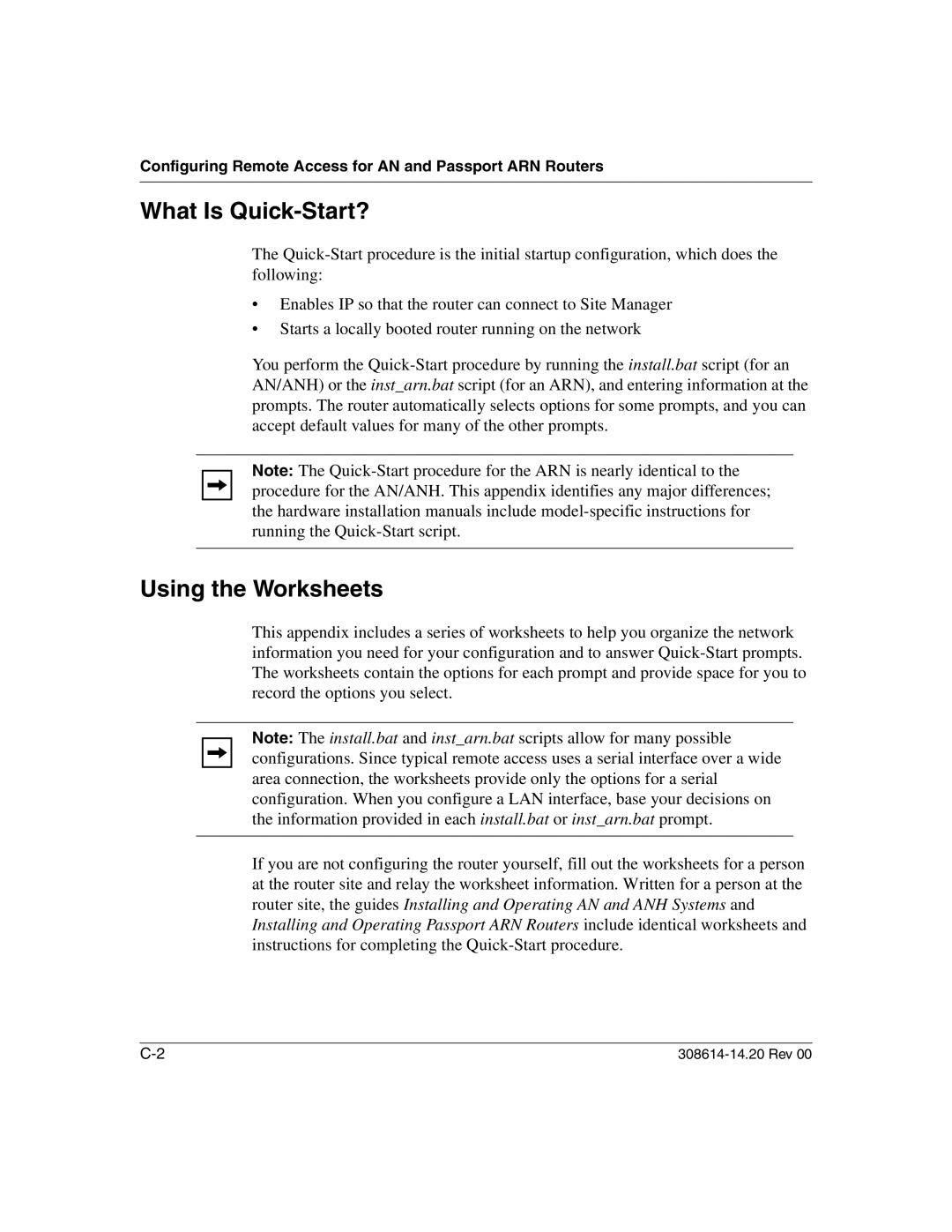Configuring Remote Access for AN and Passport ARN Routers
What Is Quick-Start?
The
•Enables IP so that the router can connect to Site Manager
•Starts a locally booted router running on the network
You perform the
Note: The
Using the Worksheets
This appendix includes a series of worksheets to help you organize the network information you need for your configuration and to answer
Note: The install.bat and inst_arn.bat scripts allow for many possible configurations. Since typical remote access uses a serial interface over a wide area connection, the worksheets provide only the options for a serial configuration. When you configure a LAN interface, base your decisions on the information provided in each install.bat or inst_arn.bat prompt.
If you are not configuring the router yourself, fill out the worksheets for a person at the router site and relay the worksheet information. Written for a person at the router site, the guides Installing and Operating AN and ANH Systems and Installing and Operating Passport ARN Routers include identical worksheets and instructions for completing the
|