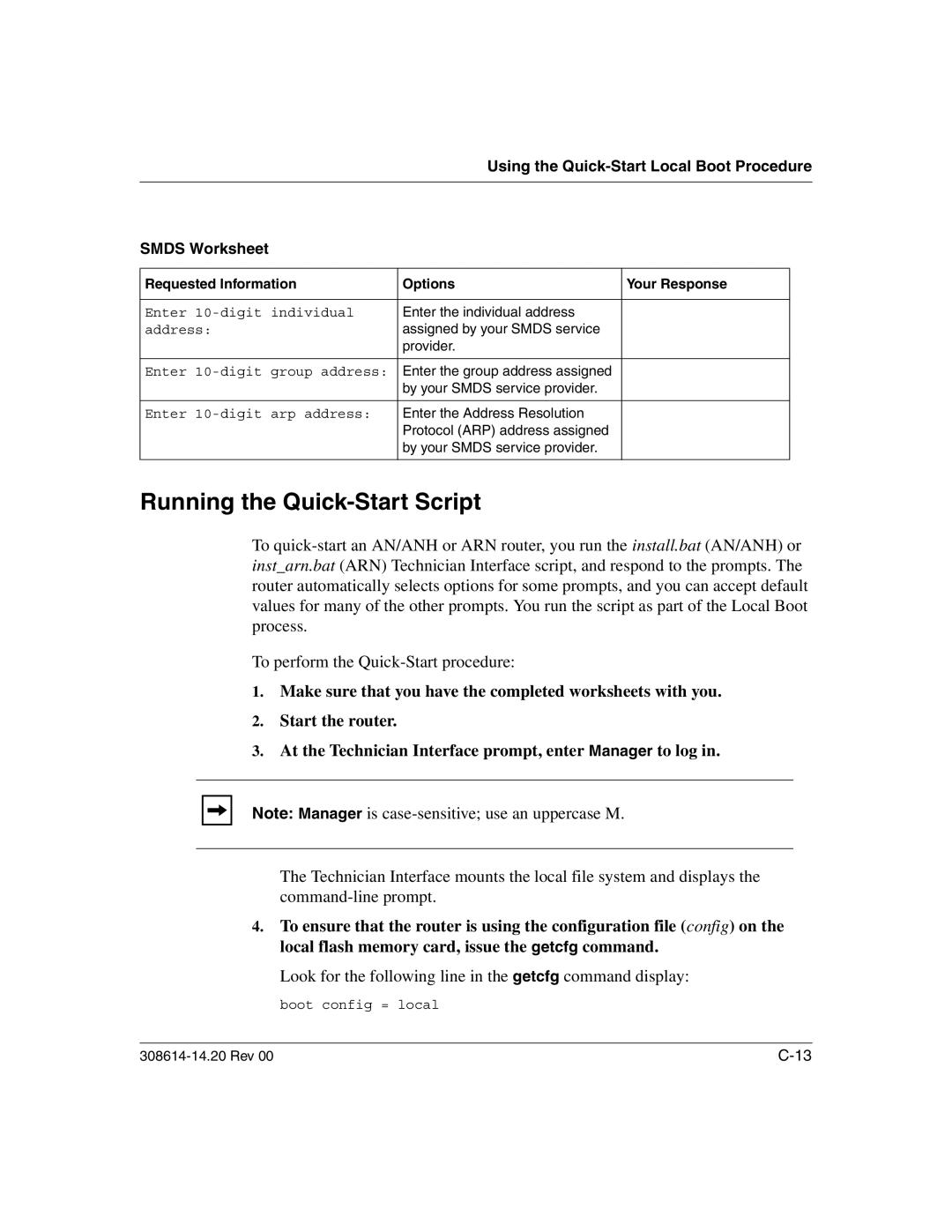Using the Quick-Start Local Boot Procedure
SMDS Worksheet
Requested Information | Options | Your Response |
|
|
|
Enter | Enter the individual address |
|
address: | assigned by your SMDS service |
|
| provider. |
|
|
|
|
Enter | Enter the group address assigned |
|
| by your SMDS service provider. |
|
|
|
|
Enter | Enter the Address Resolution |
|
| Protocol (ARP) address assigned |
|
| by your SMDS service provider. |
|
|
|
|
Running the Quick-Start Script
To
To perform the
1.Make sure that you have the completed worksheets with you.
2.Start the router.
3.At the Technician Interface prompt, enter Manager to log in.
Note: Manager is
The Technician Interface mounts the local file system and displays the
4.To ensure that the router is using the configuration file (config) on the local flash memory card, issue the getcfg command.
Look for the following line in the getcfg command display:
boot config = local