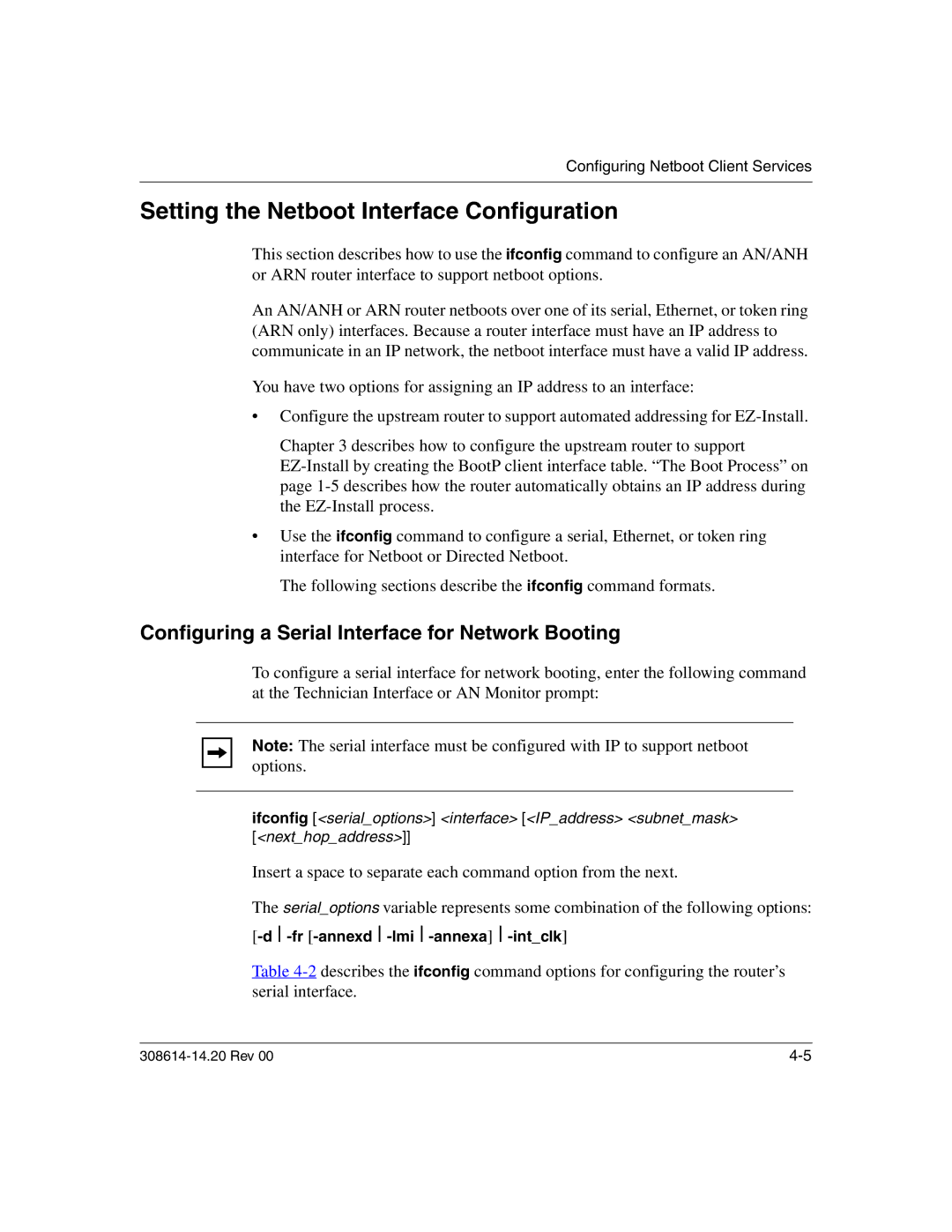Configuring Netboot Client Services
Setting the Netboot Interface Configuration
This section describes how to use the ifconfig command to configure an AN/ANH or ARN router interface to support netboot options.
An AN/ANH or ARN router netboots over one of its serial, Ethernet, or token ring (ARN only) interfaces. Because a router interface must have an IP address to communicate in an IP network, the netboot interface must have a valid IP address.
You have two options for assigning an IP address to an interface:
•Configure the upstream router to support automated addressing for
Chapter 3 describes how to configure the upstream router to support
•Use the ifconfig command to configure a serial, Ethernet, or token ring interface for Netboot or Directed Netboot.
The following sections describe the ifconfig command formats.
Configuring a Serial Interface for Network Booting
To configure a serial interface for network booting, enter the following command at the Technician Interface or AN Monitor prompt:
Note: The serial interface must be configured with IP to support netboot options.
ifconfig [<serial_options>] <interface> [<IP_address> <subnet_mask> [<next_hop_address>]]
Insert a space to separate each command option from the next.
The serial_options variable represents some combination of the following options:
[-d -fr [-annexd -lmi -annexa] -int_clk]
Table