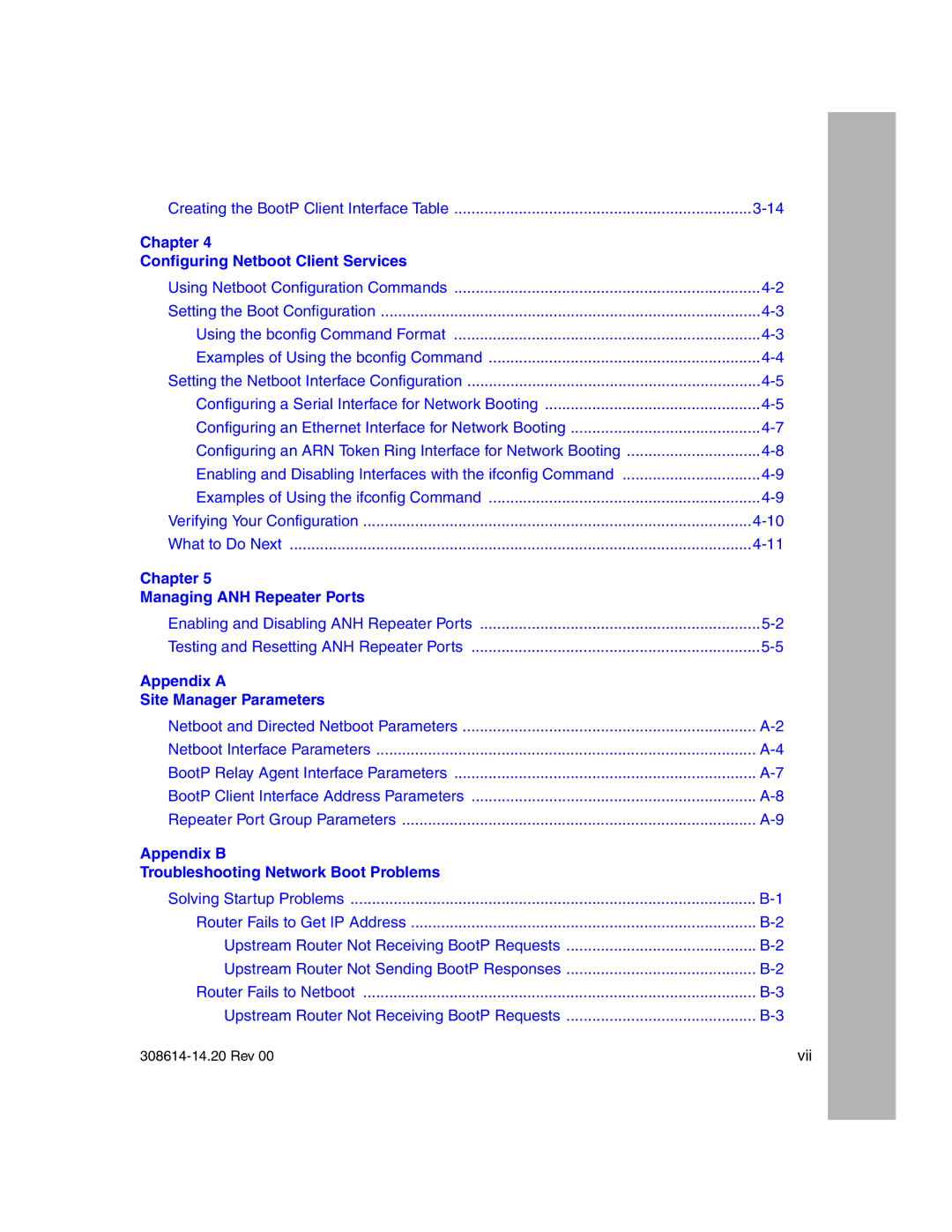Creating the BootP Client Interface Table | |
Chapter 4 |
|
Configuring Netboot Client Services |
|
Using Netboot Configuration Commands | |
Setting the Boot Configuration | |
Using the bconfig Command Format | |
Examples of Using the bconfig Command | |
Setting the Netboot Interface Configuration | |
Configuring a Serial Interface for Network Booting | |
Configuring an Ethernet Interface for Network Booting | |
Configuring an ARN Token Ring Interface for Network Booting | |
Enabling and Disabling Interfaces with the ifconfig Command | |
Examples of Using the ifconfig Command | |
Verifying Your Configuration | |
What to Do Next | |
Chapter 5 |
|
Managing ANH Repeater Ports |
|
Enabling and Disabling ANH Repeater Ports | |
Testing and Resetting ANH Repeater Ports | |
Appendix A |
|
Site Manager Parameters |
|
Netboot and Directed Netboot Parameters | |
Netboot Interface Parameters | |
BootP Relay Agent Interface Parameters | |
BootP Client Interface Address Parameters | |
Repeater Port Group Parameters | |
Appendix B |
|
Troubleshooting Network Boot Problems |
|
Solving Startup Problems | |
Router Fails to Get IP Address | |
Upstream Router Not Receiving BootP Requests | |
Upstream Router Not Sending BootP Responses | |
Router Fails to Netboot | |
Upstream Router Not Receiving BootP Requests |
vii |