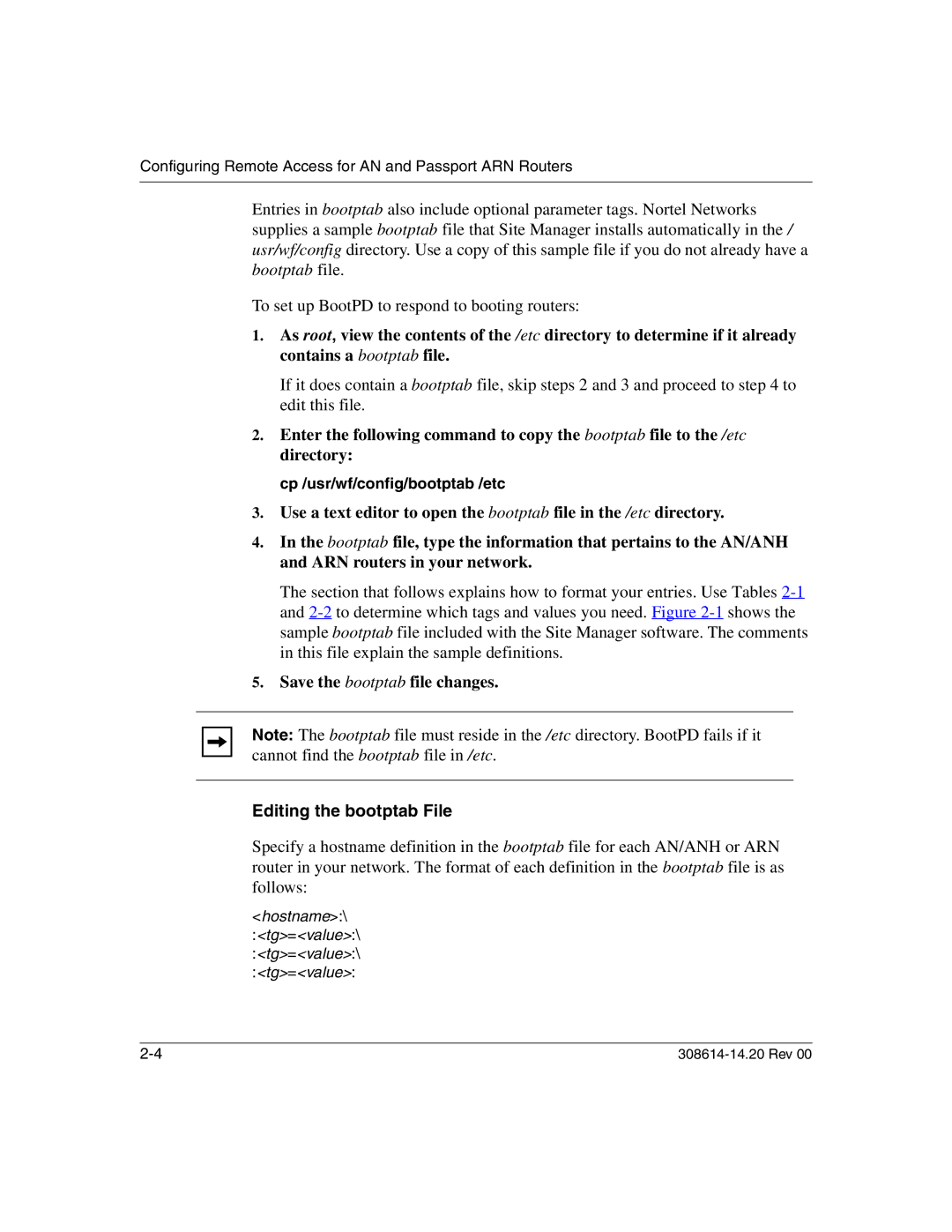Configuring Remote Access for AN and Passport ARN Routers
Entries in bootptab also include optional parameter tags. Nortel Networks supplies a sample bootptab file that Site Manager installs automatically in the / usr/wf/config directory. Use a copy of this sample file if you do not already have a bootptab file.
To set up BootPD to respond to booting routers:
1.As root, view the contents of the /etc directory to determine if it already contains a bootptab file.
If it does contain a bootptab file, skip steps 2 and 3 and proceed to step 4 to edit this file.
2.Enter the following command to copy the bootptab file to the /etc directory:
cp /usr/wf/config/bootptab /etc
3.Use a text editor to open the bootptab file in the /etc directory.
4.In the bootptab file, type the information that pertains to the AN/ANH and ARN routers in your network.
The section that follows explains how to format your entries. Use Tables
5.Save the bootptab file changes.
Note: The bootptab file must reside in the /etc directory. BootPD fails if it cannot find the bootptab file in /etc.
Editing the bootptab File
Specify a hostname definition in the bootptab file for each AN/ANH or ARN router in your network. The format of each definition in the bootptab file is as follows:
<hostname>:\
:<tg>=<value>:\
:<tg>=<value>:\
:<tg>=<value>:
|