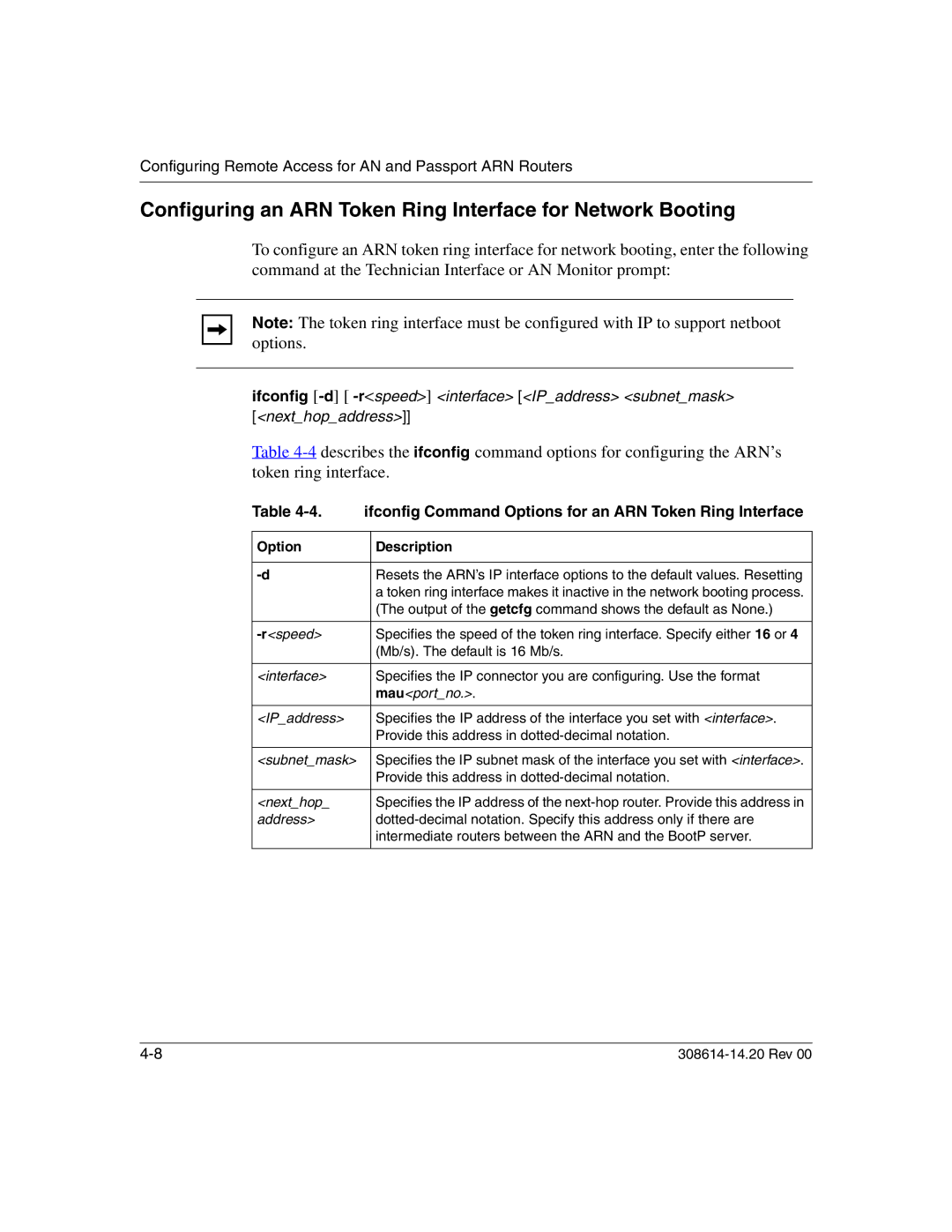Configuring Remote Access for AN and Passport ARN Routers
Configuring an ARN Token Ring Interface for Network Booting
To configure an ARN token ring interface for network booting, enter the following command at the Technician Interface or AN Monitor prompt:
Note: The token ring interface must be configured with IP to support netboot options.
ifconfig
Table
Table | ifconfig Command Options for an ARN Token Ring Interface | |
|
|
|
Option |
| Description |
|
|
|
| Resets the ARN’s IP interface options to the default values. Resetting | |
|
| a token ring interface makes it inactive in the network booting process. |
|
| (The output of the getcfg command shows the default as None.) |
|
|
|
|
| Specifies the speed of the token ring interface. Specify either 16 or 4 |
|
| (Mb/s). The default is 16 Mb/s. |
|
|
|
<interface> |
| Specifies the IP connector you are configuring. Use the format |
|
| mau<port_no.>. |
|
|
|
<IP_address> |
| Specifies the IP address of the interface you set with <interface>. |
|
| Provide this address in |
|
|
|
<subnet_mask> |
| Specifies the IP subnet mask of the interface you set with <interface>. |
|
| Provide this address in |
|
|
|
<next_hop_ |
| Specifies the IP address of the |
address> |
| |
|
| intermediate routers between the ARN and the BootP server. |
|
|
|
|