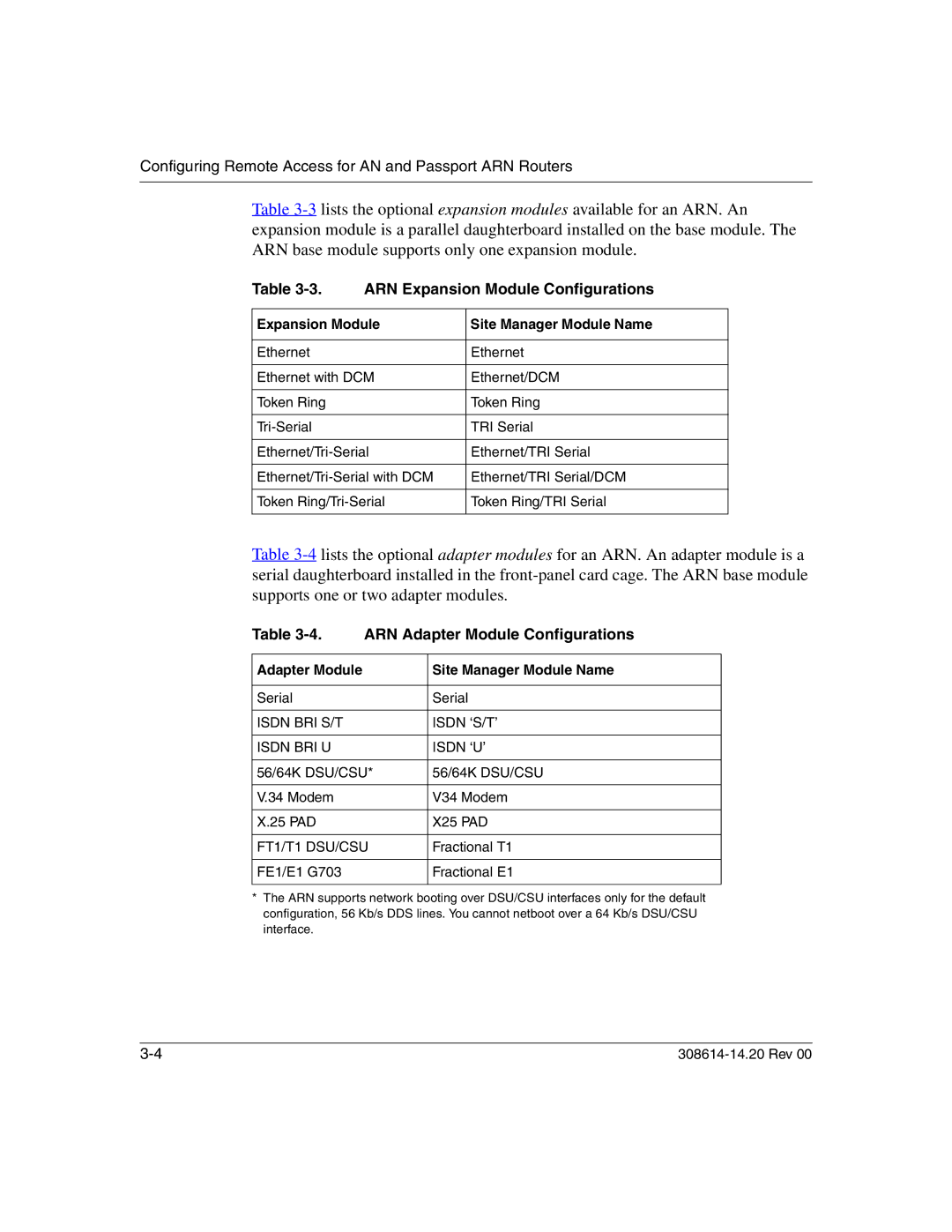Configuring Remote Access for AN and Passport ARN Routers
Table
Table | ARN Expansion Module Configurations | |
|
| |
Expansion Module | Site Manager Module Name | |
|
|
|
Ethernet |
| Ethernet |
|
| |
Ethernet with DCM | Ethernet/DCM | |
|
|
|
Token Ring |
| Token Ring |
|
|
|
| TRI Serial | |
|
| |
Ethernet/TRI Serial | ||
|
| |
Ethernet/TRI Serial/DCM | ||
|
| |
Token | Token Ring/TRI Serial | |
|
|
|
Table
Table | ARN Adapter Module Configurations | |
|
|
|
Adapter Module |
| Site Manager Module Name |
|
|
|
Serial |
| Serial |
|
|
|
ISDN BRI S/T |
| ISDN ‘S/T’ |
|
|
|
ISDN BRI U |
| ISDN ‘U’ |
|
| |
56/64K DSU/CSU* | 56/64K DSU/CSU | |
|
|
|
V.34 Modem |
| V34 Modem |
|
|
|
X.25 PAD |
| X25 PAD |
|
| |
FT1/T1 DSU/CSU | Fractional T1 | |
|
|
|
FE1/E1 G703 |
| Fractional E1 |
|
|
|
*The ARN supports network booting over DSU/CSU interfaces only for the default configuration, 56 Kb/s DDS lines. You cannot netboot over a 64 Kb/s DSU/CSU interface.
|