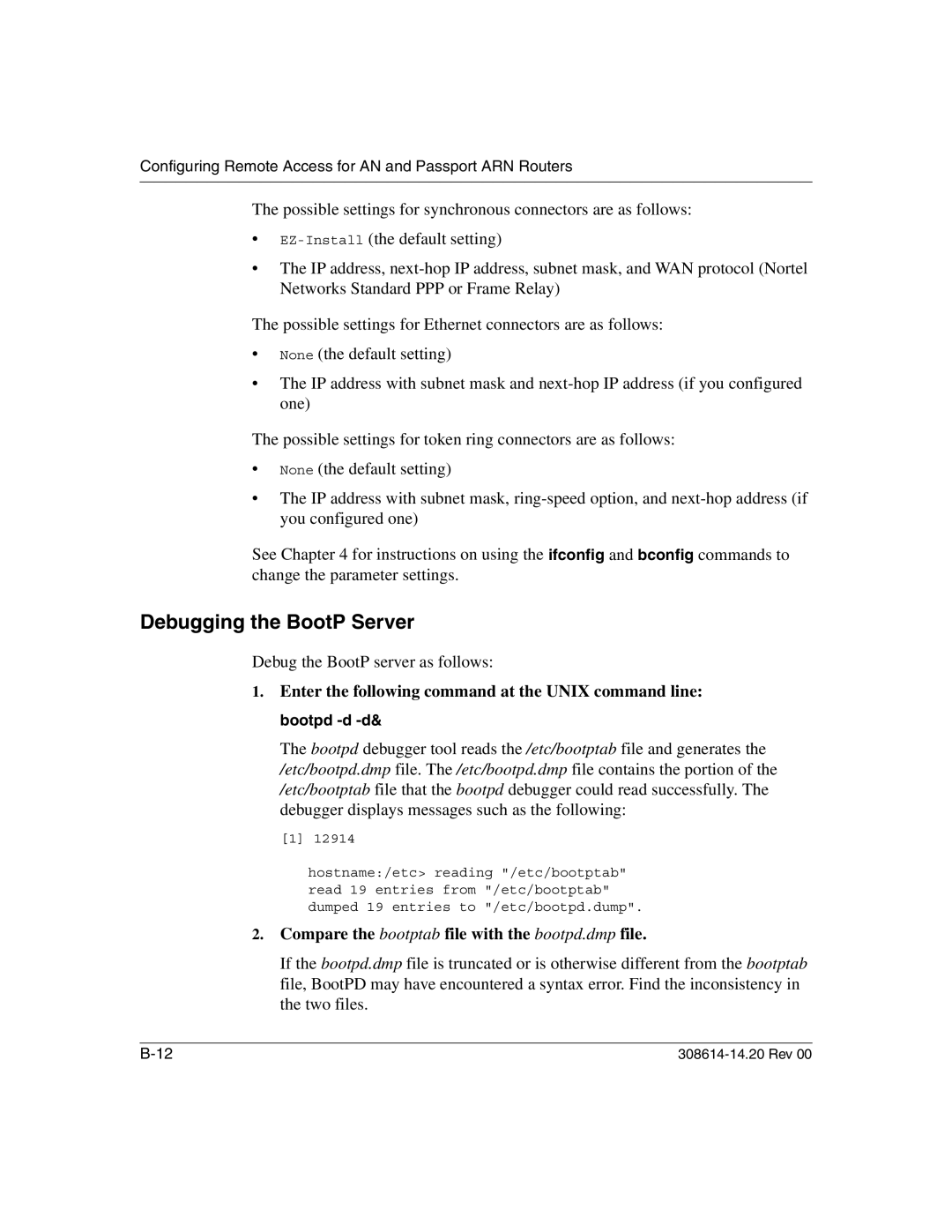Configuring Remote Access for AN and Passport ARN Routers
The possible settings for synchronous connectors are as follows:
•
•The IP address,
The possible settings for Ethernet connectors are as follows:
•None (the default setting)
•The IP address with subnet mask and
The possible settings for token ring connectors are as follows:
•None (the default setting)
•The IP address with subnet mask,
See Chapter 4 for instructions on using the ifconfig and bconfig commands to change the parameter settings.
Debugging the BootP Server
Debug the BootP server as follows:
1.Enter the following command at the UNIX command line: bootpd
The bootpd debugger tool reads the /etc/bootptab file and generates the /etc/bootpd.dmp file. The /etc/bootpd.dmp file contains the portion of the /etc/bootptab file that the bootpd debugger could read successfully. The debugger displays messages such as the following:
[1]12914
hostname:/etc> reading "/etc/bootptab" read 19 entries from "/etc/bootptab" dumped 19 entries to "/etc/bootpd.dump".
2.Compare the bootptab file with the bootpd.dmp file.
If the bootpd.dmp file is truncated or is otherwise different from the bootptab file, BootPD may have encountered a syntax error. Find the inconsistency in the two files.
|