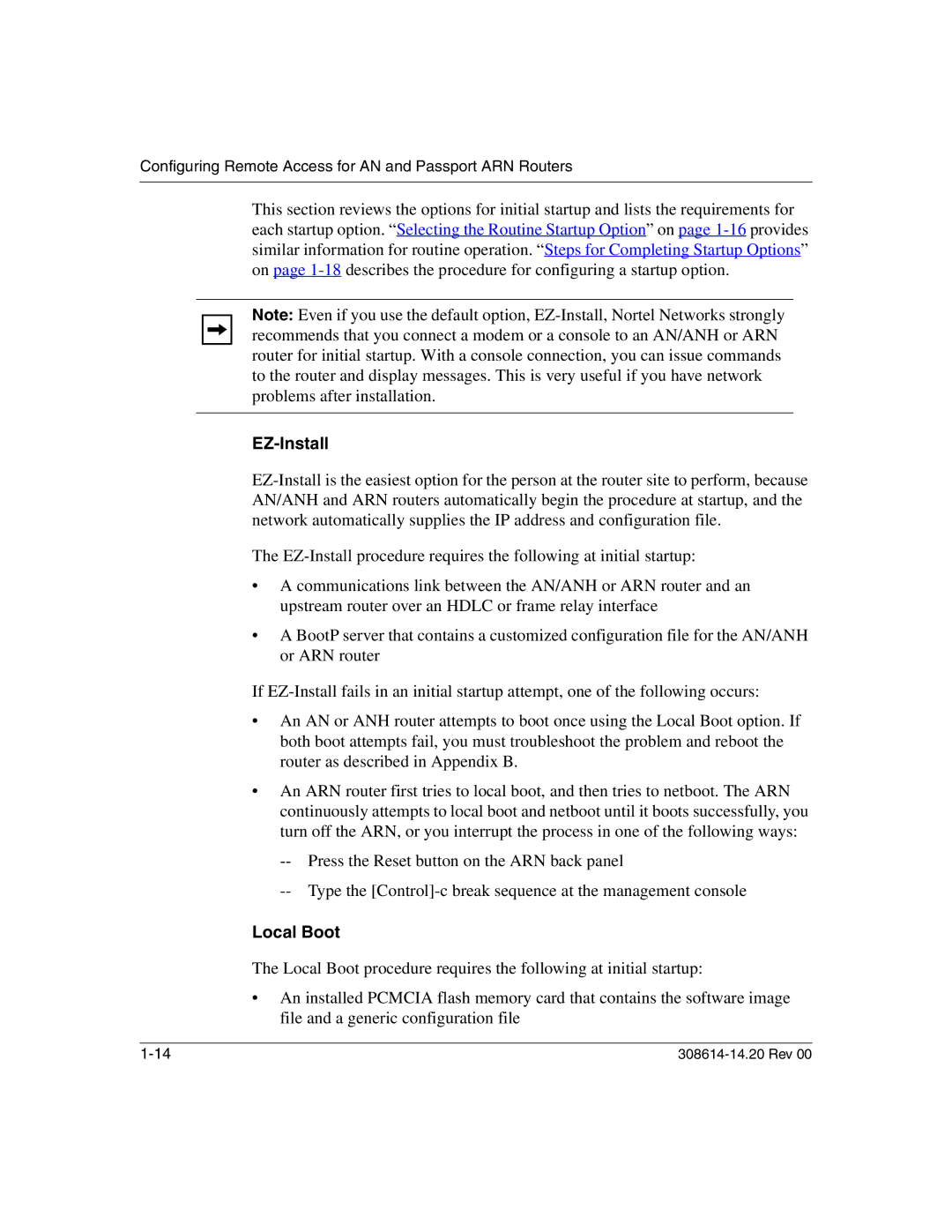Configuring Remote Access for AN and Passport ARN Routers
This section reviews the options for initial startup and lists the requirements for each startup option. “Selecting the Routine Startup Option” on page
Note: Even if you use the default option,
EZ-Install
The
•A communications link between the AN/ANH or ARN router and an upstream router over an HDLC or frame relay interface
•A BootP server that contains a customized configuration file for the AN/ANH or ARN router
If
•An AN or ANH router attempts to boot once using the Local Boot option. If both boot attempts fail, you must troubleshoot the problem and reboot the router as described in Appendix B.
•An ARN router first tries to local boot, and then tries to netboot. The ARN continuously attempts to local boot and netboot until it boots successfully, you turn off the ARN, or you interrupt the process in one of the following ways:
--Press the Reset button on the ARN back panel
--Type the
Local Boot
The Local Boot procedure requires the following at initial startup:
•An installed PCMCIA flash memory card that contains the software image file and a generic configuration file
|