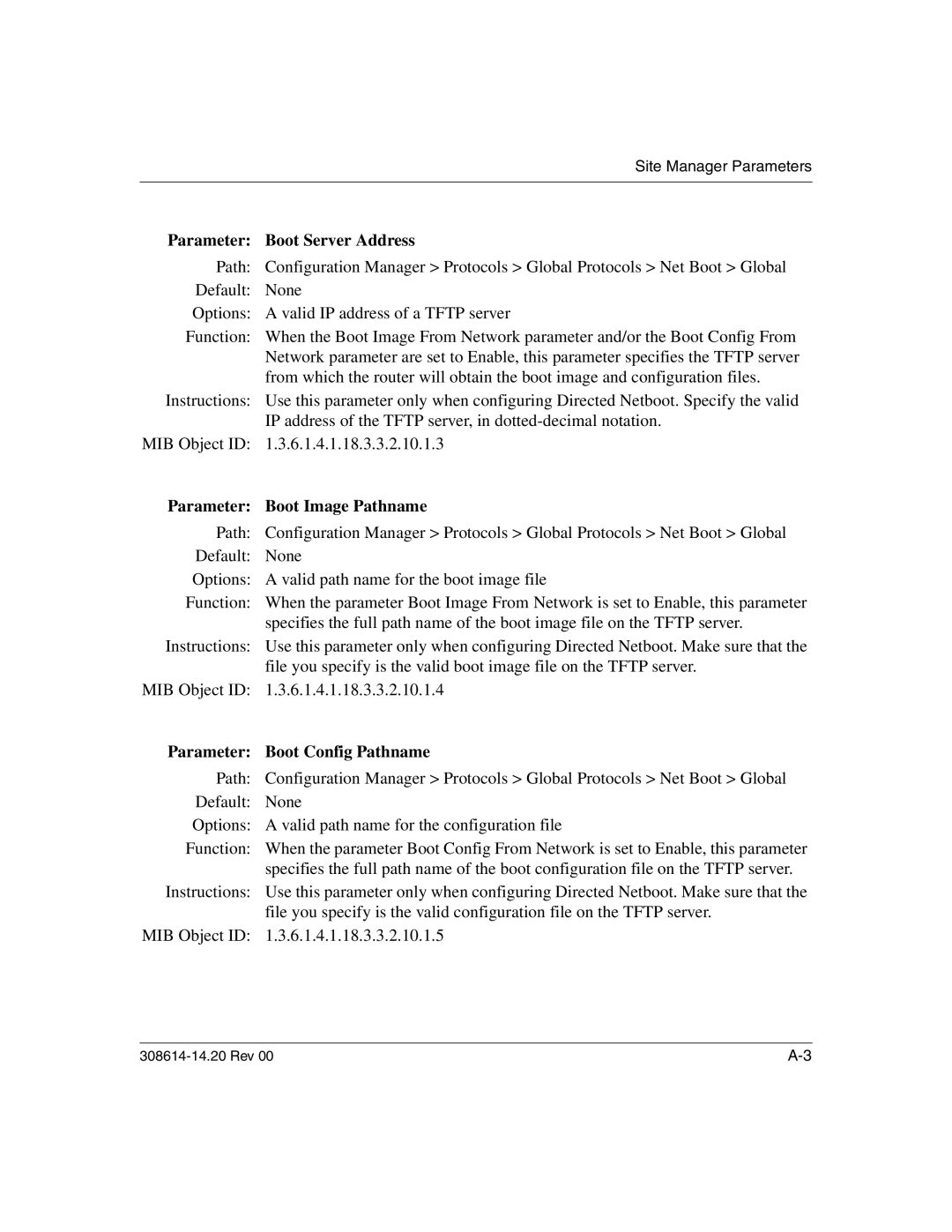Site Manager Parameters
Parameter: Boot Server Address
Path: Configuration Manager > Protocols > Global Protocols > Net Boot > Global Default: None
Options: A valid IP address of a TFTP server
Function: When the Boot Image From Network parameter and/or the Boot Config From Network parameter are set to Enable, this parameter specifies the TFTP server from which the router will obtain the boot image and configuration files.
Instructions: Use this parameter only when configuring Directed Netboot. Specify the valid IP address of the TFTP server, in
MIB Object ID: 1.3.6.1.4.1.18.3.3.2.10.1.3
Parameter: Boot Image Pathname
Path: Configuration Manager > Protocols > Global Protocols > Net Boot > Global Default: None
Options: A valid path name for the boot image file
Function: When the parameter Boot Image From Network is set to Enable, this parameter specifies the full path name of the boot image file on the TFTP server.
Instructions: Use this parameter only when configuring Directed Netboot. Make sure that the file you specify is the valid boot image file on the TFTP server.
MIB Object ID: 1.3.6.1.4.1.18.3.3.2.10.1.4
Parameter: Boot Config Pathname
Path: Configuration Manager > Protocols > Global Protocols > Net Boot > Global Default: None
Options: A valid path name for the configuration file
Function: When the parameter Boot Config From Network is set to Enable, this parameter specifies the full path name of the boot configuration file on the TFTP server.
Instructions: Use this parameter only when configuring Directed Netboot. Make sure that the
file you specify is the valid configuration file on the TFTP server. MIB Object ID: 1.3.6.1.4.1.18.3.3.2.10.1.5